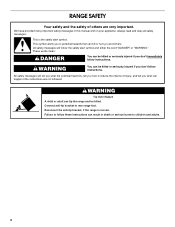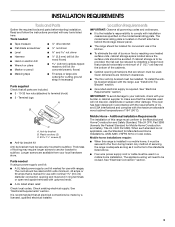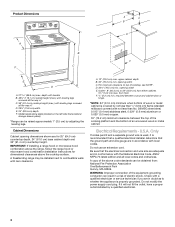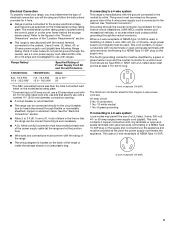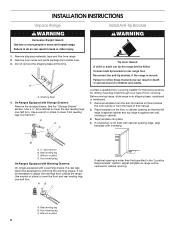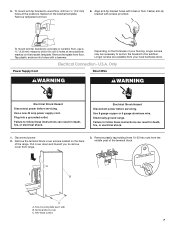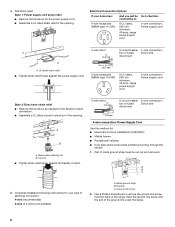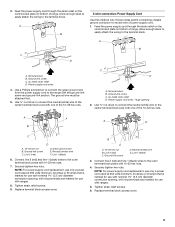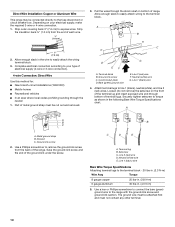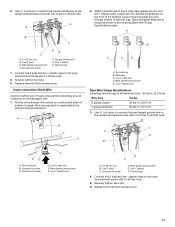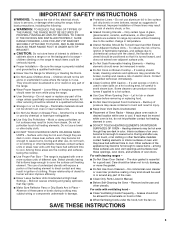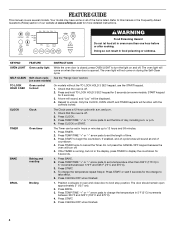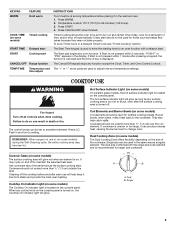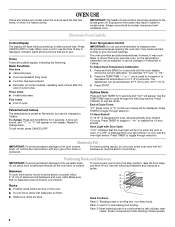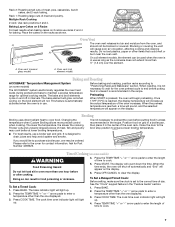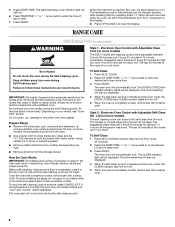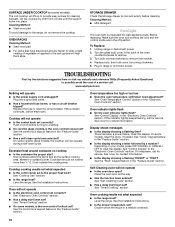Whirlpool WFE361LVD Support Question
Find answers below for this question about Whirlpool WFE361LVD - Universal 4.8 Cubic Foot Ele.Need a Whirlpool WFE361LVD manual? We have 4 online manuals for this item!
Question posted by shyarts on March 20th, 2014
Temperature Won't Go Above 275 Degrees
When I Hit Back Button The Temperature Is 175 Andshould Be 350. When I Try To Increase Temperature It Won't Go Above 275. When I Put It On Broil It Only Goes To 275. Press. When I Hole Temperature Button To Increase It Says Psh On The Display. What Does It Want Me To Push. How Do I Get This Temperature Lock Off My Stove. I Cannot Cook In The Oven, I Need Higher Temperatures. Please Help Asap please Help Me Asap - Thank You - Lona
Current Answers
Answer #1: Posted by Odin on March 20th, 2014 4:55 PM
There are several possible causes. See the solutions at http://www.repairclinic.com/RepairHelp/How-To-Fix-A-Range-Stove-Oven/11-5--V2hpcmxwb29sIFdGRTM2MUxWRCB0ZW1wZXJhdHVyZQ==/Whirlpool-Oven-won-t-heat.
Hope this is useful. Please don't forget to click the Accept This Answer button if you do accept it. My aim is to provide reliable helpful answers, not just a lot of them. See https://www.helpowl.com/profile/Odin.
Related Whirlpool WFE361LVD Manual Pages
Whirlpool Knowledge Base Results
We have determined that the information below may contain an answer to this question. If you find an answer, please remember to return to this page and add it here using the "I KNOW THE ANSWER!" button above. It's that easy to earn points!-
Display showing letters and numbers and hidden features/functions
During Celsius mode, oven temperature is the display showing letters and numbers and hidden features/functions? This function allows you want to hide the time of day from the display? Press and hold Clock Set/Start for five seconds. Press and hold Clock Set/Start for five seconds again to bring back time of day back... -
How do I cook with my temperature probe?
...each time food temperature increases by side refrigerator NOTE: If you want to specify a final food temperature, follow step 5, otherwise, skip to clear the display. How to turn off the microwave oven when it might result in the display. Choose a setting. When food temperature reaches 90°F, the displayed temperature will appear in unfavorable cooking results. Coiled... -
How do I broil using my electric range?
... pan may not need to drain juices and help avoid spatter and smoke. Press Start. Front-load washer Ordering replacement parts or accessories The lower the temperature, the slower the cooking. Very thin cuts of juices. Close the door to avoid curling. Trim excess fat to the broil stop position. Pull out the oven rack to...
Similar Questions
Self Clean?
Does this range have a self clean feature? How do I set it to self clean?
Does this range have a self clean feature? How do I set it to self clean?
(Posted by pmkummer 7 months ago)
Feature Not Available Is Showing After Oven Overheated
my whirlpool electric range GFE461LVS oven burned some food and some kind of default message came up...
my whirlpool electric range GFE461LVS oven burned some food and some kind of default message came up...
(Posted by mikedebenito 8 years ago)
I Cannot Get My Oven To Light
I have a similar oven gas oven model Whirpool WFG114SVQ0,the top burners light, but i cannot seem to...
I have a similar oven gas oven model Whirpool WFG114SVQ0,the top burners light, but i cannot seem to...
(Posted by hokej 9 years ago)
Have Lost Instructions Need To Self Clean The Oven.
Whirlpool Model R 3 cannpot find the self cleaning instructions for the oven. please help, thanks Bo...
Whirlpool Model R 3 cannpot find the self cleaning instructions for the oven. please help, thanks Bo...
(Posted by robertdruecker 10 years ago)
Funny Display
sfter losing power due to storm, it came back on. trying to adjust time to correct time, I must have...
sfter losing power due to storm, it came back on. trying to adjust time to correct time, I must have...
(Posted by BubbaLight 12 years ago)