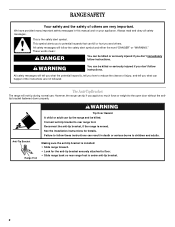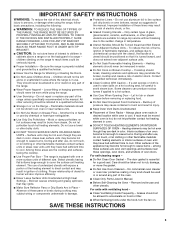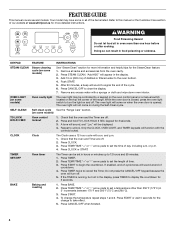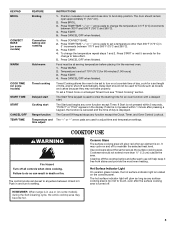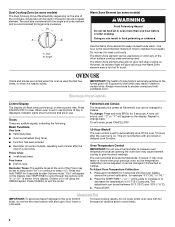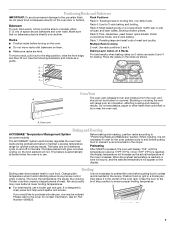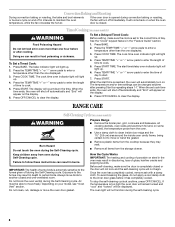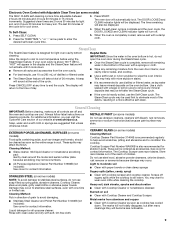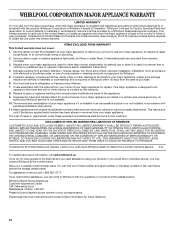Whirlpool YRF115LXVQ Support Question
Find answers below for this question about Whirlpool YRF115LXVQ.Need a Whirlpool YRF115LXVQ manual? We have 1 online manual for this item!
Question posted by ld99469 on April 24th, 2012
Wehn The Oven Is On The Stove Top Heats Up To A Scalding Heat
wehn the oven is on THE STOVE TOP HEATS UP to a scalding heat dangerous for kids yhis must be a malfunctioning item and must be fixed or replaced
Current Answers
Related Whirlpool YRF115LXVQ Manual Pages
Whirlpool Knowledge Base Results
We have determined that the information below may contain an answer to this question. If you find an answer, please remember to return to this page and add it here using the "I KNOW THE ANSWER!" button above. It's that easy to earn points!-
What is the ChoiceBake function on my electric range and how do I use it?
...breads and casseroles and when roasting meat and poultry. The bake range can be set between 170°F and 500°F (75... cycles on some models, the Choice Bake function reduces top heat in the center Why is the AccuBake® Answers others found...and numbers and hidden features/functions Baked goods undercooked in the oven during a regular Bake cycle to set the desired ... -
How do I clean the oven light on my gas range?
... grates Turning the ice maker on or off. On some models). Plug in the back of the oven counterclockwise to remove from socket. How do I set the timer on my gas range? Before replacing, make sure the oven and cooktop are cool and the control knobs are off - It will come on some models... -
Foods undercook during convection and combination cooking
... convection and combination cooking Why are not prepared and ready to place in the oven. The oven has not been fully pre-heated. CAL" On double oven models only, press Upper Oven or Lower Oven. Follow reliable recipes exactly for example "0° My oven is no difference in the center Temperature not accurate - The adjustment can resolve...
Similar Questions
Neither The Range Top Or The Oven Are Heating. Why?
the double 30 amp breaker was old so I bought a new dbl 30A breaker and replaced it. now the display...
the double 30 amp breaker was old so I bought a new dbl 30A breaker and replaced it. now the display...
(Posted by taylordavid 7 years ago)
Oven Not Heating.
My oven will not heat to cook.... When I turn the oven on I can hear the 3 clicks a and a woosh nois...
My oven will not heat to cook.... When I turn the oven on I can hear the 3 clicks a and a woosh nois...
(Posted by jamielaflournoy 7 years ago)
Oven Stopped Heating Up To Preset Temperature
Hear it try to ignite, retries heard Stops heating and smell gastop burners all work fine
Hear it try to ignite, retries heard Stops heating and smell gastop burners all work fine
(Posted by gmacon72 9 years ago)
When Oven Is On What Causes Stove Top To Be To Hot To Touch
(Posted by Humy 9 years ago)
Removal Of Oven Door
can you show a picture of how to remove the oven door. Specifically showing the hinge both closed an...
can you show a picture of how to remove the oven door. Specifically showing the hinge both closed an...
(Posted by jimyjoe 10 years ago)