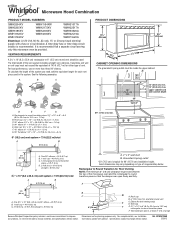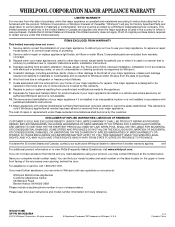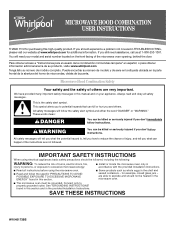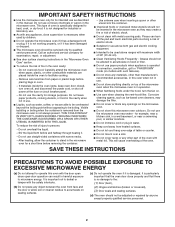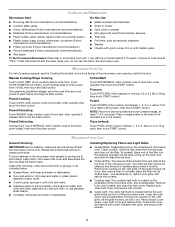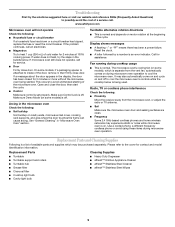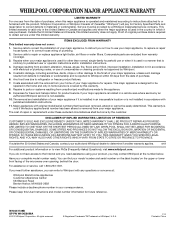Whirlpool WMH31017AS Support Question
Find answers below for this question about Whirlpool WMH31017AS.Need a Whirlpool WMH31017AS manual? We have 4 online manuals for this item!
Question posted by douglasca on November 29th, 2013
Food Number Codes
Where do you find the "food number codes"? They are not in the manuals that came with the microwave. Everything seems to be based on the food number codes, but we do not knkow what they are.
Current Answers
Related Whirlpool WMH31017AS Manual Pages
Whirlpool Knowledge Base Results
We have determined that the information below may contain an answer to this question. If you find an answer, please remember to return to this page and add it here using the "I KNOW THE ANSWER!" button above. It's that easy to earn points!-
How do I clean the exterior porcelain enamel surfaces on my gas sealed burner cooktop?
...the oven door on my gas range? How do I clean the exterior porcelain enamel surfaces on my gas range? Food ...microwave oven? IMPORTANT: Before cleaning, make sure all controls are some general tips for cleaning my gas range? Do not use on today's order, enter Promo Code F9A75Q4 in the Order Review and Payment screen when you check out. Gently clean around the model and serial number... -
How do the amount, size and shape, starting temperature, composition and density of the foods I cook in my microwave oven affect the cooking results?
... cook time. Product Literature (Use and Care Manuals, Parts Lists, etc) Microwave oven cooking tips How do the amount, size and shape, starting temperature, composition and density of food will heat faster than other foods. Starting Temperature: Room temperature foods will heat faster than refrigerated foods, and refrigerated foods will cook more quickly than irregularly shaped... -
Oven light is on when door is closed
... on when the door is locked and won't open Error code on the range display My microwave oven will not run Product repair manuals If the door is closed ? Is the door hitting the metal door latch? Does the door appear to schedule service. Try adjusting the ...
Similar Questions
Instructions To Codes
when are you sending a magnifing glass with instrustions inside of microwave
when are you sending a magnifing glass with instrustions inside of microwave
(Posted by pattieelynn 8 months ago)
New Microwave Oven Installed 5.20.17-----today, Blower Came On Without Pressing
New product installed 5.20.17. has been operating normally but today fan came on by itself. Help!!
New product installed 5.20.17. has been operating normally but today fan came on by itself. Help!!
(Posted by wdenmark 6 years ago)
How To Put Microwave To The Wall Whirlpool Model Wmh31017as Am-0 Video
(Posted by Lovapdb 9 years ago)
Whirlpool Microwave Oven Model Wmh2175xv Will Not Heat Food
(Posted by MAgvil 9 years ago)