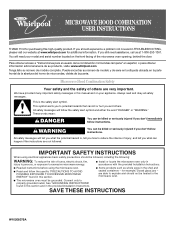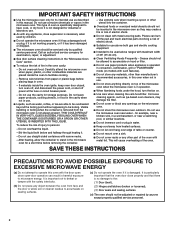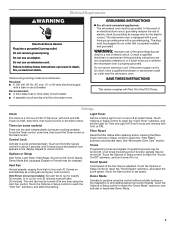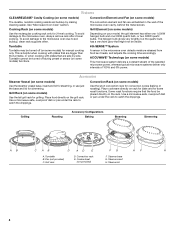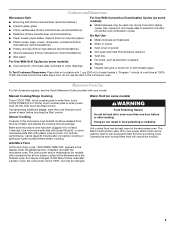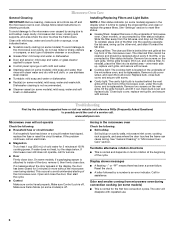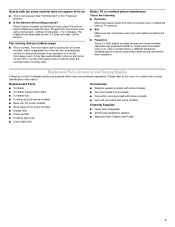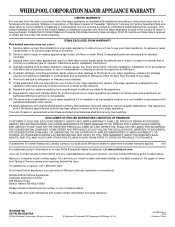Whirlpool WMH2205XVB Support Question
Find answers below for this question about Whirlpool WMH2205XVB - Microwave.Need a Whirlpool WMH2205XVB manual? We have 1 online manual for this item!
Question posted by BOCRNC on July 15th, 2013
Doesn't Reset After Use Of Add 30 Sec Feature
When i set the microwave on add 30 second feature , it runs the cycle but instead of going to END it asks me to add more time. Even afte the door is opened and closed it asks for more time until I hit CANCEL. This did noy happen when I first purchased the unit
Current Answers
Related Whirlpool WMH2205XVB Manual Pages
Whirlpool Knowledge Base Results
We have determined that the information below may contain an answer to this question. If you find an answer, please remember to return to this page and add it here using the "I KNOW THE ANSWER!" button above. It's that easy to earn points!-
The self-cleaning cycle on my gas range will not operate
... 4 hours 30 minutes for using the self-cleaning feature on some models) - Electric oven control Press Auto Clean. Press Off/Cancel to heavy soil. Is the oven door open the oven door to the inner door glass before it has cooled completely could result in discoloring, loss of the inside oven cavity frame, and make sure the door is clean. Close the oven door all... -
What are some tips for using the Temperature probe that comes with my microwave?
... into frozen food. You can keep foil away from the oven when not cooking by temperature. Replace the probe. Do not use the ADD 30 SEC feature? Don't: Let probe or probe cable touch any part of the liquid. Plug the pointed end of soup, check the probe setting in size, shape, and composition. What are cooking more... -
How do I use the ADD 30 SEC feature?
... microwave oven at 100% power for 30 seconds, and adds 30 seconds of cook time, up to 10 minutes, with convection, and how do I use the ADD 30 SEC feature? How do I use it? What is Add 30 Sec on my SpeedCook microwave oven with each additional touch of cook time at the current cook power. How do I use the Add 30 Sec feature? Touching Add 30 Sec during a manual cook cycle will add 30...
Similar Questions
Microwave Doesn't Always Start When The Door Is Closed.
Message states 'open or close the door' but this doesn't always solve the problem to get the microwa...
Message states 'open or close the door' but this doesn't always solve the problem to get the microwa...
(Posted by dickanderson12349 2 years ago)
F2 Error On Microwave Wmc20005yb
What does the F2 error mean on the Whirlpool microwave model WMC20005YB
What does the F2 error mean on the Whirlpool microwave model WMC20005YB
(Posted by kathysuter1038 4 years ago)
Notification Door
The latch must of gotten messed up. It is saying the door is not closed and the interior light is st...
The latch must of gotten messed up. It is saying the door is not closed and the interior light is st...
(Posted by roxyrainesgmailcom 6 years ago)
Gh7208xrb Problems
My microwave will only beep a single repetitive beep when plugged in. Nothing appears to be working....
My microwave will only beep a single repetitive beep when plugged in. Nothing appears to be working....
(Posted by jamesrussell08 12 years ago)
Power To Microwave #wmh1164xws-1 But Does Not Run. No Lights On The Board.
I was going to heat some food. All lights were working. I placed the food in the unit, closed the do...
I was going to heat some food. All lights were working. I placed the food in the unit, closed the do...
(Posted by russ42607 12 years ago)