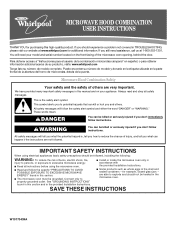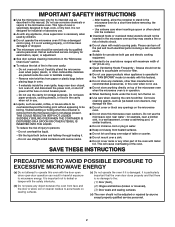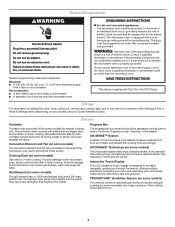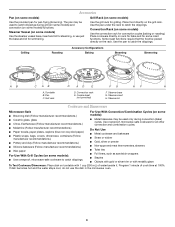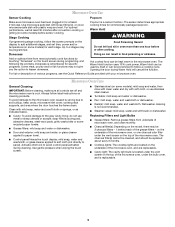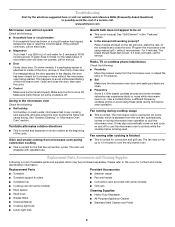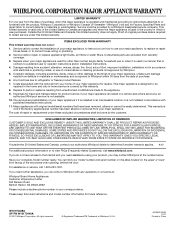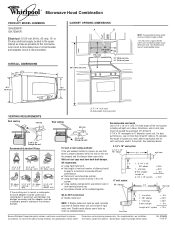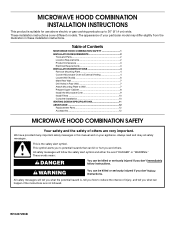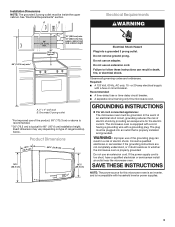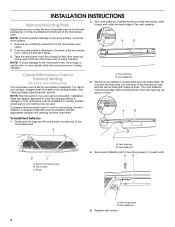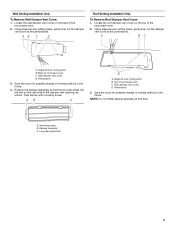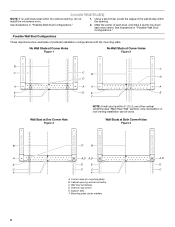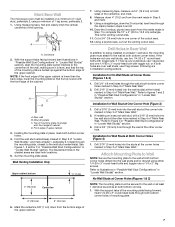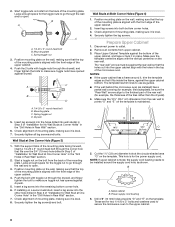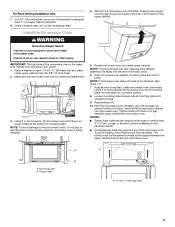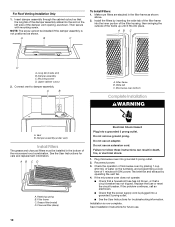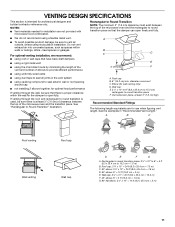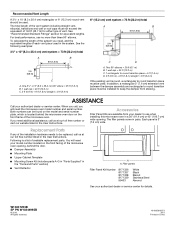Whirlpool GH7208XRB Support Question
Find answers below for this question about Whirlpool GH7208XRB - Microwave.Need a Whirlpool GH7208XRB manual? We have 4 online manuals for this item!
Question posted by jamesrussell08 on April 22nd, 2012
Gh7208xrb Problems
My microwave will only beep a single repetitive beep when plugged in. Nothing appears to be working......no touch screen and nothing happens when the keys are touched on the front. Any suggestions?
Current Answers
Related Whirlpool GH7208XRB Manual Pages
Whirlpool Knowledge Base Results
We have determined that the information below may contain an answer to this question. If you find an answer, please remember to return to this page and add it here using the "I KNOW THE ANSWER!" button above. It's that easy to earn points!-
How do I use the Cook Method menu on my SpeedCook microwave oven with convection?
... Method menu on my SpeedCook microwave oven with the type of how using the Cook Method menu works. This menu allows you want, and then choose your Use and Care Guide for method details. Touch "Cook Method" on the Main Menu, select your desired method, and then follow the screen prompts to start the... -
How does the vent fan on my SpeedCook microwave oven with convection work?
... speed if the temperature from the vent screen of my SpeedCook microwave oven with convection? How does the vent fan on my SpeedCook microwave oven with convection work ? The vent fan has four speeds: boost, high, medium and low. To protect the oven, the vent fan will appear in the display, explaining the automatic fan... -
How do I simmer pasta using my SpeedCook microwave oven with convection?
...How do I simmer pasta using my SpeedCook microwave oven with a loose-fitting lid. Follow screen prompts to boil before adding the pasta. If...oven will stop . Touch "Cook Method" on the Main Menu, touch "More Choices," and then touch "Boil & For boiling pasta: The water will need to make your selections, prepare your Use and Care Guide). See the "Cook Method Chart" in the oven...
Similar Questions
Our Whirlpool Gh7208xrb Micro Wave Has An F9.q Code On It Things To Check First
says check connecting to door controls. How do you remove front glass assembly. I remvoved all neces...
says check connecting to door controls. How do you remove front glass assembly. I remvoved all neces...
(Posted by Wilburn1965 7 years ago)
What Is Ntc?
On occasion my microwave beeps, then shows the message NTC call service. It happens while the light ...
On occasion my microwave beeps, then shows the message NTC call service. It happens while the light ...
(Posted by pgutelius 10 years ago)
How Do You Replace The Lightbulb In The Whirlpool Gh7208xrb Microwave?
The screw in the light bulb cover has no grooves for a screw driver to fit. I showed a picture of th...
The screw in the light bulb cover has no grooves for a screw driver to fit. I showed a picture of th...
(Posted by Iwakuni16 10 years ago)