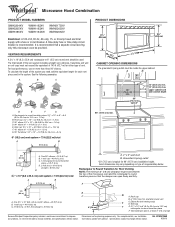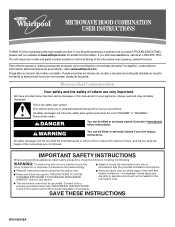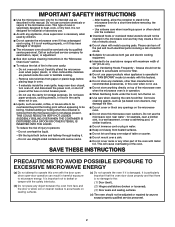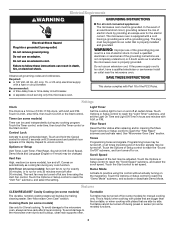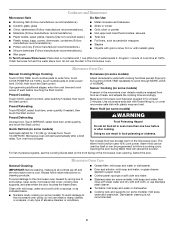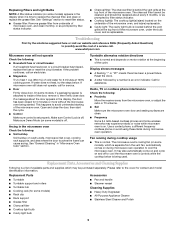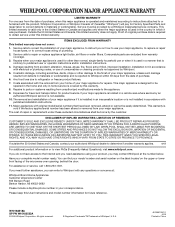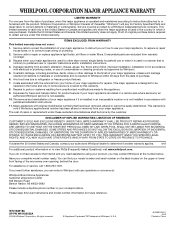Whirlpool WMH1163XVS Support Question
Find answers below for this question about Whirlpool WMH1163XVS.Need a Whirlpool WMH1163XVS manual? We have 4 online manuals for this item!
Question posted by pgutelius on March 22nd, 2014
What Is Ntc?
On occasion my microwave beeps, then shows the message NTC call service. It happens while the light and fan are operating. The mw oven was not operating.
Current Answers
Answer #1: Posted by Odin on March 22nd, 2014 9:33 AM
NTC means Negative Temperature Coefficient.
Hope this is useful. Please don't forget to click the Accept This Answer button if you do accept it. My aim is to provide reliable helpful answers, not just a lot of them. See https://www.helpowl.com/profile/Odin.
Related Whirlpool WMH1163XVS Manual Pages
Whirlpool Knowledge Base Results
We have determined that the information below may contain an answer to this question. If you find an answer, please remember to return to this page and add it here using the "I KNOW THE ANSWER!" button above. It's that easy to earn points!-
What is the vent fan on my microwave for and how do I operate it?
... turned off . To turn on at medium speed when any sensor cooking function begins. My fan is running slower than usual FAQs Knowledgebase search tips My microwave oven will not run Fan runs during automatic fan operation, "Auto Fan is on, fan speed will remain on for off . It will remain on until the cooking function ends. It... -
Fan runs during use and after oven is off
... What is the vent fan on my SpeedCook microwave oven with convection work? During any of the convection functions? Does the cooling fan runs during use to cool the electronic controls. FAQs Knowledgebase search tips My fan is running after the oven is turned off Why does the fan run after I operate it? The cooling fan may continue to... -
How do I set the clock on my microwave oven?
... Clock or Start. The display on my microwave oven is a standard 12-hour clock (12:00-11:59) and does not show a.m.or p.m. Touch Clock. How do I set the clock on my microwave oven? This is showing messages How does the Style 1 freestanding electronic oven control display operate on my microwave oven? Touch the number pads to set the...
Similar Questions
Microwave Exhaust Fan
I have repositioned the exhaust fan so that the fins are facing out the back of the microwave. When ...
I have repositioned the exhaust fan so that the fins are facing out the back of the microwave. When ...
(Posted by Anonymous-153793 8 years ago)
How To Replace Light Bulb For Whirlpool Microwave Wmh1163xvs-1
(Posted by jongefriv 10 years ago)
I Am Told That Microwave Oven Wmh1163xv(q)is No Longer Available.
cosumers may 2012 rated it as Best Buy which model has replaced it thank you
cosumers may 2012 rated it as Best Buy which model has replaced it thank you
(Posted by mdb1201 11 years ago)