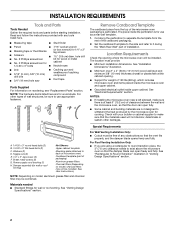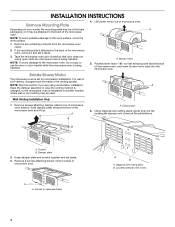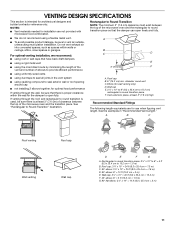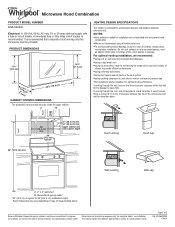Whirlpool WMH53520CS Support Question
Find answers below for this question about Whirlpool WMH53520CS.Need a Whirlpool WMH53520CS manual? We have 4 online manuals for this item!
Question posted by Anonymous-153793 on August 24th, 2015
Microwave Exhaust Fan
I have repositioned the exhaust fan so that the fins are facing out the back of the microwave. When the unit is turned on, the air is blowing out the top left corner of the microwave and not out the vent. Also, when the microwave is not running, when I press the fan switch, the fan does not come on. It just keep switching fan speeds on the display from low, to low medium etc...When cooking something and the fan is running, why does it not go outside and why won't the fan turn on maually.
Current Answers
Answer #1: Posted by zzed41 on August 25th, 2015 7:02 AM
Hi! Your modification may have caused changes in the internal programming of your microwave. Not only that, but it may cause problems with your heating in the long run and may also release some of the radiation waves inside the microwave. I suggest returning it to the original layout, and if still does not work properly, bring it to a repair center.
Hope this helps! If it does, please click on the Accept Answer button. I will greatly appreciate it! :)
Related Whirlpool WMH53520CS Manual Pages
Whirlpool Knowledge Base Results
We have determined that the information below may contain an answer to this question. If you find an answer, please remember to return to this page and add it here using the "I KNOW THE ANSWER!" button above. It's that easy to earn points!-
What is the vent fan on my microwave for and how do I operate it?
... to cool the microwave oven. What is the vent fan on my microwave oven for and how do I operate it ? The vent (exhaust) fan has three speeds: high, medium and low. To turn on at medium speed when any non-sensor cooking function begins or at low speed. If the vent fan pad is touched during use and after oven is off . The vent fan is also the cooling fan and will remain... -
Nothing operates on my microwave oven
... actually turning on my microwave oven, what should I do? On the Main Menu, touch "Settings and Info." To activate Learning Mode: The oven must be removed from the display. See "Oven Control" section in operation. Child Lock activation is possible only when the oven is set On). To activate Child Lock (on , the fan will run, and... -
What is the vent fan on my microwave for and how do I operate it?
... after oven is off . To turn on at medium speed when any non-sensor cooking function begins or at low speed. What is the vent fan on my microwave for and how do I operate it ? My fan is running slower than usual My microwave oven will not run Fan runs during automatic fan operation, "Auto Fan is on, fan speed will remain on until the cooking function ends. The vent (exhaust) fan has...
Similar Questions
How Do You Remove Control Locked On The Microwave?
microwave has control locked showing how do I remove it?
microwave has control locked showing how do I remove it?
(Posted by cc5697dc 6 years ago)
Microwave Model # Wmh53520cs-0
The message on the screen is "Close door. Press start or cook." It still doesn't work. I've tried se...
The message on the screen is "Close door. Press start or cook." It still doesn't work. I've tried se...
(Posted by rozzyd 7 years ago)
Whirlpool Model Wmh53520cs Microwave Fan Noise
I purchased a Whirlpool Model WMH53520CS over the oven microwave. This microwave has four fan speeds...
I purchased a Whirlpool Model WMH53520CS over the oven microwave. This microwave has four fan speeds...
(Posted by daviddobey 7 years ago)
The Fan On My Microwave Runs All The Time. The Switch Has No Effect. Any Thought
(Posted by craigmatthews174 9 years ago)