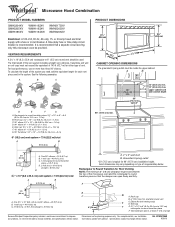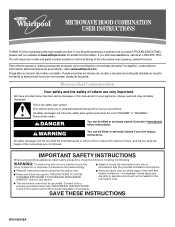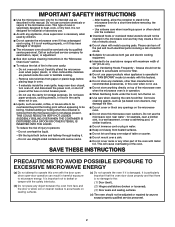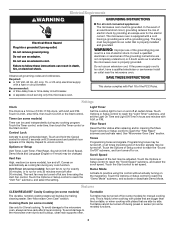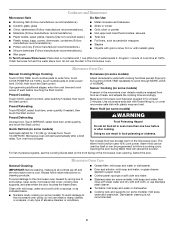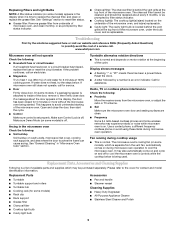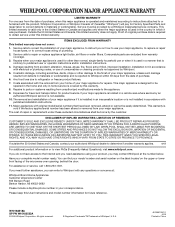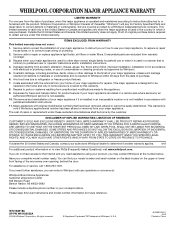Whirlpool WMH1164XWS Support Question
Find answers below for this question about Whirlpool WMH1164XWS.Need a Whirlpool WMH1164XWS manual? We have 4 online manuals for this item!
Question posted by russ42607 on October 14th, 2011
Power To Microwave #wmh1164xws-1 But Does Not Run. No Lights On The Board.
I was going to heat some food. All lights were working. I placed the food in the unit, closed the door and proceeded to set the timer. Board then went blank. I can not get it started.
Current Answers
Related Whirlpool WMH1164XWS Manual Pages
Whirlpool Knowledge Base Results
We have determined that the information below may contain an answer to this question. If you find an answer, please remember to return to this page and add it here using the "I KNOW THE ANSWER!" button above. It's that easy to earn points!-
The display on my microwave oven is showing messages
... it reappears, call for service. To set the time of day or Timer countdown. There has been a power failure or the clock time has been turned off . To remove: Touch 0. See "Clock" section below to reset the clock or to the microwave oven, a ":" will not run Nothing operates on my microwave oven My display on . If an invalid... -
What is the Demo Mode feature on my microwave oven and how do I use it?
... What is the Demo Mode on the microwave generator (magnetron). The microwave oven light will come on, the fan will flash during any control pad is off and remove the DEMO icon from the display. When set on my microwave oven and how do I use the microwave oven. Repeat to use it work? What is the Demo Mode feature on... -
What is the Child Lock feature on my microwave oven and how do I use it?
... sound). What is the Child Lock on my SpeedCook microwave oven with convection, and how does it work? The Child Lock disables the control panel pads to unlock and clear the display (two tones will not run Nothing operates on my microwave oven Oven door is locked and won't open What is the Child Lock feature ...
Similar Questions
What Would Be The Newest Version With Same Size As This Microwave Oven
What Would Be The Newest Version With Same Size As This Microwave Oven (wmc50522as)
What Would Be The Newest Version With Same Size As This Microwave Oven (wmc50522as)
(Posted by chicity1992 5 months ago)
How To Replace A Charcoal Filter On Microwave Wmh1164xws
(Posted by Anonymous-166579 3 years ago)
Replacing Broken Cooktop Bulb In Whirlpool Microwave Oven (model Wmh1163xvq)
Thanks for the quick response, My problem is that the cooktop light bulb is located approx. half-way...
Thanks for the quick response, My problem is that the cooktop light bulb is located approx. half-way...
(Posted by mdebusk 8 years ago)
Close Door Error When Door Is Closed
our microwave stopped working after 6 months. it reads "close door and push start" but the door is c...
our microwave stopped working after 6 months. it reads "close door and push start" but the door is c...
(Posted by prestonmommy2 11 years ago)
My Microwave Stop Working,but Stil Has Power.
My microwave no heating.
My microwave no heating.
(Posted by Nelsonmedina2003 12 years ago)