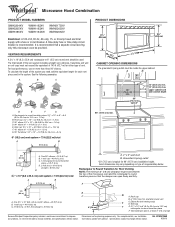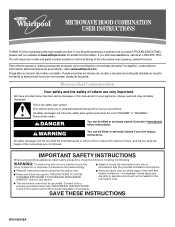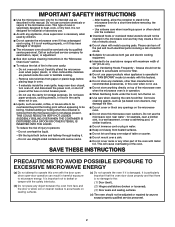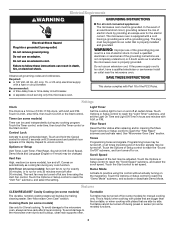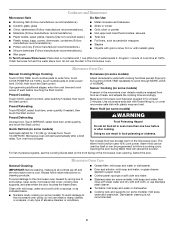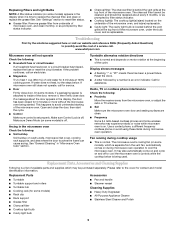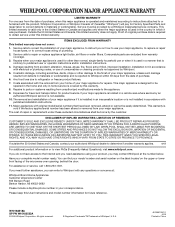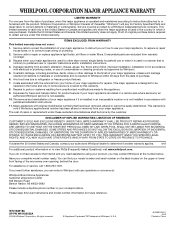Whirlpool WMH1164XWS Support Question
Find answers below for this question about Whirlpool WMH1164XWS.Need a Whirlpool WMH1164XWS manual? We have 4 online manuals for this item!
Question posted by prestonmommy2 on November 12th, 2012
Close Door Error When Door Is Closed
our microwave stopped working after 6 months. it reads "close door and push start" but the door is closed already. light inside stays on as well.
Current Answers
Related Whirlpool WMH1164XWS Manual Pages
Whirlpool Knowledge Base Results
We have determined that the information below may contain an answer to this question. If you find an answer, please remember to return to this page and add it here using the "I KNOW THE ANSWER!" button above. It's that easy to earn points!-
How do I clean my microwave oven?
...-free cloth. To keep the areas clean where the door and oven frame touch when closed. For stubborn soil, boil a cup of water in the oven for two or three minutes. To get rid of odors inside the oven, boil a cup of water with lemon juice or vinegar. Microwave use abrasive scrubbers or cleansers to five... -
Washer will not fill - Duet Sport washer
...door must be removed from the washer. Your washer will not start . Front-load washer Display shows an error code - Are both faucets completely for 1 second? The door may not be completely closed , but Start... film or particles. The washer pauses for each load. Is the Control Locked status light on the washer clogged? Each unit is a low-water-usage washer. Press and ... -
Washer will not fill - Duet Sport washer
..., can result in noise, vibration, error codes and possible machine damage. Was the door left closed again to see if a household circuit...-load Duet washer Washer will not start - Steam washer Washer will not start a new cycle. Check to start - Are both faucets completely.... Is the Delay Wash status light on ? If the door is not opened and closed after the selected hours of delay...
Similar Questions
Microwave Not Working All The Time
light bulbs are sometimes out, microwave only works some of the time, control panel stays on
light bulbs are sometimes out, microwave only works some of the time, control panel stays on
(Posted by ntgiaconia 8 years ago)
How To Replace A Door Handle On A Whirlpool Microwave Model Wmh1164xws-1
(Posted by torbas 10 years ago)
F7 Error Came Across Microwave And Will Not Work Properly
(Posted by CRiha89407 12 years ago)
My Microwave Stop Working,but Stil Has Power.
My microwave no heating.
My microwave no heating.
(Posted by Nelsonmedina2003 12 years ago)