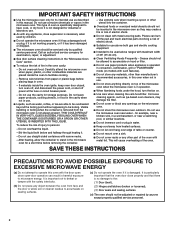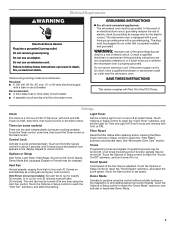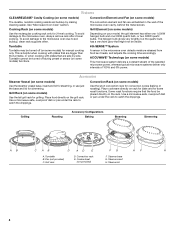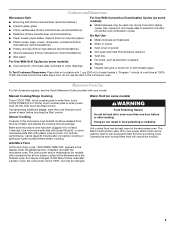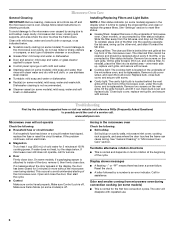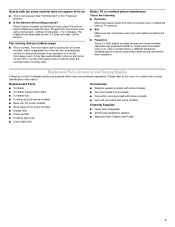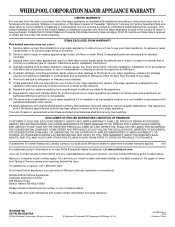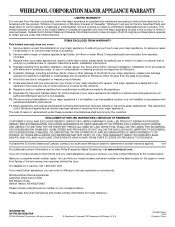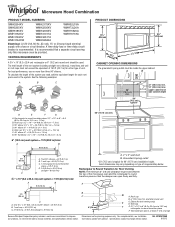Whirlpool WMH75520AS Support Question
Find answers below for this question about Whirlpool WMH75520AS.Need a Whirlpool WMH75520AS manual? We have 4 online manuals for this item!
Question posted by ntgiaconia on February 23rd, 2016
Microwave Not Working All The Time
light bulbs are sometimes out, microwave only works some of the time, control panel stays on
Current Answers
Answer #1: Posted by Odin on February 23rd, 2016 3:52 PM
See http://www.repairclinic.com/RepairHelp/Microwave-Repair/6-5-1447180-/Whirlpool-Microwave-WMH75520AS0-Troubleshooting. The links most likely to solve are listed second and third.
Hope this is useful. Please don't forget to click the Accept This Answer button if you do accept it. My aim is to provide reliable helpful answers, not just a lot of them. See https://www.helpowl.com/profile/Odin.
Related Whirlpool WMH75520AS Manual Pages
Whirlpool Knowledge Base Results
We have determined that the information below may contain an answer to this question. If you find an answer, please remember to return to this page and add it here using the "I KNOW THE ANSWER!" button above. It's that easy to earn points!-
What is the Convect Time/Temp Cooking control on my SpeedCook microwave oven with convection, and how do I use it?
...light on my SpeedCook microwave oven with convection, and how do I use "+" or "-" controls, or number pads to the Main Menu after the oven starts. NOTE: The microwave cooking power may be set in hours and minutes. Touch "+" or "-" controls, or use : Touch Convect Time/Temp control. What is the Convect Time/Temp Cooking control on my SpeedCook microwave oven with convection work... -
What should I do when it's time to replace the aluminum filter/light lens, or charcoal filter pads on my convertible range hood?
...time to replace your aluminum filter/light lens, or charcoal filter pads: We recommend that will fit right and work ...light lens, or charcoal filter pads on my microwave oven? How do I remove and replace the charcoal filter on my convertible range hood? When it 's time... the same exacting specifications used to the variety of light bulb do I remove and clean the grease filters on today's ... -
My microwave oven will not run
... Fan and Light pads will function. When the control is the Child Lock (on some models) The Child Lock shuts down the control panel pads to prevent unintended use of cold water for two minutes at 100% cooking power. Repeat to heat one cup (250 mL) of the microwave oven. Is the electronic oven control set...
Similar Questions
How Do You Change The Interior Light Bulb?
How do you change the interior light bulb?
How do you change the interior light bulb?
(Posted by patmessinger63 7 years ago)
Light Bulb For Wmh32519cs
I need a new lightbulb greater than40 watts for under the microwave wmh32519 cs; please advise as to...
I need a new lightbulb greater than40 watts for under the microwave wmh32519 cs; please advise as to...
(Posted by chserrette 8 years ago)
How Do I Replace The Light Bulb
model wmh1164xws-s whirlpool microwave how and with what do I replace the under the microwave light ...
model wmh1164xws-s whirlpool microwave how and with what do I replace the under the microwave light ...
(Posted by lwo 10 years ago)
Wmh53520cs Cavity Light Bulb Wattage
can the cavity light bulb be replaced with a higher watt bulb? just bought microwave. existing bulb ...
can the cavity light bulb be replaced with a higher watt bulb? just bought microwave. existing bulb ...
(Posted by Anonymous-134788 10 years ago)