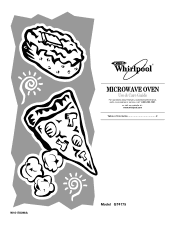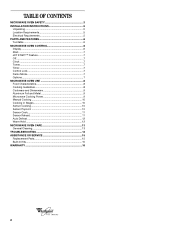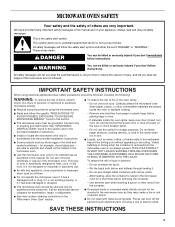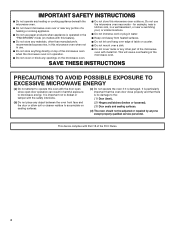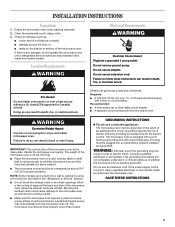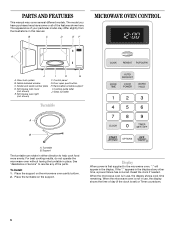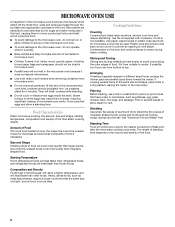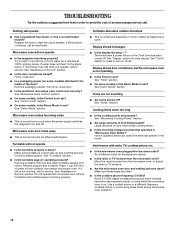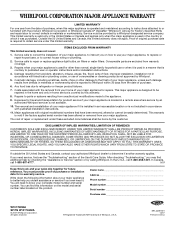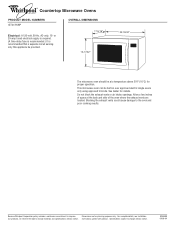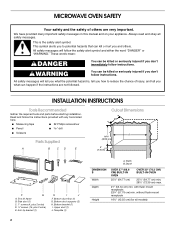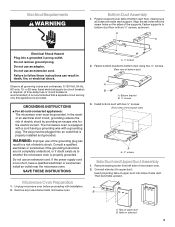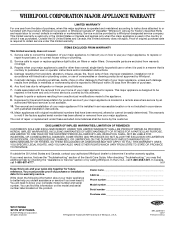Whirlpool GT4175SPQ Support Question
Find answers below for this question about Whirlpool GT4175SPQ - 1.7 Cu. Ft. Sensor Microwave Oven.Need a Whirlpool GT4175SPQ manual? We have 4 online manuals for this item!
Question posted by patmessinger63 on January 18th, 2017
How Do You Change The Interior Light Bulb?
Current Answers
Answer #1: Posted by Troubleshooter101 on January 18th, 2017 9:11 AM
Plese click here
To Change the Light Bulb:- Unplug wine cellar or disconnect power.
- Using a Phillips screwdriver, remove the screw located at the back of the light shield. Pull the light shield back to remove the tabs from the appliance. Remove the light shield.
- Replace the bulb.
- Reinstall the light shield by inserting the tabs. Align the holes and insert the screw. Tighten the screw.
- Plug in wine cellar or reconnect power
NOTE: Not all appliance bulbs will fit your refrigerator. Be sure to replace the bulb with one of the same size, shape, and wattage.
This part can be ordered at our Purchase Genuine Parts site.
Thanks
Please respond to my effort to provide you with the best possible solution by using the "Acceptable Solution" and/or the "Helpful" buttons when the answer has proven to be helpful. Please feel free to submit further info for your question, if a solution was not provided. I appreciate the opportunity to serve you!
Troublshooter101
Answer #2: Posted by Odin on January 18th, 2017 9:11 AM
Hope this is useful. Please don't forget to click the Accept This Answer button if you do accept it. My aim is to provide reliable helpful answers, not just a lot of them. See https://www.helpowl.com/profile/Odin.
Related Whirlpool GT4175SPQ Manual Pages
Whirlpool Knowledge Base Results
We have determined that the information below may contain an answer to this question. If you find an answer, please remember to return to this page and add it here using the "I KNOW THE ANSWER!" button above. It's that easy to earn points!-
How do I replace the light bulb? - Bottom freezer/French door refrigerator
...- To change the freezer light bulb: You may damage the light cover. Replace burned-out bulb(s) with an appliance bulb no greater than 40 watts. To change the refrigerator light bulb: Unplug refrigerator or disconnect power. Remove the cover and replace the burned-out bulb with appliance light bulb(s) no greater than 40 watts. Side by side refrigerator How do I change the light bulb on... -
Changing the bulb in my ice maker
... the flat edge of the storage bin. Locate the light bulb receptacle in place. How do I clean the oven light on my upright freezer? How do I clean my 50-lb. See illustration below. Changing the bulb in my ice maker How do I change the light bulb on my gas range? The light bulb is located in my ice maker? Replace... -
Dispenser and Refrigerator/Freezer compartment lights - Side by Side with Ice Bin in Door, Flush Mounted Dispenser with LCD Display
... door refrigerator Operating the dispenser controls (4 or 5 button control without a display screen) - When you want the light to turn the dispenser light on . OFF: Press LIGHT a third time to be changed . On some models, the interior lights require a 40-watt bulb. Plug in Door, Flush Mounted Dispenser with one of the same size, shape and wattage. ON...
Similar Questions
I need a new lightbulb greater than40 watts for under the microwave wmh32519 cs; please advise as to...
Mine has broken into pieces so I don't know what type I need to purchase, and it's nowhere in an onl...
model wmh1164xws-s whirlpool microwave how and with what do I replace the under the microwave light ...
can the cavity light bulb be replaced with a higher watt bulb? just bought microwave. existing bulb ...