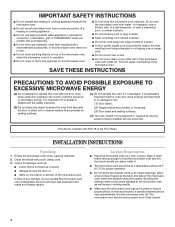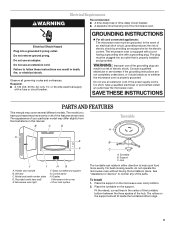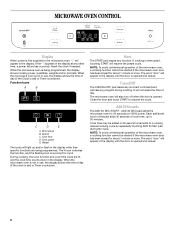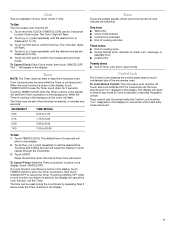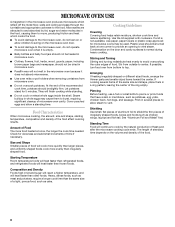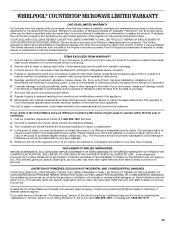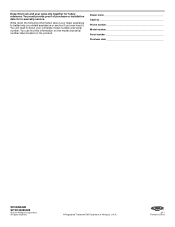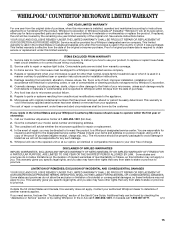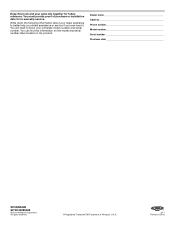Whirlpool WMC20005YB Support Question
Find answers below for this question about Whirlpool WMC20005YB.Need a Whirlpool WMC20005YB manual? We have 2 online manuals for this item!
Question posted by kathysuter1038 on August 8th, 2019
F2 Error On Microwave Wmc20005yb
Current Answers
Answer #1: Posted by Troubleshooter101 on August 11th, 2019 11:39 PM
So until it is repaired, please leave it unplugged or leave the door open when it's not in use, and of course one should never leave a microwave unattended while cooking.
On these models, usually the membrane keypad is not available separately, so you would have to order and replace the control panel frame which comes with a new keypad (sometimes called "panl-cntrl").
The part availability and cost will depend on the full model number from the tag on the unit, and it will be one of these:
MH1150XMB0
MH1150XMB1
MH1150XMB2
MH1150XMB3
MH1150XMB4
MH1150XMQ0
MH1150XMQ1
MH1150XMQ2
MH1150XMQ3
MH1150XMQ4
MH1150XMS0
MH1150XMS1
MH1150XMS2
MH1150XMS3
MH1150XMS4
MH1150XMT0
MH1150XMT1
MH1150XMT2
MH1150XMT3
MH1150XMT4
You can order the part and find helpful exploded view diagrams https://www.appliancepartspros.com/
In this case, you simply move your circuit board into the new frame. That is a simple do-it-yourself job.
At our Web site, we have a video available showing how to remove a typical over the range control panel assembly in under 5 minutes.
Then you unplug the keypad (as per the photo below) and move the circuit board into your frame.
Check this link for reference
http://www.fixya.com/support/t5257423-whirlpool_microwave_hood_combination
Thanks
Please respond to my effort to provide you with the best possible solution by using the "Acceptable Solution" and/or the "Helpful" buttons when the answer has proven to be helpful. Please feel free to submit further info for your question, if a solution was not provided. I appreciate the opportunity to serve you!
Troublshooter101
Related Whirlpool WMC20005YB Manual Pages
Whirlpool Knowledge Base Results
We have determined that the information below may contain an answer to this question. If you find an answer, please remember to return to this page and add it here using the "I KNOW THE ANSWER!" button above. It's that easy to earn points!-
Why won't my SpeedCook microwave oven with convection operate?
... won 't my SpeedCook microwave oven with real displays and tones, without actually turning on the microwave generator (magnetron), grill element or convection element. Firmly close door. Two tones will sound, and the padlock icon will run Guides: /shared.whirlpoolcorp.com/service/modelnumber.jsp','modelnumber',500,480);return false;" href="#"> Lookup Model # Is the Child... -
What are the features on the electronic control panel of my built-in convection oven?
What options and functions are the features on the electronic control panel of my built-in oven control panel? Error code on the range display FAQs Knowledgebase search tips What does the control panel on my SpeedCook microwave oven with convection do? What are on my built-in convection oven? -
Oven light is on when door is closed
On some models the light switch for the upper oven also controls the light in the lower oven. While the upper oven cavity light is on, the light in the door liner. If the ... Central Vac Dehumidifier Oven door is locked and won't open Error code on when the door is closed? Oven light is on when door is closed Why is the oven light on the range display My microwave oven will not run ...
Similar Questions
where can I purchase this in Ontario ? Or can I purchase online (out of stock
The message on the screen is "Close door. Press start or cook." It still doesn't work. I've tried se...
My wife turned our microwave on and heard a pop. None of the fuses or GfI plugs were tripped yet I h...