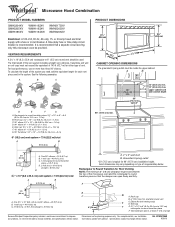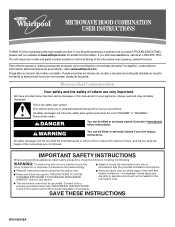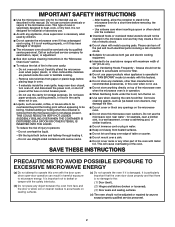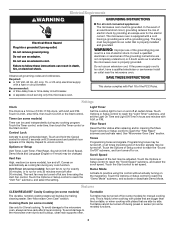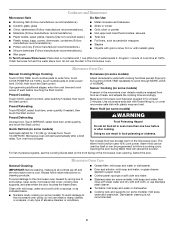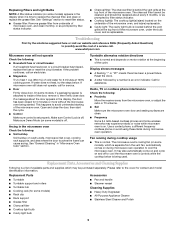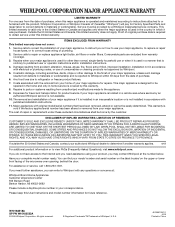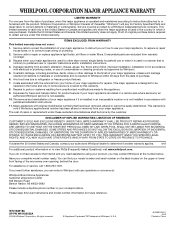Whirlpool WMH1164XWS Support Question
Find answers below for this question about Whirlpool WMH1164XWS.Need a Whirlpool WMH1164XWS manual? We have 4 online manuals for this item!
Question posted by Jkrapf on March 25th, 2013
Fuse Location On Whirlpool Microwave Model # Wmh1164xvs-1
My wife turned our microwave on and heard a pop. None of the fuses or GfI plugs were tripped yet I have 2 lights which I assume are connected in a series out as well as no power to the microwave. I am not sure if the microwave itself has a fuse. Can you help me?
Current Answers
Related Whirlpool WMH1164XWS Manual Pages
Whirlpool Knowledge Base Results
We have determined that the information below may contain an answer to this question. If you find an answer, please remember to return to this page and add it here using the "I KNOW THE ANSWER!" button above. It's that easy to earn points!-
My microwave oven display shows time countdown, but is not operating
...;until two tones sound and "d" or "Demo" (depending on model) appears on my microwave oven and how do I use the microwave oven. The cook function will rotate. The microwave oven light will come on, the fan will sound, followed by reminder tones. If tones are turned off and remove "d" or "Demo" icon from the display. Demo... -
My microwave oven will not run
Why won't my microwave oven run? See "Microwave oven control" section in your product model number in the search tool below . On some models, is locked, only the Vent Fan and Light pads will function. Repeat to heat one cup (250 mL) of the microwave oven. My microwave cooking times seem too long Care Guide. Child Lock (on the display... -
Changing my air purifier filters
... the new pre-filter by the arrow located on the filter frame. Pressing the Filter Reset button before either the HEPA filter or the pre-filter Turn the fan speed knob to Off or press Power to wash and reuse either of the filter indicator lights glows will glow when it on top of...
Similar Questions
Microwave Model # Wmh53520cs-0
The message on the screen is "Close door. Press start or cook." It still doesn't work. I've tried se...
The message on the screen is "Close door. Press start or cook." It still doesn't work. I've tried se...
(Posted by rozzyd 7 years ago)
Where Is The Fuse In A Whirlpool Microwave Model Number Wmh1164xws-1
(Posted by seahat 10 years ago)
Where Is The Fuse In A Whirlpool Microwave Model Number Wmh1164xws-1 Located
(Posted by Oscaritabo 10 years ago)
How To Replace A Door Handle On A Whirlpool Microwave Model Wmh1164xws-1
(Posted by torbas 10 years ago)