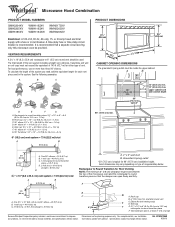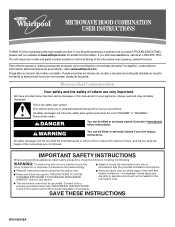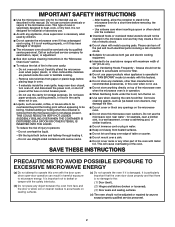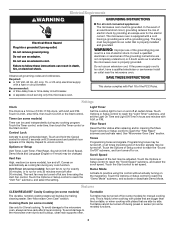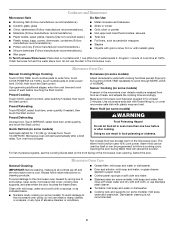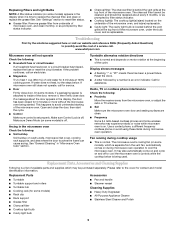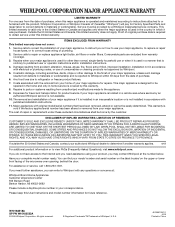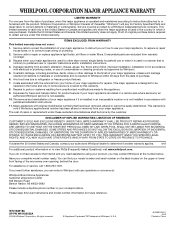Whirlpool WMH2175XVS Support Question
Find answers below for this question about Whirlpool WMH2175XVS - Microwave.Need a Whirlpool WMH2175XVS manual? We have 4 online manuals for this item!
Question posted by stensdelapa on February 10th, 2014
Where To Buy Whirlpool Wmh2175xvs In Canada?
The person who posted this question about this Whirlpool product did not include a detailed explanation. Please use the "Request More Information" button to the right if more details would help you to answer this question.
Current Answers
Related Whirlpool WMH2175XVS Manual Pages
Whirlpool Knowledge Base Results
We have determined that the information below may contain an answer to this question. If you find an answer, please remember to return to this page and add it here using the "I KNOW THE ANSWER!" button above. It's that easy to earn points!-
Purchasing accessories for Whirlpool Appliances
Portable dishwasher installation/setup How do I buy accessories for Whirlpool Appliances Can I replace the cooking light in my microwave oven? Whirlpool accessories page on parts or accessories order How long will it take my parts & accessories order to arrive? Ordering replacement parts or accessories ... -
What is the Learning Mode on my SpeedCook microwave oven with convection, and how does it work?
... command area with real displays and tones, without actually turning on the microwave generator (magnetron), grill element or convection element. The Learning Mode is in the Learning Mode, the oven light will come on my microwave oven The indicator is visible while the oven is ideal for learning how to set On). When set, functions... -
What is the Melt menu on my SpeedCook microwave oven with convection, and how does it work?
... Manual Melt (see Time/Temp/Power Cook chart below for specific food items and amounts To use the Food Type menu on my SpeedCook microwave oven with convection? How do I use : Touch "Cook Method" on Main Menu, touch "Melt," and then follow screen prompts to melt your food and/or...
Similar Questions
What Would Be The Newest Version With Same Size As This Microwave Oven
What Would Be The Newest Version With Same Size As This Microwave Oven (wmc50522as)
What Would Be The Newest Version With Same Size As This Microwave Oven (wmc50522as)
(Posted by chicity1992 5 months ago)
Whirlpool Microwave Oven Model Wmh2175xv Will Not Heat Food
(Posted by MAgvil 10 years ago)
Where Can I Buy A Whirlpool Microwave Model Number Wmh2175xvs
(Posted by ottc 10 years ago)
My Microwave Oven Has Stopped Heating
(Posted by martinas68 12 years ago)
Problems With Newer Wpgmh6185xvq-1 Microwave Oven
I purchased a WP OTR Microwave Convention Oven #GH6185XVQ-1 about 1.5 years ago. All functions are s...
I purchased a WP OTR Microwave Convention Oven #GH6185XVQ-1 about 1.5 years ago. All functions are s...
(Posted by ebweb 12 years ago)