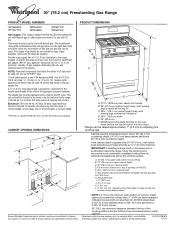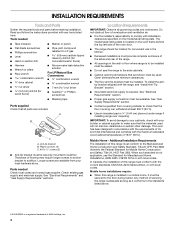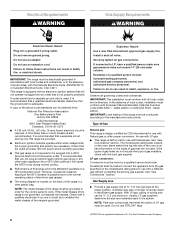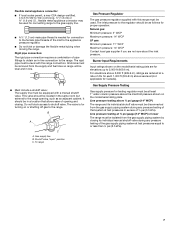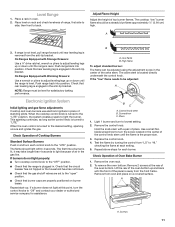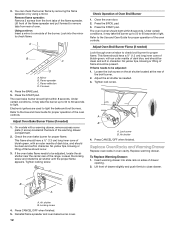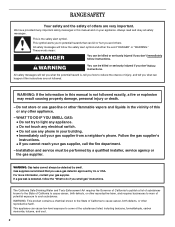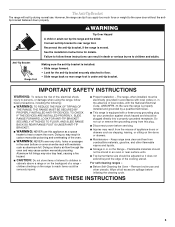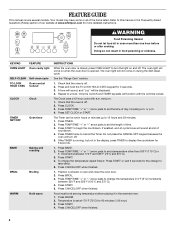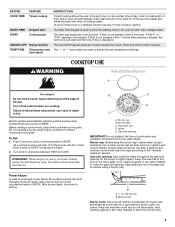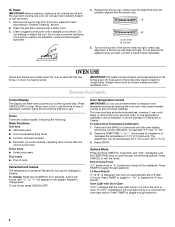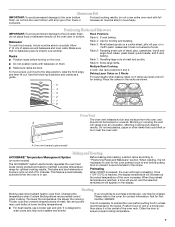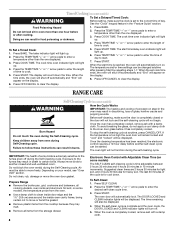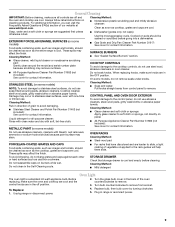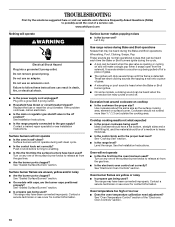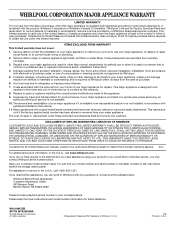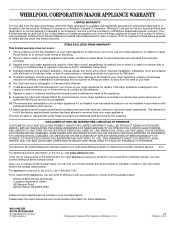Whirlpool WFG374LVQ Support Question
Find answers below for this question about Whirlpool WFG374LVQ.Need a Whirlpool WFG374LVQ manual? We have 4 online manuals for this item!
Question posted by mrlexse on November 28th, 2011
Display Shows Code F5e2 After Self Clean Cycle Started. What Does This Mean?
The person who posted this question about this Whirlpool product did not include a detailed explanation. Please use the "Request More Information" button to the right if more details would help you to answer this question.
Current Answers
Related Whirlpool WFG374LVQ Manual Pages
Whirlpool Knowledge Base Results
We have determined that the information below may contain an answer to this question. If you find an answer, please remember to return to this page and add it here using the "I KNOW THE ANSWER!" button above. It's that easy to earn points!-
How do I clean the metallic paint on my gas range?
... or sodium hydroxide (lye) because paint surface may stain. The self-cleaning cycle on my gas range will not operate Product repair manuals How do I clean the exterior porcelain enamel surfaces on my gas range? How do I clean the porcelain-coated grates and caps on my gas range? Soap, water and a soft cloth or sponge are cool. My... -
The self-cleaning cycle on my gas range will not operate
... cooled completely could result in the glass breaking. Electric oven control The clean cycle can be displayed. How do I clean the oven cavity on my gas range? Has the function been entered? On some models): Press Off/Cancel. Self-cleaning cycle (on some models) Art placeholder (self-cleaning burn hazard) The health of some models), and the door will remain... -
How do I clean the oven cavity on my gas range?
... door gasket is 2 hours 30 minutes. The self-cleaning cycle on my gas range will automatically determine the length of cleaning time needed based on the number of porcelain on steel in my gas range? setting will not operate Self-cleaning issues How do I clean the oven cavity on my gas range? The cooktop burners will not unlock until the...
Similar Questions
Self Clean?
Does this range have a self clean feature? How do I set it to self clean?
Does this range have a self clean feature? How do I set it to self clean?
(Posted by pmkummer 7 months ago)
How Do I Get Oven To Turn On?
How do I get the oven to turn on? I figured out how to unlock it but when I try to go through the di...
How do I get the oven to turn on? I figured out how to unlock it but when I try to go through the di...
(Posted by Susank065 9 years ago)
Have Lost Instructions Need To Self Clean The Oven.
Whirlpool Model R 3 cannpot find the self cleaning instructions for the oven. please help, thanks Bo...
Whirlpool Model R 3 cannpot find the self cleaning instructions for the oven. please help, thanks Bo...
(Posted by robertdruecker 10 years ago)
How To Get Cool Clean Off Display For Oven To Work
TXU turned off power and when the power came back on I have cool clean on display that will not go a...
TXU turned off power and when the power came back on I have cool clean on display that will not go a...
(Posted by littlejohn1john17 10 years ago)
How Best To Clean The Cast-iron Cook Top On My Gas Range Model# Wfg374lvq?
Can I use an oven spray on cleaner? It's only 1 year old and I've been able to keep it fairly clean ...
Can I use an oven spray on cleaner? It's only 1 year old and I've been able to keep it fairly clean ...
(Posted by gbmobile1024 12 years ago)