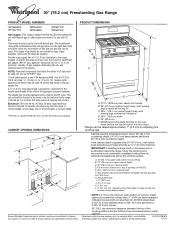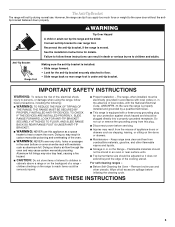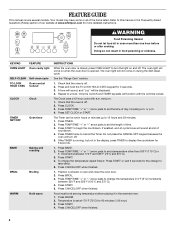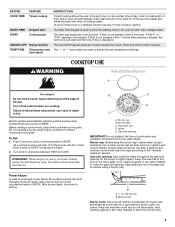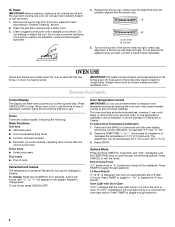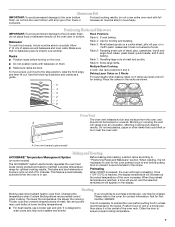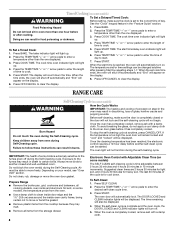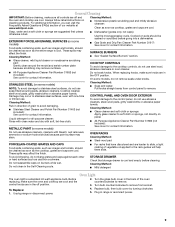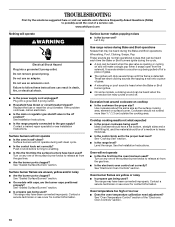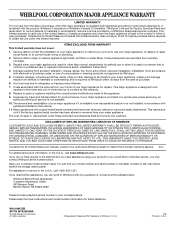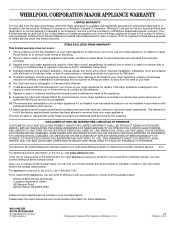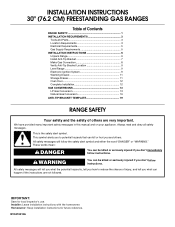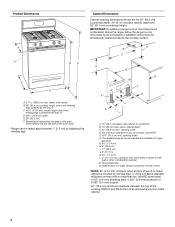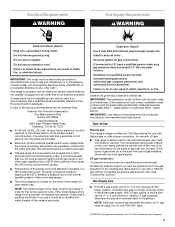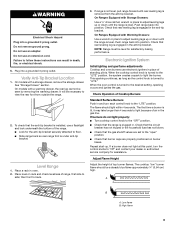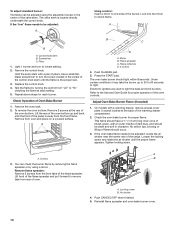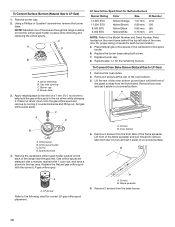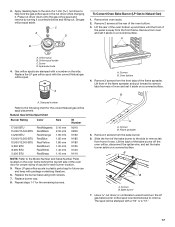Whirlpool WFG361LVD Support Question
Find answers below for this question about Whirlpool WFG361LVD - 30" SELF CLEAN.Need a Whirlpool WFG361LVD manual? We have 4 online manuals for this item!
Question posted by Anonymous-93163 on January 8th, 2013
Oven Bake Will Not Work
The person who posted this question about this Whirlpool product did not include a detailed explanation. Please use the "Request More Information" button to the right if more details would help you to answer this question.
Current Answers
Related Whirlpool WFG361LVD Manual Pages
Whirlpool Knowledge Base Results
We have determined that the information below may contain an answer to this question. If you find an answer, please remember to return to this page and add it here using the "I KNOW THE ANSWER!" button above. It's that easy to earn points!-
Warming drawer use
... Self-Clean is approximately 170°F. Various uses for keeping hot, cooked foods at the same time. Different types of the warming drawer is on. Breads, pastries and fruit pies may be at serving temperature before it is not working at all Baked goods undercooked in the warming drawer at serving temperature. My range... -
The self-cleaning cycle on my gas range will not operate
... the Self-Cleaning cycle to clean this area. This will automatically lock. Maximum clean time is 4 hours 30 minutes, and the minimum is essential for 3 hours 30-minute clean cycle, but the time can be set a clean time other liquid enter slots on my gas range will not operate. Electric oven control The oven is 2 hours 30 minutes. The suggested clean time... -
Rack difficult to remove or slide
... on the outer edges of the sides of the rack(s) after the self-clean cycle. Has the oven been through a self-clean cycle? If the issue becomes worse you may expand and contract during usage causing the racks to be removed prior to self-cleaning the oven to keep them shiny. Odd taste or odor in my microwave...
Similar Questions
Oven Stop Working But Burners Do.
oven stop working but burenerrs do.
oven stop working but burenerrs do.
(Posted by joycebowen306 6 years ago)
The Control Panel Is Bloqued, Hpw To Unblocked??
(Posted by estuardolorenzanasilva 9 years ago)
Self Cleaning Overheating
I started the self cleaning feature and withing 30 minutes itwarmed the control panel. The buttons n...
I started the self cleaning feature and withing 30 minutes itwarmed the control panel. The buttons n...
(Posted by Amybunker4 10 years ago)
Oven Igniter Problem.
Purchased this oven new, and within six months have had many oven igniter problems. The oven burner ...
Purchased this oven new, and within six months have had many oven igniter problems. The oven burner ...
(Posted by scootidge 10 years ago)
How To Get Cool Clean Off Display For Oven To Work
TXU turned off power and when the power came back on I have cool clean on display that will not go a...
TXU turned off power and when the power came back on I have cool clean on display that will not go a...
(Posted by littlejohn1john17 10 years ago)