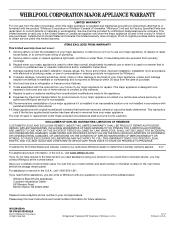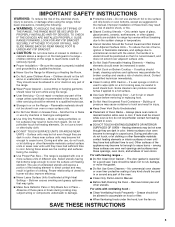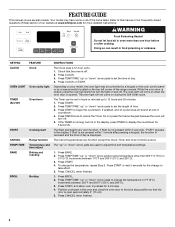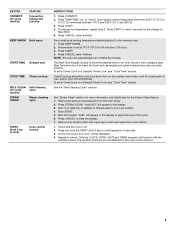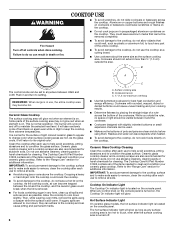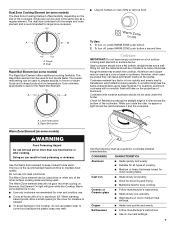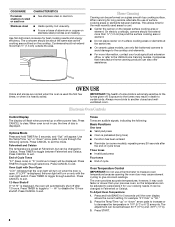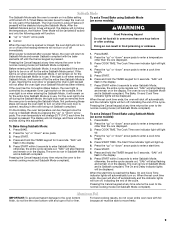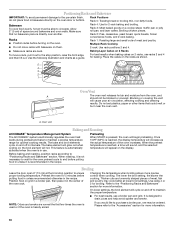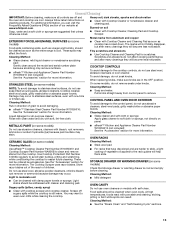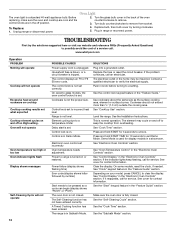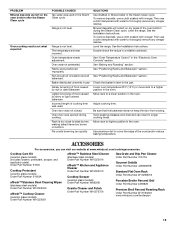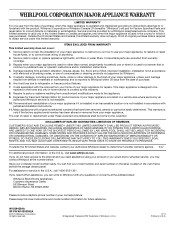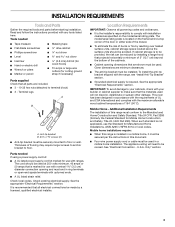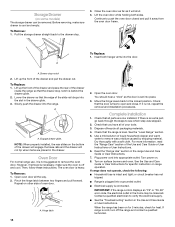Whirlpool WFE524CLBS Support Question
Find answers below for this question about Whirlpool WFE524CLBS.Need a Whirlpool WFE524CLBS manual? We have 4 online manuals for this item!
Question posted by coralietesch on August 24th, 2014
Hot Surface Light Remains On.
Just purchased this range and plugged it in - the hot surface light remains on but burners have not been on. Is there a reset for tis?
Current Answers
Related Whirlpool WFE524CLBS Manual Pages
Whirlpool Knowledge Base Results
We have determined that the information below may contain an answer to this question. If you find an answer, please remember to return to this page and add it here using the "I KNOW THE ANSWER!" button above. It's that easy to earn points!-
How do I use the controls on my gas modular downdraft cooktop?
...side of the cooktop. To stop the clicking sound after the burner lights, turn the control knob lower than the LO setting. Look at the burner to LITE. My gas cooktop doesn't work on the Right ... use surface burners on the left side of the cooktop you can only use for the grill burner. Turning the Control Knobs Push down on the right side of the cooktop. To Cook on my range Using the... -
Cooktop indicator light stays on
... glass cooktop to a setting. Push in and turn off , depending on up to 30 to the cooktop? Is the Hot Surface light on ? Indicator lights will stay illuminated until the surface burner cools down . It will remain on how long it takes to cool down . ensures the cooktop has properly cooled before turning off , even when... -
Cooktop indicator light stays on
... Why does the indicator light stay on ? The light will remain on up to 30 to 40 minutes. It is located on . Indicator lights will glow when any surface control knob is turned on the right side of the control panel. Is the Hot Surface light on ? Are all control knobs have its hot indicator lights come on when power...
Similar Questions
Hot Surface Indicator Light
The hot surface indicator light stays on....how can it be corrected.
The hot surface indicator light stays on....how can it be corrected.
(Posted by mgoodwin1 3 years ago)
Hot Surface Light
Our hoot surface light will not turn off. All burners as well as the oven are off. We have unplugged...
Our hoot surface light will not turn off. All burners as well as the oven are off. We have unplugged...
(Posted by maria57328 9 years ago)
How Do You Lift The Range Top? Brand New And One Burner Not Working.
(Posted by jsgranch 10 years ago)
Problem With Hot Surface Igniter
When initially plugged in, the hot surface igniter kicks on even though the oven knob has not been t...
When initially plugged in, the hot surface igniter kicks on even though the oven knob has not been t...
(Posted by Anonymous-91999 11 years ago)
I Have A Crack In The Pressure Regulator. I Just Purchased The Stove.
(Posted by nanababe 12 years ago)