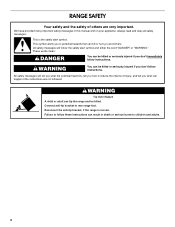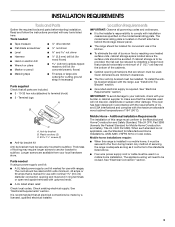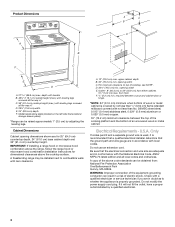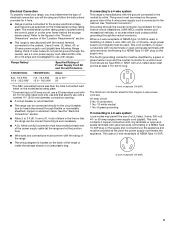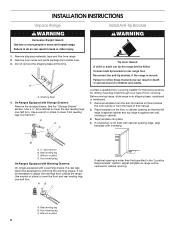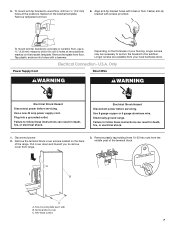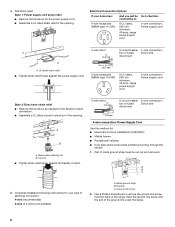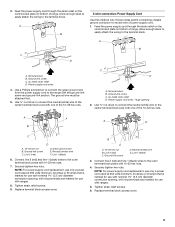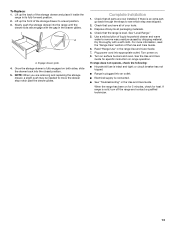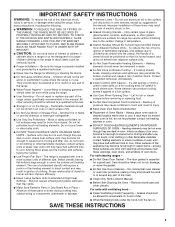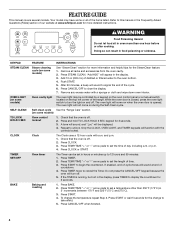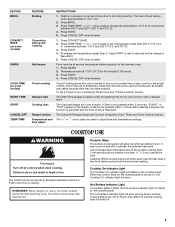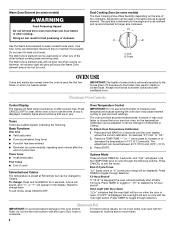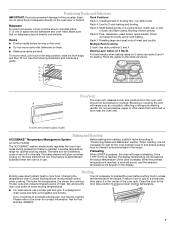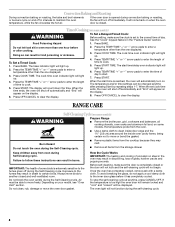Whirlpool WFE371LVB Support Question
Find answers below for this question about Whirlpool WFE371LVB - 5.3 Cubic Foot Electric Range.Need a Whirlpool WFE371LVB manual? We have 4 online manuals for this item!
Question posted by bonnieoldham4145 on January 31st, 2023
Why Isn't My 9ven Working But My Burners Are And The Display To Turn 9n 9ven Is
Requests for more information
It's difficult to diagnose the issue with the limited information given. Can you please provide more context or details about what you are referring to as "9ven" and "burners"? Additionally, it seems like there might be some typos in your question, as "9n" and "9ven" may not be correct terms. Clarifying your question would help me provide a more accurate response.
Current Answers
Answer #1: Posted by khanjee on February 1st, 2023 10:58 AM
Thankfully, most of the time this problem is caused by either a problem with your power, the gas, the gas igniter, the burners, or in rare cases the temperature control thermostat.
In this article, we will give you step-by-step instructions for how to find the cause of the problem and fix it so that you can get back to using your oven again.
Let's get into it.
Step 1 - Check the PowerThe first step is to ensure your oven is getting power to it. Even though your oven is gas-powered, it still requires electricity for the timer and other components to be able to operate.
To check the power, you simply need to:
- Check that the circuit breaker hasn't tripped. You can do this by inspecting the circuit breaker in your fuse box. Depending on your setup, you might have a dedicated breaker for your oven or one for your kitchen appliances.
- If the circuit breaker has tripped, you can turn it back on. You can then check if this solves the problem.
- If the circuit breaker is ok, check that the power socket is working-you can try the oven in a separate power socket to check this out. If the power socket is faulty, it will need to be repaired. If the power is fine, move on to step 2.
- If the circuit breaker continues to trip, then it will need to be repaired by a qualified electrician.
The next step is to check the gas supply. Sometimes the gas supply can get impeded and not get through to your oven.
To check the gas supply:
- Check that the main gas valve is turned on. If not, turn it back on.
- Check all of the other gas supply valves, such as those on the branch lines.
- If the gas is fine, move on to step 3.
The next step is to check the gas igniter. This is the most common cause of an oven not working even while the stove does. Sometimes the igniter can simply wear out over time, or it can break for other reasons.
To check the gas igniter, you need to:
- Turn the power off to the oven by turning the circuit breaker off. Before proceeding, make sure that the oven is off by checking that the clock and oven light are not working.
- Remove all of the oven racks and the tray at the bottom of the oven so you can access the gas burner and the igniter.
- Check the igniter coil and the element for any signs of damage or discoloration, which are good signs that they may need to be replaced.
- Turn the power back on.
- You can then turn your oven on and set the oven to heat.
- When the heating cycle starts, check the igniter to see if it glows bright orange. If it does glow orange but the gas doesn't ignite, this means the gas igniter will need to be replaced. If the igniter does work, the problem might be caused by another faulty component-move on to step 4 to keep checking components.
To replace the gas igniter, you'll need to:
- Order the correct replacement gas igniter for your oven.
- Once you have the replacement igniter, turn the power off to the oven.
- Remove the racks and the bottom tray so you can access the igniter.
- Remove the gas igniter-this simply involves removing a couple of screws, and then it should come out.
- You can then attach the new igniter.
- Once attached, test to see if it works by turning your oven on again.
- If it works, then you can start to use your gas oven again!
If the gas igniter is working, the problem might be that the gas elements or burners are blocked. The easiest way to check them is to take them out and check that they aren't blocked in any way. If they are, give them a clean and then put them back into the oven and see if this solves the problem. If not, move on to step 5.
Step 5 - Replace the Temperature Control ThermostatThe next component to check if you still haven't found the cause of the problem is the temperature control thermostat. The purpose of this component is to monitor the temperature inside the oven and then cycle on the heat when the oven temperature gets too low. If the temperature control thermostat becomes defective, it can stop your oven from turning on. This doesn't happen often, but if the igniter is working, your best option might be to simply replace the temperature control thermostat and see if that solves the problem.
Please Accept my answer by providing you with the best possible solution. Would be more glade.
THANK YOU
Related Whirlpool WFE371LVB Manual Pages
Whirlpool Knowledge Base Results
We have determined that the information below may contain an answer to this question. If you find an answer, please remember to return to this page and add it here using the "I KNOW THE ANSWER!" button above. It's that easy to earn points!-
The tone pitch on my gas range is too loud
... too loud. The oven burner flames on my gas range is preset at high, but can be adjusted or turned off ? On other models, the tones cannot be adjusted. A tone will sound, and "Snd Lo" will appear on the display. Normal gas range sounds How do I turn the tones on my Style 2 electric range on some models, only... -
How do I turn the tones on my Style 2 electric range on and off?
... on my Styles 2, 3 & 4 freestanding electric range work? All tones: All of -cycle tones can be turned off. To turn to the Electronic Oven Controls page in your electric range, turn Off/On: Press and hold Delay Start for 5 seconds to turn reminder tones back on, and "rEP ON" or "ON" will appear on display. "rEP OFF" or "OFF" will... -
Why is my cooktop not working
...power to the cooktop for a minute, and then turn power back on my burner not simmering/boiling? For electronic touch pad models,... eXperience Center. My electric range is not working ? If you accidentally set correctly? How does the lift-up cooktop work on my electric range? Dial toll-free from anywhere in knob before turning to be locked, turn off. If it...
Similar Questions
i looked everywhere online i couldn't find any. Healp me plz
I know how to turn burners on. However, the flame does not adjust when going from high to low/simmer...