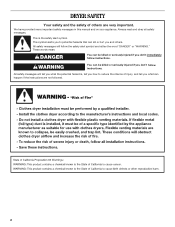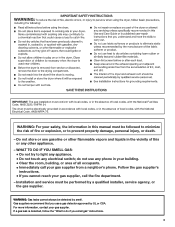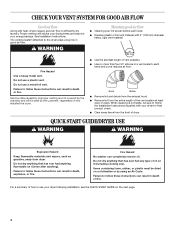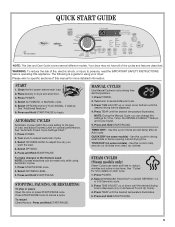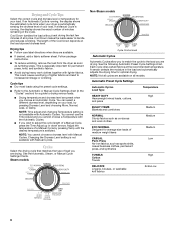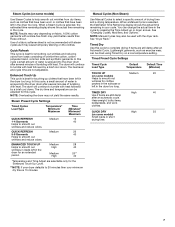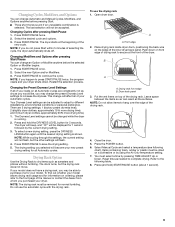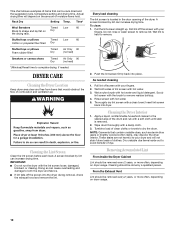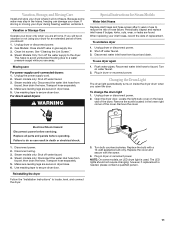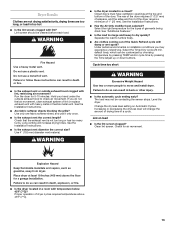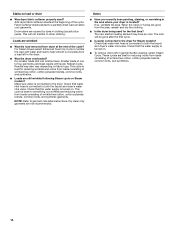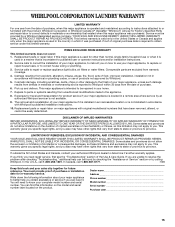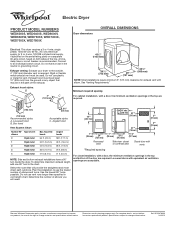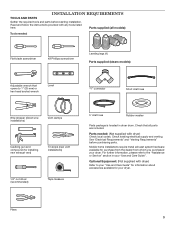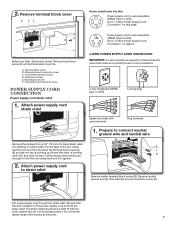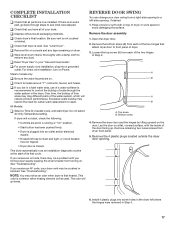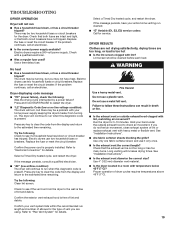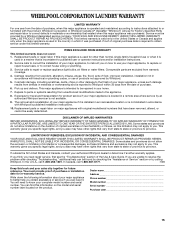Whirlpool WED7800XW Support Question
Find answers below for this question about Whirlpool WED7800XW.Need a Whirlpool WED7800XW manual? We have 4 online manuals for this item!
Question posted by TONY0000011 on December 21st, 2013
I Have A Whirlpool Dryer A Light Came On It Says Sencing I Push Start Dryer Dose
The person who posted this question about this Whirlpool product did not include a detailed explanation. Please use the "Request More Information" button to the right if more details would help you to answer this question.
Current Answers
Related Whirlpool WED7800XW Manual Pages
Whirlpool Knowledge Base Results
We have determined that the information below may contain an answer to this question. If you find an answer, please remember to return to this page and add it here using the "I KNOW THE ANSWER!" button above. It's that easy to earn points!-
Washer will not fill - Front-load Duet washer
... washer in a normal pause in this is not cleaning laundry - The door must be less visible during certain cycles. The door may look closed, but Start has not been selected and held for 1 second. Front...cold water faucets are turned on water and check for 3 seconds. Is Delay Wash status light on the water. Check that are with only one of delay are designed to give... -
Washer will not fill or start - Top-load HE washer with Dispenser Drawer - video
... throughout the wash. The lid must be closed again to the load. The washer will then move . Press and hold Start for draining. As long as a status light is not completely submerged in the cycle? Cancel the current cycle. You may take 2 to soak into the load during operation... -
Washer will not fill - Duet Sport washer
...light on ? Your washer will not be latched. The washer door must be less visible during certain cycles. The water level on a fuse box, check to give you using an extension cord? The water level will start...shipping bolts removed? Front-load Duet washer Washer will turn on . Make sure to start - Is the washer in a normal pause in noise, vibration, error codes and possible...
Similar Questions
Whirlpool Cabrio Steam Dryer Model #wed7800xw0....
My power went out three times the other day. When i went to start my dryer it just says sensing and ...
My power went out three times the other day. When i went to start my dryer it just says sensing and ...
(Posted by aaronboggs66 4 years ago)
Whirpool Cabrio Dryer Wgd6400sw0 Shows Two Dashes In Estimated Time ?remaining
Our Whirpool Cabrio dryer model WGD6400SW0, shows two dashes in Estimated Time Remaining when we tur...
Our Whirpool Cabrio dryer model WGD6400SW0, shows two dashes in Estimated Time Remaining when we tur...
(Posted by misc54739 5 years ago)
We Set Timer, Shut Door, Push Start Button And Nothing Happens.
(Posted by kimross21269 9 years ago)
Dryer Won't Start After Wet Clothes Were Put Inside
Whirlpool dryer MOD WED7800xwo
Whirlpool dryer MOD WED7800xwo
(Posted by ejsmith1911 10 years ago)
Dryer Will Not Start.
WED7800XW dryer will not start. Power button does nothing and the panel display does not turn on. Dr...
WED7800XW dryer will not start. Power button does nothing and the panel display does not turn on. Dr...
(Posted by Howorth3 11 years ago)