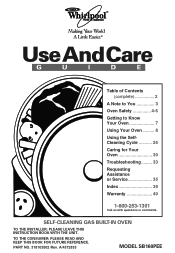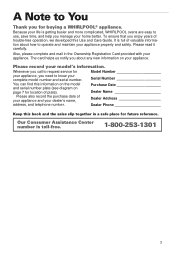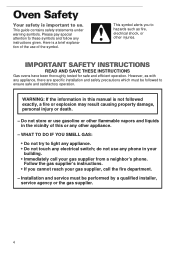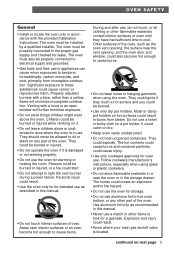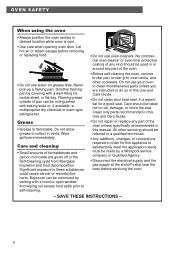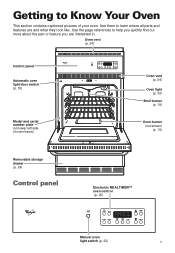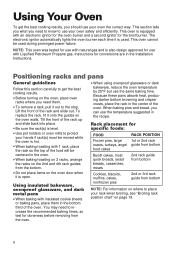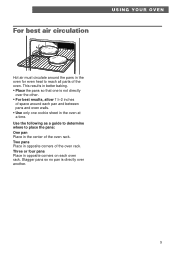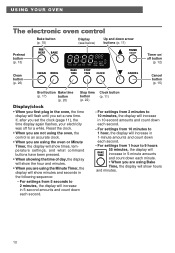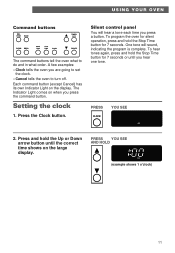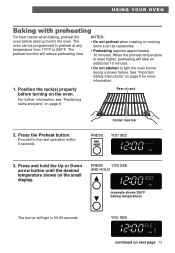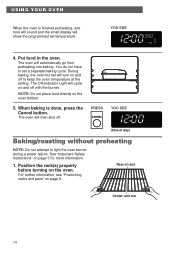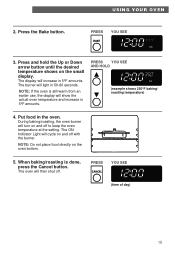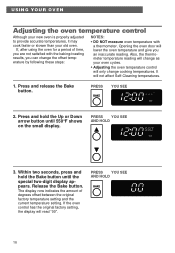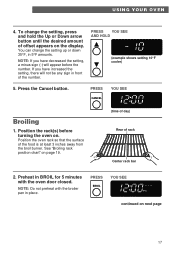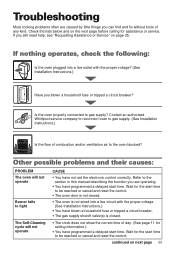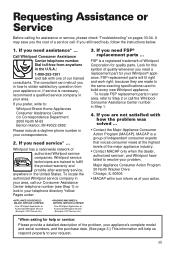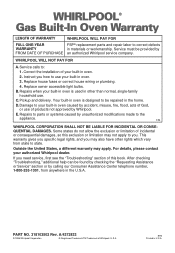Whirlpool SB160PEEB Support Question
Find answers below for this question about Whirlpool SB160PEEB.Need a Whirlpool SB160PEEB manual? We have 1 online manual for this item!
Question posted by davidwbetts on April 28th, 2012
Whirlpool Oven
I've inherited a very old whirlpool oven in a flat and there is no manual. The numbers and letters I can make out on the label are:
WH/01
8577511 15050 149627 012808
Can you help please?
Current Answers
Answer #1: Posted by Odin on April 28th, 2012 7:17 AM
Go to this Whirlpool page. If the search box doesn't work for you, you can phone either number to get help from the company.
Hope this is useful. Please don't forget to click the Accept This Answer button if you do accept it. My aim is to provide reliable helpful answers, not just a lot of them. See https://www.helpowl.com/profile/Odin.
Related Whirlpool SB160PEEB Manual Pages
Whirlpool Knowledge Base Results
We have determined that the information below may contain an answer to this question. If you find an answer, please remember to return to this page and add it here using the "I KNOW THE ANSWER!" button above. It's that easy to earn points!-
Preparing oven to self clean
.... Hand clean inside the door edge and the 1½" (3.8 cm) area around the inside oven cavity frame, and make certain to clean this area. Areas where heavy food soils were left on my Whirlpool® Remove plastic items from the oven because it may burn or melt, which will damage the... -
How do I clean the burner bowls on my electric range?
Or try, oven cleaner by following product label instructions. What are dishwasher safe. How do I tell which style of electric range I clean under the surface of ½ Soak for my gas sealed burner ... -
Foods undercook during convection and combination cooking
...; Make sure foods are affected by the displayed amount. Oven may cook faster or slower than your new one oven may not be adjusted. Try to decrease the temperature in certain models: You have not followed the recipe closely enough. The following chart as room temperature and peak energy usage times. Press the number...
Similar Questions
Rs696pxgq8 Drop In Oven.. Correction, Broiler Does Not Heat And Stay Hot.
I started the broiler and found it did not preheat and stay hot as I had thought. I turned off the o...
I started the broiler and found it did not preheat and stay hot as I had thought. I turned off the o...
(Posted by bjkibler 9 years ago)
Turned The Oven On To Bake And It Automatically Went To Self-clean And Locked It
Put a roast in. Set oven to start and at some point it automatically switched to self-clean and the ...
Put a roast in. Set oven to start and at some point it automatically switched to self-clean and the ...
(Posted by JAL121053 9 years ago)
Right And Left Stainless Steel Side Trim Pieces
Need to replace the right and left side trim pieces. We have a stainless steel Whirlpool Gold GSC309...
Need to replace the right and left side trim pieces. We have a stainless steel Whirlpool Gold GSC309...
(Posted by macnr 10 years ago)
I Have A Whirlpool Gold Double Oven Model #gbd307pds10 Quits Working After 1 Use
Oven works once then quits turn breakers off wait a week and it will work one time again. Repairman ...
Oven works once then quits turn breakers off wait a week and it will work one time again. Repairman ...
(Posted by rmart42153 12 years ago)
Over Is Off, But Top Element On And Extremely Hot.
I have a whirlpool oven. The part number is 8053291. After baking for about an hour, I turned off th...
I have a whirlpool oven. The part number is 8053291. After baking for about an hour, I turned off th...
(Posted by ramstaka 13 years ago)