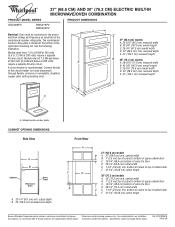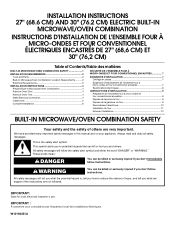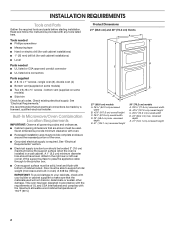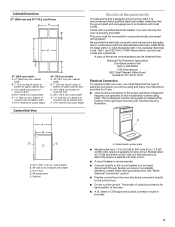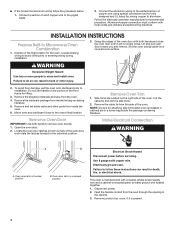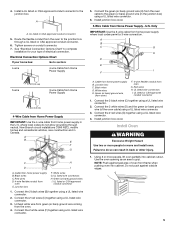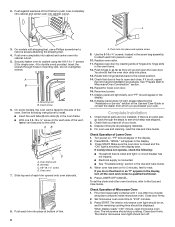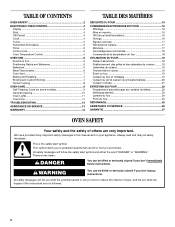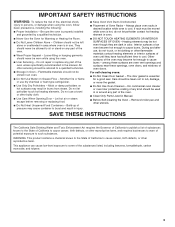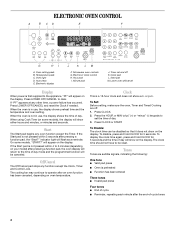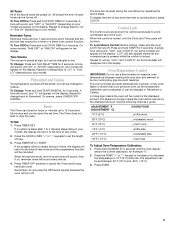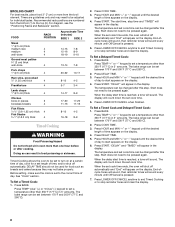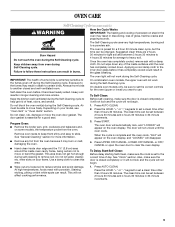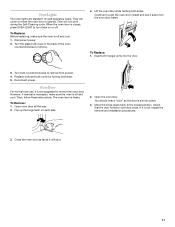Whirlpool RMC275PVS Support Question
Find answers below for this question about Whirlpool RMC275PVS - Combination Oven With 1.4 Cubic F.Need a Whirlpool RMC275PVS manual? We have 5 online manuals for this item!
Question posted by chuckdabears on June 25th, 2011
Gas Oven Wont Work
hi there i have a whirlpool gas stove thats not even a year old. Iwent to turn oven on but nothing happened. I turned on stove stop and they work. Why isnt my oven working
Current Answers
Related Whirlpool RMC275PVS Manual Pages
Whirlpool Knowledge Base Results
We have determined that the information below may contain an answer to this question. If you find an answer, please remember to return to this page and add it here using the "I KNOW THE ANSWER!" button above. It's that easy to earn points!-
What control settings should I use on my gas modular downdraft cooktop?
... set at the high setting; For best results, start cooking at LITE. How do I use the controls on my gas modular downdraft cooktop? The control knob(s) on my gas modular downdraft cooktop will not turn Product Literature (Use and Care Manuals, Parts Lists, etc) What control settings should I use the following as a guide... -
My gas oven won't operate
... the Accusimmer ® , Clock Set, Oven Light (on some models, is the warranty on the display. FAQs Knowledgebase search tips Display showing letters and numbers and hidden features/functions Surface burners fail to unlock. Turn on my gas range and how does it work? "Loc" will disappear from the gas lines. appliance? See "Control Lockout... -
How do I care for the controls on my gas modular downdraft cooktop?
... NOTE: Do not use on my electric modular downdraft cooktop doesn't work properly The control knob(s) on my gas modular downdraft cooktop? Use this chart to clean any part of my... modular downdraft cooktop don't operate The control knob(s) on my gas modular downdraft cooktop will not turn What control settings should I use oven cleaners, bleach, or rust removers to help you clean your...
Similar Questions
Why Is The Oven Not Working After Using The Precise Clean Mode Set For 4 Hours?
For the first time I tried using the precise clean mode on my Whirlpool oven. I had it set for 4 hou...
For the first time I tried using the precise clean mode on my Whirlpool oven. I had it set for 4 hou...
(Posted by lauriefisher2011 8 years ago)
Power Just Went Out On Whirlpool Rmc275pv
Power Went Out On Toucpad But Microwave Light Still Works On Whirlpool Rmc275pv Oven Microwave Combo...
Power Went Out On Toucpad But Microwave Light Still Works On Whirlpool Rmc275pv Oven Microwave Combo...
(Posted by BLANDOPRODUCTIONS 10 years ago)
Microwave Oven Not Working.
The microwave oven stopped working recently. The light does not turn on and when we try to cook noth...
The microwave oven stopped working recently. The light does not turn on and when we try to cook noth...
(Posted by orlandotorres 11 years ago)
Controller Board For Gbs307pdb7 Oven
I ordered and received a new controller board for my Whirlpool Oven Model # GBS307PDB7. Upon openi...
I ordered and received a new controller board for my Whirlpool Oven Model # GBS307PDB7. Upon openi...
(Posted by admin65783 12 years ago)
Microwave Oven Stops Heating
This is a new microwave oven combination but it is out of warranty because we were remodeling our ki...
This is a new microwave oven combination but it is out of warranty because we were remodeling our ki...
(Posted by bkchun 13 years ago)