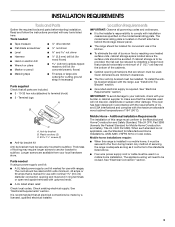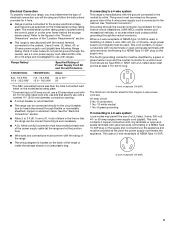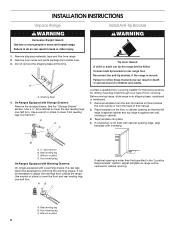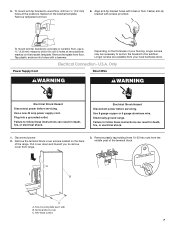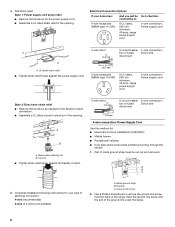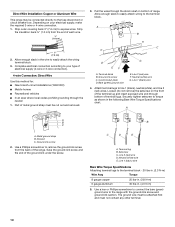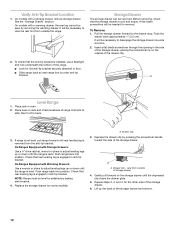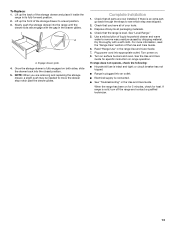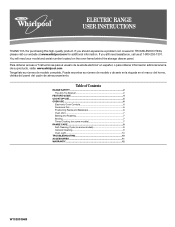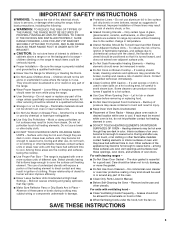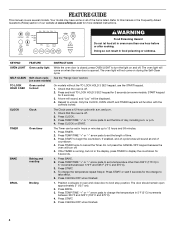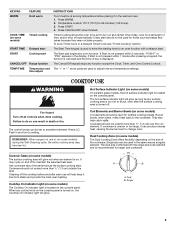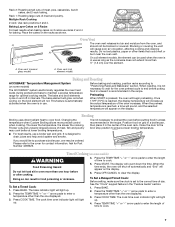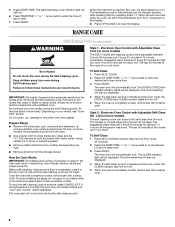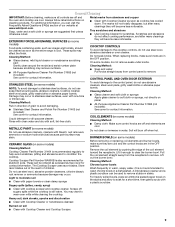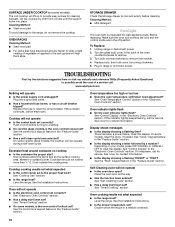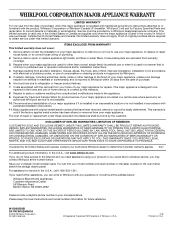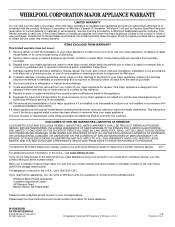Whirlpool RF212PXSQ Support Question
Find answers below for this question about Whirlpool RF212PXSQ.Need a Whirlpool RF212PXSQ manual? We have 4 online manuals for this item!
Question posted by sordo65 on September 28th, 2011
What Do You Do When A Brand New Out Of The Box Range Has F9 And No Working Oven?
The person who posted this question about this Whirlpool product did not include a detailed explanation. Please use the "Request More Information" button to the right if more details would help you to answer this question.
Current Answers
Related Whirlpool RF212PXSQ Manual Pages
Whirlpool Knowledge Base Results
We have determined that the information below may contain an answer to this question. If you find an answer, please remember to return to this page and add it here using the "I KNOW THE ANSWER!" button above. It's that easy to earn points!-
My gas cooktop doesn't work on my range
...onto the knob shaft. If you experience a power failure or was the range recently unplugged? Your cooktop may have moisture in the search tool below....range Is the oven working , but the cooktop is not? The igniter will not light? Is the oven working , but the cooktop is not? My gas cooktop doesn't work on my gas range won't operate My gas oven won't operate My gas range... -
How do I clean the Control Panel/Interactive Touch Display on my SpeedCook microwave oven with convection?
... is the Child Lock on the control panel. Use gentle pressure when wiping the touch screen. Child Lock (on my SpeedCook microwave oven with convection, and how does it work? To activate Child Lock: Touch and hold Cancel control for 5 seconds. Two tones will sound, and the display will be removed from... -
Self-cleaning issues
... the display and "Locked" will not begin. The time of cleaning time. in the oven may select a specific clean time (see your range? Press Off/Cancel or open the door to self clean Blank display Nothing works on my cooking appliance FAQs Knowledgebase search tips Error code on the sides of...
Similar Questions
How Do You Lift The Range Top? Brand New And One Burner Not Working.
(Posted by jsgranch 10 years ago)
Can I Get Parts For Model: Rf212pxsq For Control Panel So Icons Can Be Visible?
The plastic on thecontrol panel of my whirlpool rangegot scorched and icons are not visible(for exam...
The plastic on thecontrol panel of my whirlpool rangegot scorched and icons are not visible(for exam...
(Posted by jaybangel 11 years ago)
Oven Light
How do I change the oven light? I don't have instructions on how to do it. Thank you for your help.
How do I change the oven light? I don't have instructions on how to do it. Thank you for your help.
(Posted by stevegoshon 12 years ago)
Brand New Whirlpool Wfg111svq Oven Will Not Work.
It came in a home we just bought so there is no documentation and online manuals are worthless. Burn...
It came in a home we just bought so there is no documentation and online manuals are worthless. Burn...
(Posted by support49615 12 years ago)
Manual For Whirlpool Oven Model Rf212pxsq
Need to find oven rack for Whirlpool Oven Model RF212PXSQ
Need to find oven rack for Whirlpool Oven Model RF212PXSQ
(Posted by jjjohnny 13 years ago)