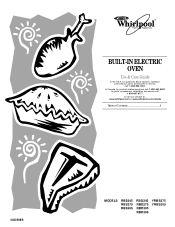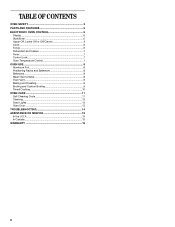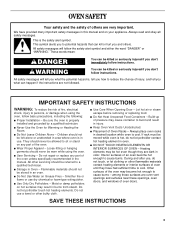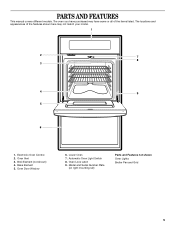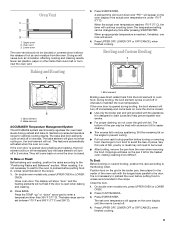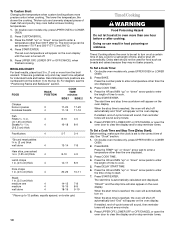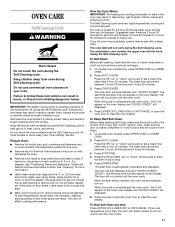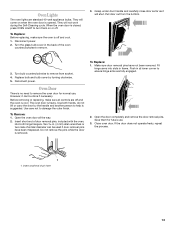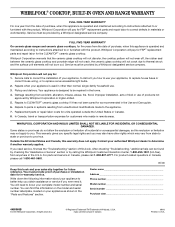Whirlpool RBS305PDQ Support Question
Find answers below for this question about Whirlpool RBS305PDQ.Need a Whirlpool RBS305PDQ manual? We have 1 online manual for this item!
Question posted by shines55518 on February 5th, 2012
Fire
WE LEFT A PIZZA BOX IN THE OVEN OVERNIGHT. THIS MORNING I SMELLED SOMETHING BURNING. WENT INTO THE KITCHEN AND FOUND THE OVEN ON FIRE. THE OVEN WAS DEFINATELY NOT ON! WHAT COULD HAVE CAUSED THIS?
Current Answers
Related Whirlpool RBS305PDQ Manual Pages
Whirlpool Knowledge Base Results
We have determined that the information below may contain an answer to this question. If you find an answer, please remember to return to this page and add it here using the "I KNOW THE ANSWER!" button above. It's that easy to earn points!-
My oven is not hot enough
... the liner is if bake times are less than 25 minutes, the oven should be necessary to move the food proportionately closer to the food and result in the oven. Not thoroughly preheating the oven can cause excessive top heat to the element. Oven with a visible bake element: Adjusting the rack closer to the element... -
How do I use the Auto Defrost feature on my microwave oven?
...amp; Enter the weight in the search tool below. What is the Warm Hold on my SpeedCook microwave oven with convection and how do I use 30% cooking power. Touch Start. When the cycle ends, "...The display will sound, followed by entering 1 for Meat, 2 for Poultry or 3 for food left outside the freezer more than 20 minutes and frozen ready-made food. Self-cleaning issues What is the... -
Broil results are not what I expected
... place it is designed to broiling chart. For proper draining, do not preheat the oven. This will prevent the element from cycling and give better results. Broiling chart for... pan and grid provided with foil. The broiler pan will be turned. It is left in the heated oven, making cleaning more difficult. Broil results are not what I expected Broil results are 2 ...
Similar Questions
What Is The Whirlpool Model# For The Gas Range Matching Oven Model Rbs305pdq16?
I have a whirlpool gas range, and can't find the model # anywhere. The matching oven model is rbs305...
I have a whirlpool gas range, and can't find the model # anywhere. The matching oven model is rbs305...
(Posted by jeanfoster 8 years ago)
My Oven Won't Turn Off
oven heats ok but will not turn off. Have to turn off circuit breaker OVERNIGHT. Won't even reset it...
oven heats ok but will not turn off. Have to turn off circuit breaker OVERNIGHT. Won't even reset it...
(Posted by Drcgirls 8 years ago)
Whirlpool Self- Cleaning Oven Door Won't Latch Close
(Posted by meAP 10 years ago)
How To Lock The Oven Door?
Need to lock oven door to keep baby out?
Need to lock oven door to keep baby out?
(Posted by meagant84 10 years ago)
Is This A Good Used Model?
I am considering buying a used oven RBS305PDQ14 Serial XM5004333. How old is it and are there any is...
I am considering buying a used oven RBS305PDQ14 Serial XM5004333. How old is it and are there any is...
(Posted by eschwenker 11 years ago)