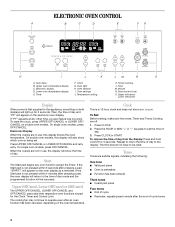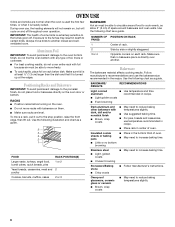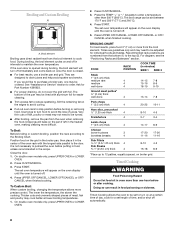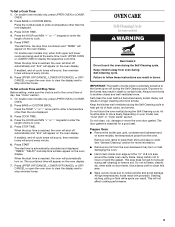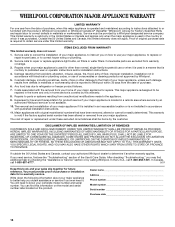Whirlpool RBS275PDT Support Question
Find answers below for this question about Whirlpool RBS275PDT.Need a Whirlpool RBS275PDT manual? We have 1 online manual for this item!
Question posted by gnu747 on November 19th, 2013
What Is The Correct Wire Placement For The Terminal Block #258076 On My Wp Oven
The person who posted this question about this Whirlpool product did not include a detailed explanation. Please use the "Request More Information" button to the right if more details would help you to answer this question.
Current Answers
Related Whirlpool RBS275PDT Manual Pages
Whirlpool Knowledge Base Results
We have determined that the information below may contain an answer to this question. If you find an answer, please remember to return to this page and add it here using the "I KNOW THE ANSWER!" button above. It's that easy to earn points!-
What are some tips for using the self-cleaning feature on my oven?
...result in . (3.8 cm) area around the inside the door edge and the 1½ Do not block the oven vent(s) during self-cleaning to clean this area. Do not use and care guide. Do not let...and well-ventilated room. If they may have chosen the correct "style" per your use oven cleaners. Guides: /shared.whirlpoolcorp.com/service/modelnumber.jsp','modelnumber',500,480);return false;"... -
No or low ice production - Bottom freezer/French door refrigerator
.... Check that the ice maker is not blocked; If the refrigerator has a water dispenser,...nbsp;Straighten the water source line. If connected to correct the low flow. If the refrigerator also has ... of the ice maker. Side by lowering the wire shutoff arm. No or low ice production...or Freezer Dishwasher Electric Range, Oven or Cooktop Gas Range, Oven or Cooktop Microwave Trash Compactor ... -
The ice maker on my upright freezer is not producing ice or not enough ice
...? Is the wire shutoff arm in it or has no ice been produced? Turn on . Be sure your model number in your upright freezer. Is the control set correctly? If not ...service provider: Product Category Washer or Dryer Refrigerator or Freezer Dishwasher Electric Range, Oven or Cooktop Gas Range, Oven or Cooktop Microwave Trash Compactor Window Air Conditioner Hot Water Dispenser Vent Hood ...
Similar Questions
Rs696pxgq8 Drop In Oven.. Correction, Broiler Does Not Heat And Stay Hot.
I started the broiler and found it did not preheat and stay hot as I had thought. I turned off the o...
I started the broiler and found it did not preheat and stay hot as I had thought. I turned off the o...
(Posted by bjkibler 9 years ago)
Error E6f2
What do we need to purchase to correct this error in our whirlpool double oven.
What do we need to purchase to correct this error in our whirlpool double oven.
(Posted by didy227 10 years ago)
What Are The Demensions Of This Model Of Wall Oven, Please?
(Posted by janelletherealtor 10 years ago)
Suppressor Board For Whirlpool Gbs307pdb
I have ordered and received a new controller board for my Whirlpool Oven Model # GBS307PDB7. Upon op...
I have ordered and received a new controller board for my Whirlpool Oven Model # GBS307PDB7. Upon op...
(Posted by admin65783 12 years ago)
Controller Board For Gbs307pdb7 Oven
I ordered and received a new controller board for my Whirlpool Oven Model # GBS307PDB7. Upon openi...
I ordered and received a new controller board for my Whirlpool Oven Model # GBS307PDB7. Upon openi...
(Posted by admin65783 12 years ago)