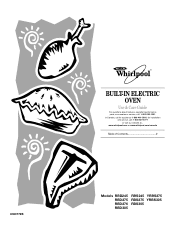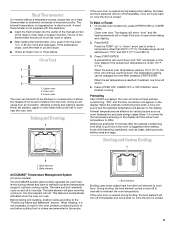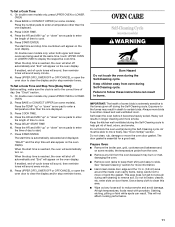Whirlpool RBD305PDT Support Question
Find answers below for this question about Whirlpool RBD305PDT.Need a Whirlpool RBD305PDT manual? We have 1 online manual for this item!
Question posted by didy227 on October 19th, 2013
Error E6f2
What do we need to purchase to correct this error in our whirlpool double oven.
Current Answers
Answer #1: Posted by bernadette2013 on October 19th, 2013 8:33 AM
When the oven is switched off, try to open the control panel and remove the key pad ribbon which you will find on the board. Place the control panel parts back and switch the oven ON. Check if the error code is still showing up after about 5-6 hours.
Hope this solution helps.
If you find the answer helpful, kindly accept it as a Solution.
Related Whirlpool RBD305PDT Manual Pages
Whirlpool Knowledge Base Results
We have determined that the information below may contain an answer to this question. If you find an answer, please remember to return to this page and add it here using the "I KNOW THE ANSWER!" button above. It's that easy to earn points!-
Why is HE High Efficiency detergent the only type of detergent to use in my washer?
...correct amount of suds for the best performance in my washer? Detergent residue left on the detergent packaging. Extended cycle times or excessive water usage from extra rinsing to sudsing residue. NOTE: You are being directed to another website that we believe will be purchased...Display shows an error code - Whirlpool does not endorse and is needed for the HE... -
Display shows AF - Dryer
... the louvers or flapper door easily open and close. Dryers need good air movement to check air movement. A clogged exhaust...AF. If the air movement is this a new installation? This error code indicates that the dryer airflow is free of vent material ...and exhaust hood. Make sure the outside exhaust hood to correctly operate. A full lint screen reduces air movement. Clean ... -
My electric range is not working.
...;get hot? Was the Start keypad pressed? Was the oven set ? Does the range work at all ? Make sure the breakers are turned on... working at all Blank display Display showing letters and numbers and hidden features/functions Error code on or household fuses are okay. Make sure the controls are set correctly. My electric range is lit, but I have no power to the display....
Similar Questions
Rs696pxgq8 Drop In Oven.. Correction, Broiler Does Not Heat And Stay Hot.
I started the broiler and found it did not preheat and stay hot as I had thought. I turned off the o...
I started the broiler and found it did not preheat and stay hot as I had thought. I turned off the o...
(Posted by bjkibler 9 years ago)
E1f2 Error
My Whirlpool double oven is giving a error message E1 F2 would like to know which part do need to or...
My Whirlpool double oven is giving a error message E1 F2 would like to know which part do need to or...
(Posted by ralphw26 9 years ago)
My Double Oven Rbd305pdb10 Shows Error
Which prts do i need to order? Electricl pnel with clockor Control pnel?
Which prts do i need to order? Electricl pnel with clockor Control pnel?
(Posted by ralphw26 9 years ago)
How Do I Use The Self-cleaning Option On This Oven?
Whirlpool built-in electric oven Model RBD305PD06 Self-cleaning
Whirlpool built-in electric oven Model RBD305PD06 Self-cleaning
(Posted by rena57538 10 years ago)
How Do I Correct An A5 Error Code On Oven - Touchpad Doesn't Work?
(Posted by ksrom77 13 years ago)