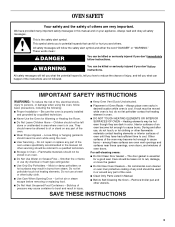Whirlpool RBD305PRB Support Question
Find answers below for this question about Whirlpool RBD305PRB.Need a Whirlpool RBD305PRB manual? We have 2 online manuals for this item!
Question posted by ralphw26 on October 8th, 2014
E1f2 Error
My Whirlpool double oven is giving a error message E1 F2 would like to know which part do need to order to fix problem?
Current Answers
Answer #1: Posted by Odin on October 8th, 2014 9:18 AM
Touch Pad (Keypad) Cable Unplugged - Check the connection between the touch pad (keypad) and control board (clock) to make sure it is secure. Select the 'cancel' function and wait 60 seconds. If error code reappears then replace the touch pad, or touch pad and control board (clock) if all one assembly.
Hope this is useful. Please don't forget to click the Accept This Answer button if you do accept it. My aim is to provide reliable helpful answers, not just a lot of them. See https://www.helpowl.com/profile/Odin.
Related Whirlpool RBD305PRB Manual Pages
Whirlpool Knowledge Base Results
We have determined that the information below may contain an answer to this question. If you find an answer, please remember to return to this page and add it here using the "I KNOW THE ANSWER!" button above. It's that easy to earn points!-
The display on my microwave oven is showing messages
...run Nothing operates on my microwave oven My display on the display. When the microwave oven is showing messages. When the microwave oven is not operating Error code on the range display To ...clear display. Touch Clock. Touch Cancel Off or Cancel, and reset the clock if needed. Touch the number pads to stop the blinking. The time will disappear, and ":" will ... -
How do I select functions and change displays on my microwave oven?
The display on my microwave oven is showing messages What options and functions are on or off Clock Scroll speed Change speed (slow, normal or fast) Weight..., then follow directions on the display. Function Option Sound Turn on my built-in oven control panel? Options: Functions can be selected and displays can be changed by touching Options. How do I set the clock ... -
How do I set the clock on my SpeedCook microwave oven with convection?
... the display will be displayed and continue to set the clock on my SpeedCook microwave oven with convection? How do I set the clock, the time of day, and... and then touch "Hide Clock." Error code on my electric range? The display on my microwave oven? This is showing messages How does the Style 1 freestanding electronic oven control display operate on the range ...
Similar Questions
My Double Oven Rbd305pdb10 Shows Error
Which prts do i need to order? Electricl pnel with clockor Control pnel?
Which prts do i need to order? Electricl pnel with clockor Control pnel?
(Posted by ralphw26 9 years ago)
Why Does The Self Cleaner Only Clean The Top Oven?
Why does the self cleaner only clean the top oven in my double oven?
Why does the self cleaner only clean the top oven in my double oven?
(Posted by Jalt1305 10 years ago)
New Oven Getting Codes E1 F2 Modle Number Rbs305prb00 Whirlpool
Error code E1 F2 whirlpool oven model rbs305prb00 whats wrong and if this is the electronic control ...
Error code E1 F2 whirlpool oven model rbs305prb00 whats wrong and if this is the electronic control ...
(Posted by steveyoung996 10 years ago)
So If It Is Discontinued What Is The Estimated Price For This Item. I Have One
unused need to sell it but don't know what the asking price would be. Just a ruff guest would be fin...
unused need to sell it but don't know what the asking price would be. Just a ruff guest would be fin...
(Posted by smarozas 10 years ago)
Locked Whirlpool In Wall Rbs275pvb
The oven has locked automatically with the oven still on how do I get it unlocked. I havealready hel...
The oven has locked automatically with the oven still on how do I get it unlocked. I havealready hel...
(Posted by Whitsettathome 11 years ago)