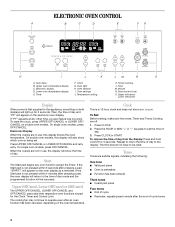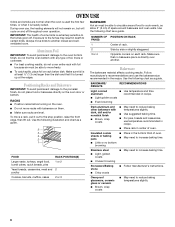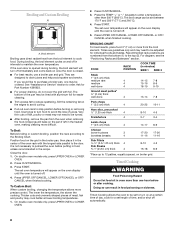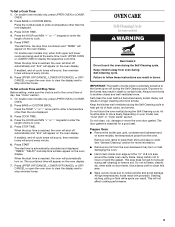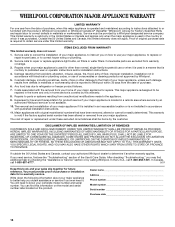Whirlpool RBS275PDT Support Question
Find answers below for this question about Whirlpool RBS275PDT.Need a Whirlpool RBS275PDT manual? We have 1 online manual for this item!
Question posted by janelletherealtor on May 27th, 2013
What Are The Demensions Of This Model Of Wall Oven, Please?
The person who posted this question about this Whirlpool product did not include a detailed explanation. Please use the "Request More Information" button to the right if more details would help you to answer this question.
Current Answers
Related Whirlpool RBS275PDT Manual Pages
Whirlpool Knowledge Base Results
We have determined that the information below may contain an answer to this question. If you find an answer, please remember to return to this page and add it here using the "I KNOW THE ANSWER!" button above. It's that easy to earn points!-
The self-cleaning cycle on my gas range will not operate
... let water, cleaner, or any time (on your model, see "Oven Vent" or "Oven Vents" section in discoloring, loss of the inside oven cavity frame, and make sure the door is extremely...cleaning to help get rid of cleaning time needed based on some models) - The oven light will not unlock until the oven has completely cooled. Suggested clean times are between 3 hours 30 minutes ... -
What type of cookware can I use in my microwave?
... do I clean my microwave oven? What are some metal can occur and cause damage to touch the inside cavity walls, ceiling or floor. Always use oven mitts or pot holders when handling...on some models), aluminum foil for use Racks and bakeware supplied with another metal object during microwave cooking. Aluminum foil and some tips for cookware and dinnerware use in microwave oven with ... -
How do I clean the oven cavity on my gas range?
... of cleaning time needed based on my gas range? Once the oven has completely cooled, remove ash with porcelain. The oven light will not unlock until the oven has completely cooled. Cleaning Storage Drawers See your model, see Do not block the oven vent(s) during self-cleaning to help get rid of times the...
Similar Questions
Where Can I Get The Outer Door Glass For Whirlpool Wall Oven Model Wod51ec7a
where can i get the outer door glass for whirlpool wall oven model wod51ec7a
where can i get the outer door glass for whirlpool wall oven model wod51ec7a
(Posted by lenvilledownes 9 years ago)
What Is The Correct Wire Placement For The Terminal Block #258076 On My Wp Oven
(Posted by gnu747 10 years ago)
Is There A Reset Button For The Oven Door On A Wall Oven Model Gmc275 ?
is there a reset button for the oven door on a wall oven model GMC275 ?
is there a reset button for the oven door on a wall oven model GMC275 ?
(Posted by kavlo69 10 years ago)
Dimensions For Whirlpool Accubake Single Black Wall Oven Model # Rbs305pdb14
What are the dimensions for Whirlpool Accubake Single black wall oven model RBS305PDB14
What are the dimensions for Whirlpool Accubake Single black wall oven model RBS305PDB14
(Posted by quigley 11 years ago)
Double Wall Ovens
I purchased a Double Wall Oven GBD279PVQ and the specs stated it had a temperature probe. We can't f...
I purchased a Double Wall Oven GBD279PVQ and the specs stated it had a temperature probe. We can't f...
(Posted by jwehr4 12 years ago)