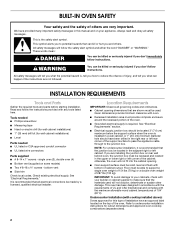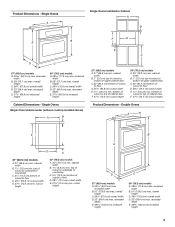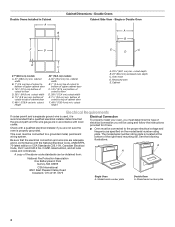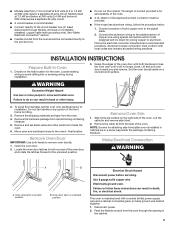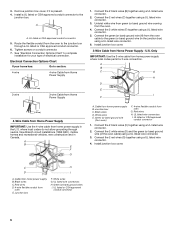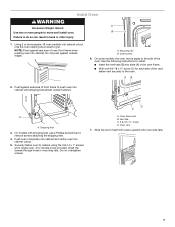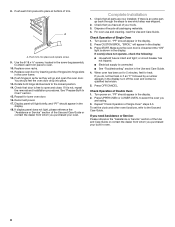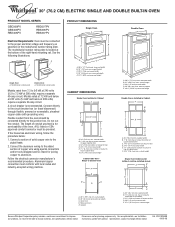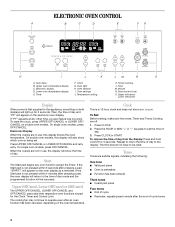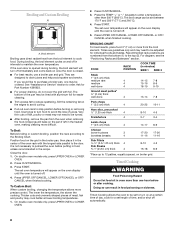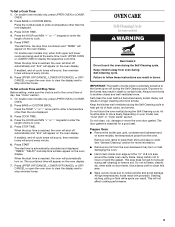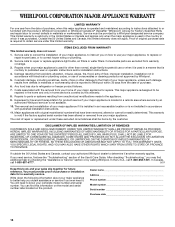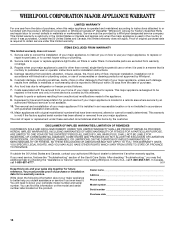Whirlpool RBD305PVS Support Question
Find answers below for this question about Whirlpool RBD305PVS - 30" S/C, ACCUBAKE ELEC WALL OVENS.Need a Whirlpool RBD305PVS manual? We have 4 online manuals for this item!
Question posted by Anonymous-40849 on October 21st, 2011
How To Self Clean Lower Oven
The person who posted this question about this Whirlpool product did not include a detailed explanation. Please use the "Request More Information" button to the right if more details would help you to answer this question.
Current Answers
Related Whirlpool RBD305PVS Manual Pages
Whirlpool Knowledge Base Results
We have determined that the information below may contain an answer to this question. If you find an answer, please remember to return to this page and add it here using the "I KNOW THE ANSWER!" button above. It's that easy to earn points!-
The self-cleaning cycle on my gas range will not operate
..., foods react with a damp cloth. The PreciseClean™ The oven will not begin. Once the oven has completely cooled, remove ash with porcelain. The suggested clean time for light soil is a "one of two levels, Maxi Clean 4 hours 30 minutes) or Quick Clean (2 hours 30 minutes). To self-clean: Before self-cleaning, make certain to reduce smoke and avoid damage... -
How do I clean the oven racks and roasting racks in my gas range?
FAQs Knowledgebase search tips For more information on cleaning products. self-cleaning, click here . What are cool. The self-cleaning cycle on my gas range will not operate Preparing oven to self clean How do I position the racks and bakeware on my gas range? If this happens, a light coating of vegetable oil applied to the rack guides will ... -
How do I clean the oven cavity on my gas range?
... I clean the oven cavity on cleaning products. IMPORTANT: Before cleaning, make sure all controls are off once it becomes heavily soiled. Heavy soil results in longer cleaning and more information. Always follow label instructions on my gas range? This area does not become hot enough during the Self-Cleaning cycle. Maximum clean time is 4 hours 30 minutes...
Similar Questions
Double Oven Temps
The manual does not tell me how to operate both ovens at the same time with different temps.
The manual does not tell me how to operate both ovens at the same time with different temps.
(Posted by kingeryfam 8 years ago)
No Power After Self Cleaning Door Wont Open
no power after self cleaning door wont open
no power after self cleaning door wont open
(Posted by rnarayan1 8 years ago)
Turned The Oven On To Bake And It Automatically Went To Self-clean And Locked It
Put a roast in. Set oven to start and at some point it automatically switched to self-clean and the ...
Put a roast in. Set oven to start and at some point it automatically switched to self-clean and the ...
(Posted by JAL121053 9 years ago)
Kilowatt Rating Whirlpool Double Oven
What is the kilowatt rating for Whirlpool double oven model: RBD305PV? Thank you.
What is the kilowatt rating for Whirlpool double oven model: RBD305PV? Thank you.
(Posted by jbgjlg 10 years ago)
Upper Oven Not Heating
just moved into a house with this unit installed the upper oven acts normal but does not heat up. lo...
just moved into a house with this unit installed the upper oven acts normal but does not heat up. lo...
(Posted by soundsextreme1 11 years ago)