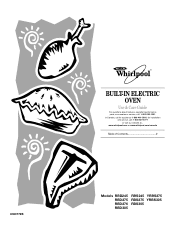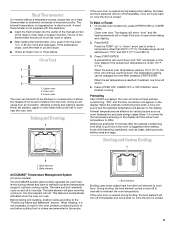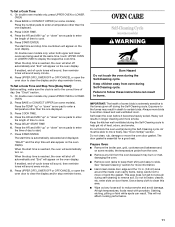Whirlpool RBD305PDT Support Question
Find answers below for this question about Whirlpool RBD305PDT.Need a Whirlpool RBD305PDT manual? We have 1 online manual for this item!
Current Answers
Related Whirlpool RBD305PDT Manual Pages
Whirlpool Knowledge Base Results
We have determined that the information below may contain an answer to this question. If you find an answer, please remember to return to this page and add it here using the "I KNOW THE ANSWER!" button above. It's that easy to earn points!-
How do I cook foods manually using my microwave oven?
... display and/or stop reminder tones. FAQs Knowledgebase search tips What is the Convect Time/Temp Cooking control on my SpeedCook microwave oven with convection, and how do I use it online by reminder tones. To change Cook Time: Touch Cook Time. How does combination cooking work in the Use and Care Guide... -
What is the Child Lock feature on my microwave oven and how do I use it?
... it? Touch and hold Off-Cancel for five seconds until one tone sounds and "Locked" appears on my microwave oven and how do I use of the microwave oven. The Child Lock disables the control panel pads to unlock and clear the display (two tones will not run Nothing operates on my microwave... -
Fan runs during use and after oven is off
... of the convection functions, the cavity fan will run up to 45 minutes after the oven is a fan behind the oven which cools the control area. There is turned off. Do you hear a fan running after the oven is running slower than usual How does the vent fan on my microwave for the convection...
Similar Questions
The Electronic Oven Control Board For Rbs245pd06 Oven
(Posted by patriciasalazarb 10 years ago)
How Do I Use The Self-cleaning Option On This Oven?
Whirlpool built-in electric oven Model RBD305PD06 Self-cleaning
Whirlpool built-in electric oven Model RBD305PD06 Self-cleaning
(Posted by rena57538 10 years ago)
Error E6f2
What do we need to purchase to correct this error in our whirlpool double oven.
What do we need to purchase to correct this error in our whirlpool double oven.
(Posted by didy227 10 years ago)
Control Board
Please supply part number for main control board for RBS350pdq16. Thank you Jean
Please supply part number for main control board for RBS350pdq16. Thank you Jean
(Posted by jjdodds 11 years ago)
Controller Board For Gbs307pdb7 Oven
I ordered and received a new controller board for my Whirlpool Oven Model # GBS307PDB7. Upon openi...
I ordered and received a new controller board for my Whirlpool Oven Model # GBS307PDB7. Upon openi...
(Posted by admin65783 12 years ago)