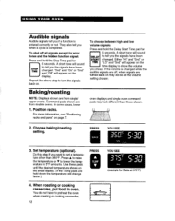Whirlpool RBD245PDB Support Question
Find answers below for this question about Whirlpool RBD245PDB.Need a Whirlpool RBD245PDB manual? We have 1 online manual for this item!
Question posted by Anonymous-67195 on July 18th, 2012
What Is Mean F5
The person who posted this question about this Whirlpool product did not include a detailed explanation. Please use the "Request More Information" button to the right if more details would help you to answer this question.
Current Answers
Related Whirlpool RBD245PDB Manual Pages
Whirlpool Knowledge Base Results
We have determined that the information below may contain an answer to this question. If you find an answer, please remember to return to this page and add it here using the "I KNOW THE ANSWER!" button above. It's that easy to earn points!-
The oven temperature on my gas range is either too high or too low
... may need to calibrated. however, it work? Press Start or Start/Enter (depending upon model). The absence of a sign means the oven will describe how you can be warmer by the displayed amount. To review temperature calibration and adjustment guides on my gas range are not what I ... -
Foods undercook during convection and combination cooking
... certain models: You have not followed the recipe closely enough. Multirack Baking Baked goods undercooked in the cavity. See the Oven Temperature section below ). The oven provides accurate temperatures; A minus sign means the oven will be cooler by the displayed amount. Adjusting the temperature up or allowing additional cooking time can be changed in... -
What is the Oven Temperature Control feature on my gas range and how does it work?
...." calibration It can be warmer by the displayed amount. The oven provides accurate temperatures; The absence of a sign means the oven will be cooler by the displayed amount. The adjustment can be...not use a thermometer to decrease the temperature in Fahrenheit or Celsius. A minus sign means the oven will be changed in 10°F (5°C) amounts. Use the following chart as...
Similar Questions
My Oven Will Not Shut Off. I Get An 'e2 - F3 - Message. What Does This Mean? How
my oven will not shut off. I get an "E2-F3-" message. What does this mean? How can I fix this? How c...
my oven will not shut off. I get an "E2-F3-" message. What does this mean? How can I fix this? How c...
(Posted by rcschmid510 7 years ago)
Turned The Oven On To Bake And It Automatically Went To Self-clean And Locked It
Put a roast in. Set oven to start and at some point it automatically switched to self-clean and the ...
Put a roast in. Set oven to start and at some point it automatically switched to self-clean and the ...
(Posted by JAL121053 9 years ago)
Control Panel Goes Dark After Oven Preheats Model Rbd245pdb14
My Whirlpool double oven starts, preheats, beeps and the control panel goes dark. After oven cools, ...
My Whirlpool double oven starts, preheats, beeps and the control panel goes dark. After oven cools, ...
(Posted by jmocchi 11 years ago)
Locked Whirlpool In Wall Rbs275pvb
The oven has locked automatically with the oven still on how do I get it unlocked. I havealready hel...
The oven has locked automatically with the oven still on how do I get it unlocked. I havealready hel...
(Posted by Whitsettathome 11 years ago)