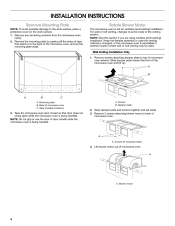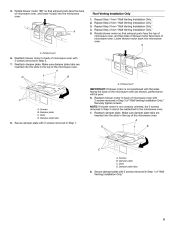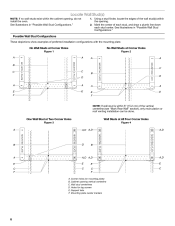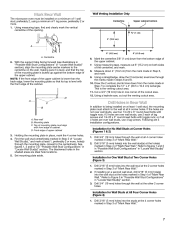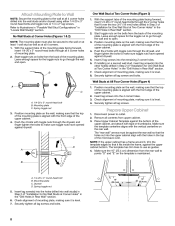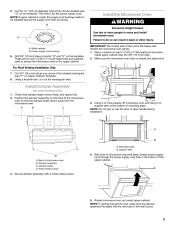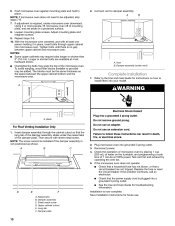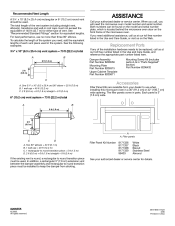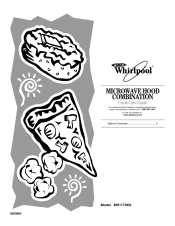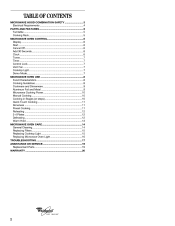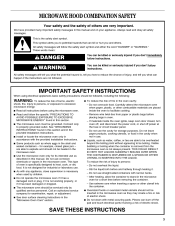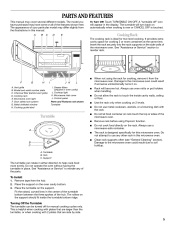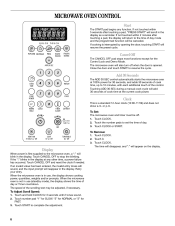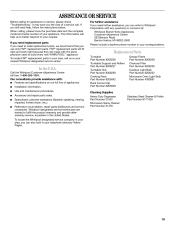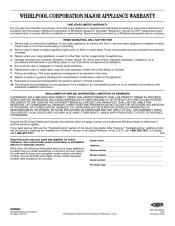Whirlpool MH1170XS Support Question
Find answers below for this question about Whirlpool MH1170XS.Need a Whirlpool MH1170XS manual? We have 2 online manuals for this item!
Question posted by ltheisen on February 7th, 2014
1391861869/**http://www.manualowl.com/m/whirlpool/mh1170xs/manual/260444
the unit will not heat. everything else works
Current Answers
Related Whirlpool MH1170XS Manual Pages
Whirlpool Knowledge Base Results
We have determined that the information below may contain an answer to this question. If you find an answer, please remember to return to this page and add it here using the "I KNOW THE ANSWER!" button above. It's that easy to earn points!-
Can I use aluminum foil in my microwave and if so, are there tips for using it?
... with the following guidelines: Do not allow contact with another metal object during cooking. How does combination cooking work in my microwave oven? Microwave use the turntable. Always use and tips Product repair manuals What is the warranty on some metal can be used properly, arcing (a blue flash of aluminum foil and... -
Not cooked or brown on the bottom
...to the next lower rack position. calibration Baked goods undercooked in the oven when the preheat tone sounds. Pans: Shiny pans reflect heat. Is your bake element (a coiled loop) visible on the bottom. ... goods not cooked or brown on the bottom of the oven? Hidden Bake elements offer a buffered heat. My oven is not hot enough Broil burner/element is if bake times ... -
What are the location requirements for my upright freezer?
Location Requirements: Do not install the freezer near an oven, radiator, or other heat source, nor in a location where the temperature will fall below 40°F (5°C). Allow at least 3" (7.5 cm) of air space at the top and sides ...
Similar Questions
Manual For Oven
My Oven Did Not Have A User Manual With It. I Have No Idea How To Use It! Please Send Me A Manual Gi...
My Oven Did Not Have A User Manual With It. I Have No Idea How To Use It! Please Send Me A Manual Gi...
(Posted by Nonnieof03 1 year ago)
The Oven's Microwave Suddenly Heats Only Moderately. As If It Were At 50% Power.
The repair suggestions I have seen so far are based on the situation where the microwave does not he...
The repair suggestions I have seen so far are based on the situation where the microwave does not he...
(Posted by privatesurfer2002 8 years ago)
Whirlpool Mh1170xs Microwave Keeps Beeping Even Unpluged How Do I Stop It ?
Whirlpool MH1170XS microwave keeps beeping even unpluged how do I stop it ?
Whirlpool MH1170XS microwave keeps beeping even unpluged how do I stop it ?
(Posted by gar381 8 years ago)
Oven & Broil Elements Not Heating
Whirlpool oven rps305pds16 has power but neither element will heat up. Control panel seems to work f...
Whirlpool oven rps305pds16 has power but neither element will heat up. Control panel seems to work f...
(Posted by wynne22 11 years ago)