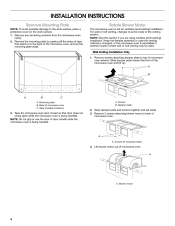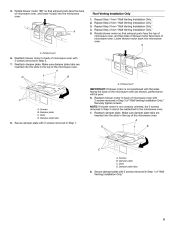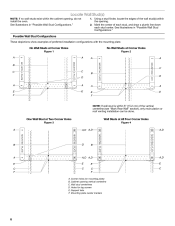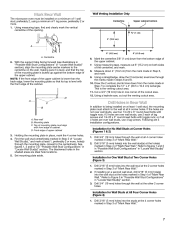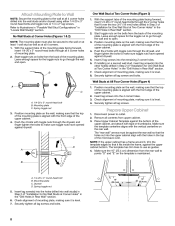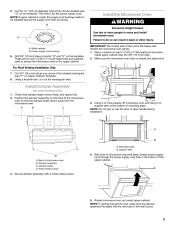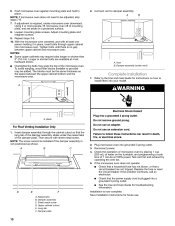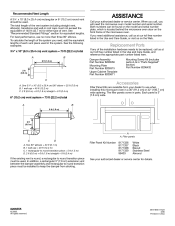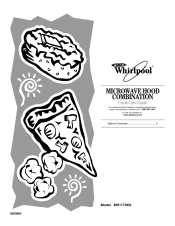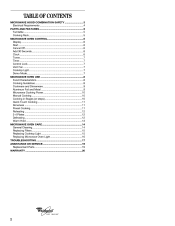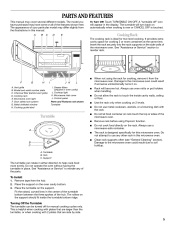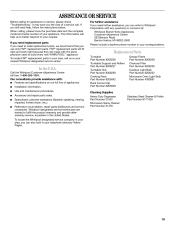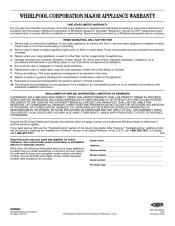Whirlpool MH1170XS Support Question
Find answers below for this question about Whirlpool MH1170XS.Need a Whirlpool MH1170XS manual? We have 2 online manuals for this item!
Question posted by takeyaturner on September 19th, 2016
Fuse
Where is the fuse located on this model?
Current Answers
Answer #1: Posted by freginold on September 20th, 2016 3:16 AM
Hello, the fuse is located on the right side of this model. You can see the exact location of the line fuse on page 4-1 of the service manual (download it here if you need it). Note that if you replace the fuse, you should also replace several of the switches at the same time because of possible damage. See the warning at the bottom of page 1-2. See pages 4-6 and 4-7 for instructions on removing the fuse.
Related Whirlpool MH1170XS Manual Pages
Whirlpool Knowledge Base Results
We have determined that the information below may contain an answer to this question. If you find an answer, please remember to return to this page and add it here using the "I KNOW THE ANSWER!" button above. It's that easy to earn points!-
How does the preheating feature on my Style 1 freestanding electric range work?
... 170ºF (75ºC) is reached, a tone will sound, and the selected temperature will increase in 2° "Lo" will appear on the display. on some models) Style 1 - How do the Style 2, 3 & 4 electronic oven control displays operate on my Styles 2, 3 & 4 freestanding electric range work ? increments as the actual temperature of the... -
The burners on my gas modular downdraft cooktop won't light
... enter your model number below . Remove the burner cap from the burner base and clean. Do not enlarge or distort the port. make sure all controls are off and the oven and cooktop... pin as shown. Replace the burner cap; How do not service the sealed burner yourself. A household fuse has failed or a breaker has tripped. Clean the burners using the following can cause the gas burners ... -
Nothing will operate on my built-in electric convection oven
... the clock on your appliance light up? If dark, check that the door is power to the unit by entering your product model number in electric convection oven? Has a household fuse blown, or has a circuit breaker tripped? Find Manuals & Have you turned off the clock to allow them to be functioning fine...
Similar Questions
Whirlpool Mh1170xs Microwave Keeps Beeping Even Unpluged How Do I Stop It ?
Whirlpool MH1170XS microwave keeps beeping even unpluged how do I stop it ?
Whirlpool MH1170XS microwave keeps beeping even unpluged how do I stop it ?
(Posted by gar381 8 years ago)
1391861869/**http://www.manualowl.com/m/whirlpool/mh1170xs/manual/260444
the unit will not heat. everything else works
the unit will not heat. everything else works
(Posted by ltheisen 10 years ago)
How Do I Make The Timer On The Oven Louder? It's A Model From 1997. Glass Top.
(Posted by mouseears 12 years ago)