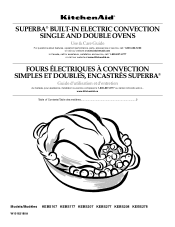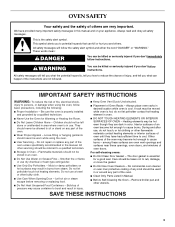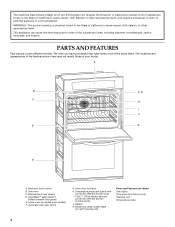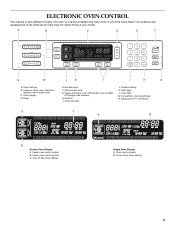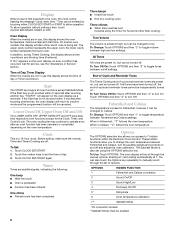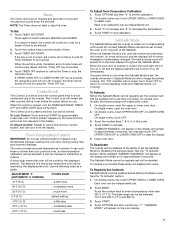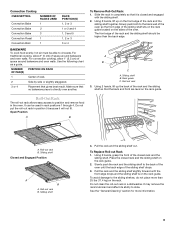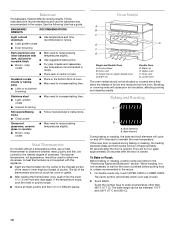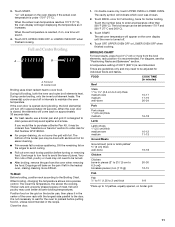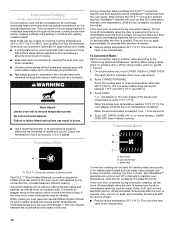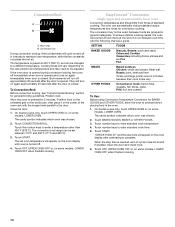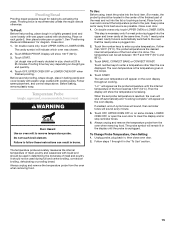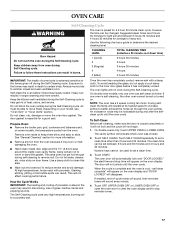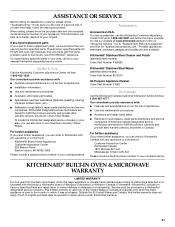Whirlpool KEBS107SSS Support Question
Find answers below for this question about Whirlpool KEBS107SSS.Need a Whirlpool KEBS107SSS manual? We have 1 online manual for this item!
Question posted by amyl39003 on January 23rd, 2013
Shabbat Mode
Does the nutid wall oven have a shabbat mode
Current Answers
Related Whirlpool KEBS107SSS Manual Pages
Whirlpool Knowledge Base Results
We have determined that the information below may contain an answer to this question. If you find an answer, please remember to return to this page and add it here using the "I KNOW THE ANSWER!" button above. It's that easy to earn points!-
My microwave oven display shows time countdown, but is not operating
... to 99 minutes (depending on my microwave oven and how do I use the microwave oven. Nothing operates on my microwave oven What is showing messages See "Demo Mode" section below . Timer The Timer can be... then touch Cancel Off to use it? The microwave oven light will come on, the fan will run and, if on my microwave oven is the Demo Mode feature on model), and counts down the set time... -
What is the Child Lock on my SpeedCook microwave oven with convection, and how does it work?
...display. Oven door is locked and won't open Nothing operates on my SpeedCook microwave oven with... convection, and how does it work ? To activate Child Lock: Touch and hold Cancel control for 5 seconds. Two tones will sound, and the padlock icon will show the padlock icon. The Child Lock disables all controls to prevent unintended use the bi-level rack in standby mode... -
Baked goods undercooked in the center
.... For more information about correct bakeware, please see below : Determine which Convection mode you used rack position #3: Try moving down to reduce baking temperatures 25°F...using light-colored aluminum: Use temperature and time recommended in the bottom third of oven. Recommendations when using light-colored aluminum: Light golden crusts. Recommendations when using ...
Similar Questions
Why Is The Oven Not Working After Using The Precise Clean Mode Set For 4 Hours?
For the first time I tried using the precise clean mode on my Whirlpool oven. I had it set for 4 hou...
For the first time I tried using the precise clean mode on my Whirlpool oven. I had it set for 4 hou...
(Posted by lauriefisher2011 8 years ago)
Is There A Reset Button For The Oven Door On A Wall Oven Model Gmc275 ?
is there a reset button for the oven door on a wall oven model GMC275 ?
is there a reset button for the oven door on a wall oven model GMC275 ?
(Posted by kavlo69 10 years ago)
Dimensions For Whirlpool Accubake Single Black Wall Oven Model # Rbs305pdb14
What are the dimensions for Whirlpool Accubake Single black wall oven model RBS305PDB14
What are the dimensions for Whirlpool Accubake Single black wall oven model RBS305PDB14
(Posted by quigley 11 years ago)
Double Wall Ovens
I purchased a Double Wall Oven GBD279PVQ and the specs stated it had a temperature probe. We can't f...
I purchased a Double Wall Oven GBD279PVQ and the specs stated it had a temperature probe. We can't f...
(Posted by jwehr4 12 years ago)
Oven Would Not Heat, I Checked The Element And Sensor, They Appear To Be Ok.
(Posted by abalaban 12 years ago)