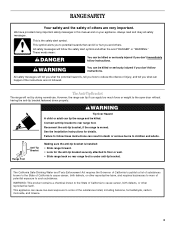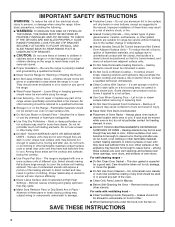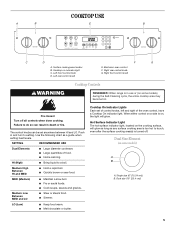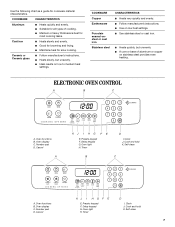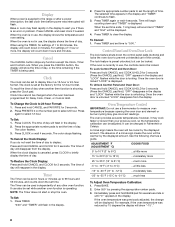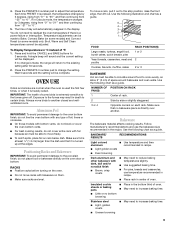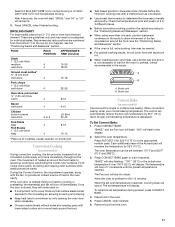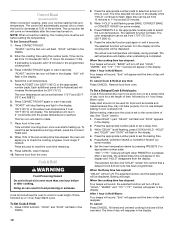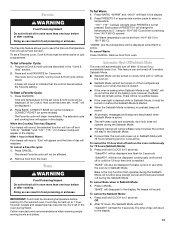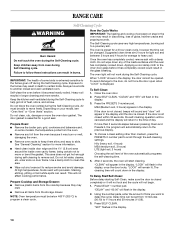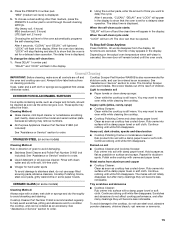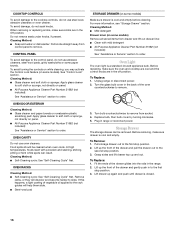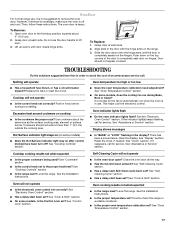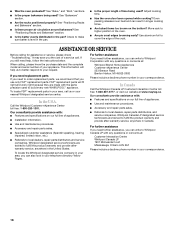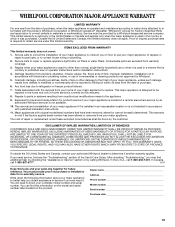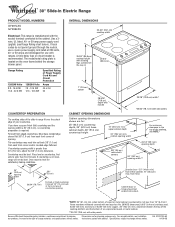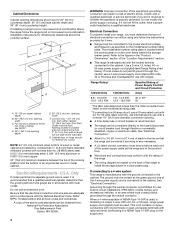Whirlpool GY399LXUQ Support Question
Find answers below for this question about Whirlpool GY399LXUQ.Need a Whirlpool GY399LXUQ manual? We have 4 online manuals for this item!
Question posted by Anonymous-121747 on September 30th, 2013
Touch Pad Part #
what is part number for touch pad for a Whilrpool range model GY399LXUQ4?
Current Answers
Related Whirlpool GY399LXUQ Manual Pages
Whirlpool Knowledge Base Results
We have determined that the information below may contain an answer to this question. If you find an answer, please remember to return to this page and add it here using the "I KNOW THE ANSWER!" button above. It's that easy to earn points!-
My microwave oven display shows time countdown, but is not operating
... the microwave oven is in the display. "Enter Time in Min and Sec" will appear in use? Nothing operates on model). Is the Timer in the display. Touch the number pads to set , functions can be Timer Set-Off or Timer (depending on my microwave oven What is operating. See "Demo Mode... -
Temperature not accurate - calibration
...;F (15°C) and -30°F (-15°C). Press and hold Bake pad (on some models) for the temperature showing on the display and the actual oven temperature to differ due... temperature calibration on some models) for 3 seconds until the preheat cycle ended? or Press and hold Oven Light pad (on my Style 1 freestanding electric range? Foods undercook during convection... -
Temperature not accurate - calibration
.... The adjustment can be adjusted or calibrated ? or Press and hold Oven Light pad (on some models) for 3 seconds until the oven display shows the current , for example, "0° F CAL...15°C). Do you feel the oven temperature needs to the cycling of our ovens and ranges have a hidden feature which allows you wait until the oven display shows the current . ...
Similar Questions
What Is Part Number For The Touch Panel For A Whirlpool Gy399lxuq4?
(Posted by Anonymous-121747 10 years ago)
The Oven On My Whirlpool Gy399lxuq Is Not Working.
I cleaned the stove top and controls by wiping them. Shortly after cleaning I heard a tripple beep. ...
I cleaned the stove top and controls by wiping them. Shortly after cleaning I heard a tripple beep. ...
(Posted by pmodawell 10 years ago)
What Are The Parts Numbers For Knobs On Whirlpool White Electric Range Model #wf
Model #WFE371LVQ
Model #WFE371LVQ
(Posted by lrschwieger1 11 years ago)
Electric Range Model Number Gfe461lvs, Oven And Stove Top Will Not Heat Up
(Posted by ks6804 11 years ago)
Whirlpool Range Model: Yrf115lxvq0 With Small Appliance Outlet
My Whirlpool Range Model: YRF115LXVQ0 does not list a part number for a Small Appliance Outlet. It i...
My Whirlpool Range Model: YRF115LXVQ0 does not list a part number for a Small Appliance Outlet. It i...
(Posted by leadweight 12 years ago)