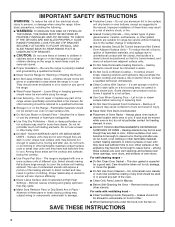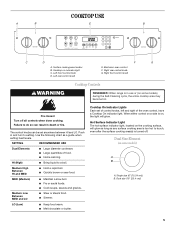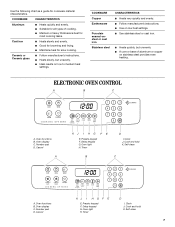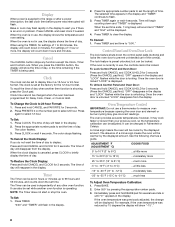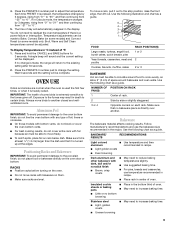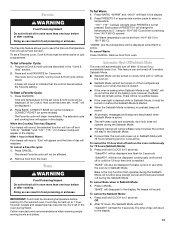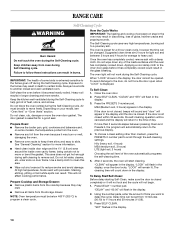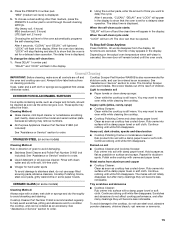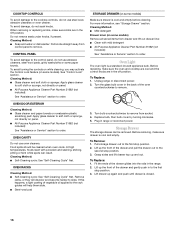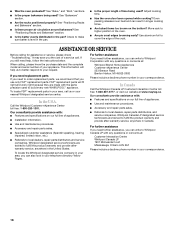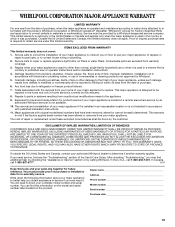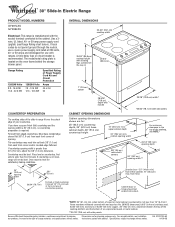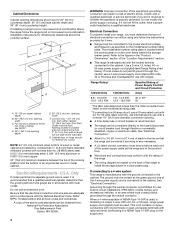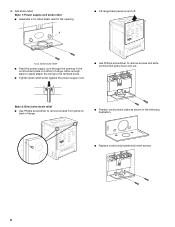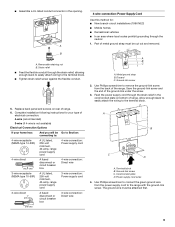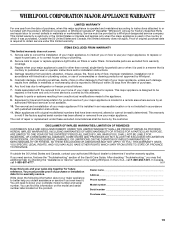Whirlpool GY399LXUQ Support Question
Find answers below for this question about Whirlpool GY399LXUQ.Need a Whirlpool GY399LXUQ manual? We have 4 online manuals for this item!
Question posted by Anonymous-121747 on September 30th, 2013
What Is Part Number For The Touch Panel For A Whirlpool Gy399lxuq4?
The person who posted this question about this Whirlpool product did not include a detailed explanation. Please use the "Request More Information" button to the right if more details would help you to answer this question.
Current Answers
Related Whirlpool GY399LXUQ Manual Pages
Whirlpool Knowledge Base Results
We have determined that the information below may contain an answer to this question. If you find an answer, please remember to return to this page and add it here using the "I KNOW THE ANSWER!" button above. It's that easy to earn points!-
What is the Convect Time/Temp Cooking control on my SpeedCook microwave oven with convection, and how do I use it?
...number pads to enter the cook time in hours and minutes. Touch "Power: 0%," and then use it? Touch "Start Preheat" on the electronic control panel of -cycle tones will sound, followed by touching "Adjust Settings" on the touch...my SpeedCook microwave oven with convection, and how do I use "+" or "-" controls, or touch number pad to set to 100°F (38°C), or from 225°F (107°... -
How do I cook foods manually using my microwave oven?
... SpeedCook microwave oven with convection, and how do I cook foods manually using the appropriate number pad, or touch Cook Power repeatedly to cook. How do I use it? When the cycle ends, ...range? If cooking with 100% power, skip Step 3. To change Cook Time: Touch Cook Time. If you do not have your Use and Care Guide, find it online by reminder tones. What are the control panel... -
Why won't my SpeedCook microwave oven with convection operate?
...Touch "Learning Mode." Is a spacer (on the microwave generator (magnetron), grill element or convection element. See "Oven Control" section in your product model number... & On the Main Menu, touch "Settings & Error code on the control panel. Why won 't my SpeedCook microwave...controls are touched while the Child Lock is active, the "Child Lock is the Cancel pad on the range display ...
Similar Questions
Need To Replace Oven Control Panel Top. What Is The Part Number And Cost ? Thank
Need only to replace the control panel top/housing with stainless steel insert. What is the part num...
Need only to replace the control panel top/housing with stainless steel insert. What is the part num...
(Posted by mickle4914c 7 years ago)
The Number For The Thermostat On My Whirlpool Usa Cooking Range.
I would like to get the number for the thermostat on my Whirlpool USA Cooking Range—model no. ...
I would like to get the number for the thermostat on my Whirlpool USA Cooking Range—model no. ...
(Posted by ebonbon 10 years ago)
Touch Pad Part #
what is part number for touch pad for a Whilrpool range model GY399LXUQ4?
what is part number for touch pad for a Whilrpool range model GY399LXUQ4?
(Posted by Anonymous-121747 10 years ago)
The Oven On My Whirlpool Gy399lxuq Is Not Working.
I cleaned the stove top and controls by wiping them. Shortly after cleaning I heard a tripple beep. ...
I cleaned the stove top and controls by wiping them. Shortly after cleaning I heard a tripple beep. ...
(Posted by pmodawell 10 years ago)
The Part Number For The Control Panel For Stove Rf264lxsq0
It is white
It is white
(Posted by Luisgarcia 11 years ago)