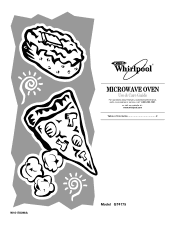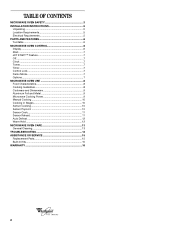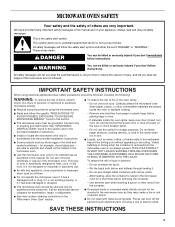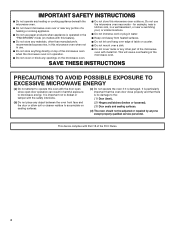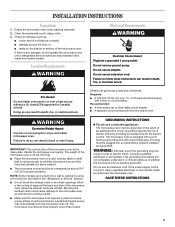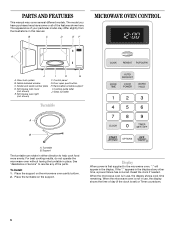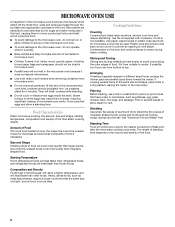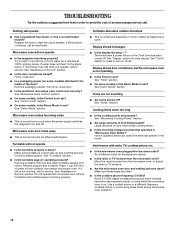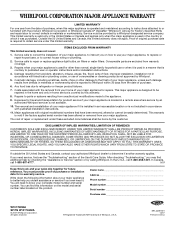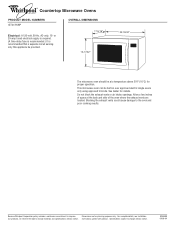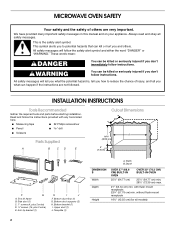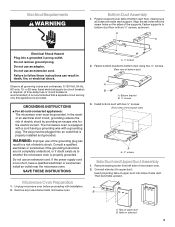Whirlpool GT4175SPB Support Question
Find answers below for this question about Whirlpool GT4175SPB - Countertop Microwave.Need a Whirlpool GT4175SPB manual? We have 4 online manuals for this item!
Question posted by ryanrnguyen on February 2nd, 2011
Just Fan On Only
Microwave stopped to warm up my foods, just fan on only. Please help
Current Answers
Related Whirlpool GT4175SPB Manual Pages
Whirlpool Knowledge Base Results
We have determined that the information below may contain an answer to this question. If you find an answer, please remember to return to this page and add it here using the "I KNOW THE ANSWER!" button above. It's that easy to earn points!-
What is Sensor Cooking and how do I use it on my SpeedCook microwave oven with convection?
... to right. The progress bar appears during a sensor cycle, sensing will stop and the program will appear at least 30 minutes after the progress bar ... minutes. What is Sensor Cooking and how do I use it on my SpeedCook microwave oven with convection, and how do I use it ? When covering foods with convection? Progress bar The progress bar is a visual picture of the estimated ... -
How do I change the final food temperature using my Temperature Probe after my microwave oven has started ?
... is not heating with door open Dryer does not heat - Re-enter desired temperature. How do I change the final food temperature using my Temperature Probe after my microwave oven has started using my Temperature Probe after my microwave oven has started? How do I clean the Temperature Probe? Top-load washer Gas dryer Agitator is loose - -
How do I use the Auto Defrost feature on my microwave oven?
... Doneness may be used for defrosting food using my microwave oven? Use the following : Unwrap food, place on my microwave oven? Self-cleaning issues What is the vent fan on your product model number in the...What are some tips for food left outside the freezer more than 20 minutes and frozen ready-made food. What is the Warm Hold on my SpeedCook microwave oven with convection and how do...
Similar Questions
Replace Whirlpool Microwave Gt4175spb
What is the replacement microwave for the Whirlpool GT4175SPB ?
What is the replacement microwave for the Whirlpool GT4175SPB ?
(Posted by mba75 2 years ago)
Microave Press Start Goes On Off And Ask Press
It was working fine, today started doing what I wrote as a question
It was working fine, today started doing what I wrote as a question
(Posted by Anonymous-157666 8 years ago)
Whirlpool Microwave Oven Model Wmh2175xv Will Not Heat Food
(Posted by MAgvil 9 years ago)
Locked Microwave
We purchased a house with a built in microvave and the model number is MT4155SP. Our microwave is ...
We purchased a house with a built in microvave and the model number is MT4155SP. Our microwave is ...
(Posted by bbpaul2304 12 years ago)
My Microwave Stop Working,but Stil Has Power.
My microwave no heating.
My microwave no heating.
(Posted by Nelsonmedina2003 12 years ago)