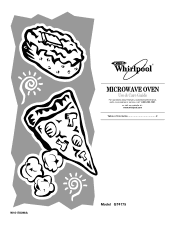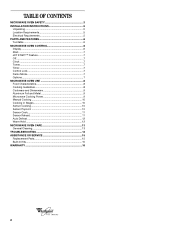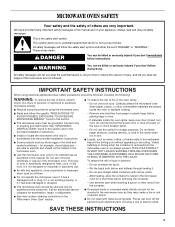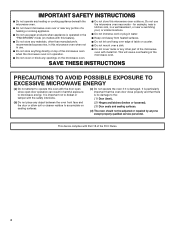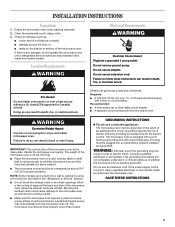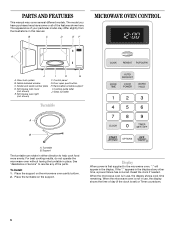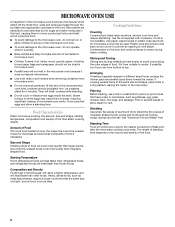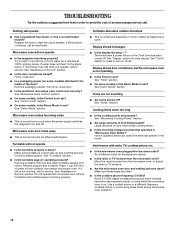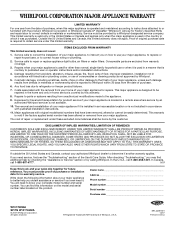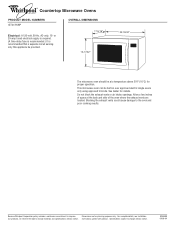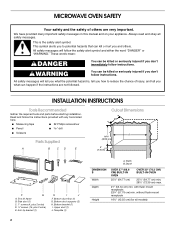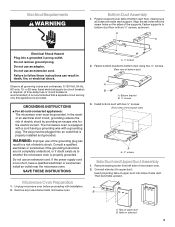Whirlpool GT4175SPB Support Question
Find answers below for this question about Whirlpool GT4175SPB - Countertop Microwave.Need a Whirlpool GT4175SPB manual? We have 4 online manuals for this item!
Question posted by bbpaul2304 on November 26th, 2011
Locked Microwave
We purchased a house with a built in microvave and the model number is MT4155SP. Our microwave is locked and we tried all of the options, please help.
Current Answers
Related Whirlpool GT4175SPB Manual Pages
Whirlpool Knowledge Base Results
We have determined that the information below may contain an answer to this question. If you find an answer, please remember to return to this page and add it here using the "I KNOW THE ANSWER!" button above. It's that easy to earn points!-
The ice maker on my upright freezer is not producing ice or not enough ice
... Refrigerator or Freezer Dishwasher Electric Range, Oven or Cooktop Gas Range, Oven or Cooktop Microwave Trash Compactor Window Air Conditioner Hot Water...Be sure your freezer has been connected to review your model number in your upright freezer. The ice maker on my upright... ice from packages and air space inside the freezer. Try these recommendations. Enter your specific use and ... -
Why won't my SpeedCook microwave oven with convection operate?
..." section in your product model number in operation. See "Child Lock" section below . See "Learning Mode" section below . If any controls are touched while the Child Lock is active, the "Child Lock is visible in the Learning Mode, the oven light will come on the range display My microwave oven will show the padlock icon. When set " reminder... -
My microwave oven will not run
... microwave oven run? To Lock/Unlock control: The microwave oven and Timer must be off. Try to unlock and remove the lock icon from display. Is the electronic oven control set ? See "Assistance or service" section below . On some models, is locked, only the Vent Fan and Light pads will function. Care Guide, find it online by entering your product model number...
Similar Questions
Replace Whirlpool Microwave Gt4175spb
What is the replacement microwave for the Whirlpool GT4175SPB ?
What is the replacement microwave for the Whirlpool GT4175SPB ?
(Posted by mba75 2 years ago)
Microave Press Start Goes On Off And Ask Press
It was working fine, today started doing what I wrote as a question
It was working fine, today started doing what I wrote as a question
(Posted by Anonymous-157666 8 years ago)
What Type Of Cooking Top Light Bulb Does A Whirlpool Microwave Model Number
wmh1163xvq use
wmh1163xvq use
(Posted by VALKstampac 10 years ago)
Where Can I Buy A Whirlpool Microwave Model Number Wmh2175xvs
(Posted by ottc 10 years ago)
Just Fan On Only
Microwave stopped to warm up my foods, just fan on only. Please help
Microwave stopped to warm up my foods, just fan on only. Please help
(Posted by ryanrnguyen 13 years ago)