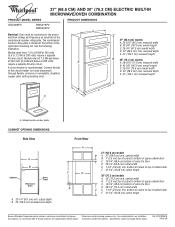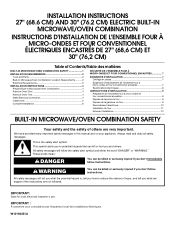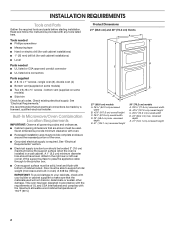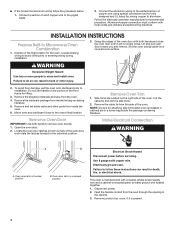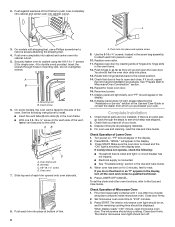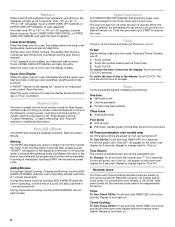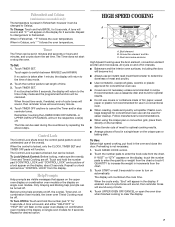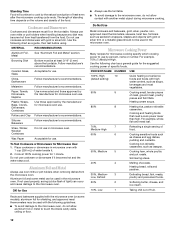Whirlpool GSC309PVS Support Question
Find answers below for this question about Whirlpool GSC309PVS - 30in Built-in Microwave Combination Double Wall Oven.Need a Whirlpool GSC309PVS manual? We have 5 online manuals for this item!
Question posted by majorbob99 on September 18th, 2012
Oven Stays Warm When Shut Off.
After years of good service this oven combo has a problem. After using oven it stays warm even when it is turned off. I have to turn breaker off to get it to cool down. Can still bake and set a temperture or use the microwave. Is it the EOC?
Current Answers
Related Whirlpool GSC309PVS Manual Pages
Whirlpool Knowledge Base Results
We have determined that the information below may contain an answer to this question. If you find an answer, please remember to return to this page and add it here using the "I KNOW THE ANSWER!" button above. It's that easy to earn points!-
Cleaning and caring stainless steel surfaces
...Routine maintenance on stainless steel sinks, refrigerators, dishwashers, ranges, microwaves and cookware. Wipe off any plastic parts, trim pieces ...in popularity and moved from commercial settings to its luster, use soap-filled scouring pads, abrasive or harsh ...freezer? Over the past few years, stainless steel appliances have gained in warm water. The rise in the... -
Convection - Multirack Baking
... three racks for Convection Bake? The Convection Bake setting should be exposed to the circulating air in the center Fan runs during convection and combination cooking What is it ? Your pan can make this answer more useful. Email Your Feedback How old is multirack baking? Baked goods undercooked in the oven. How is the Convection Bake menu on the first... -
Cleaning and caring stainless steel surfaces
...warm water. Use a , dry towel to our home kitchens. Contains 35 use and toss wipes. Over the past few years, stainless steel appliances have gained in popularity and moved from commercial settings..., dishwashers, ranges, microwaves and cookware. Keeping stainless steel sparkling has never been easier with a soft, lint-free cloth. The wipes can be used on the label. ...
Similar Questions
My Oven Won't Turn Off
oven heats ok but will not turn off. Have to turn off circuit breaker OVERNIGHT. Won't even reset it...
oven heats ok but will not turn off. Have to turn off circuit breaker OVERNIGHT. Won't even reset it...
(Posted by Drcgirls 8 years ago)
Double Wall Ovens
I purchased a Double Wall Oven GBD279PVQ and the specs stated it had a temperature probe. We can't f...
I purchased a Double Wall Oven GBD279PVQ and the specs stated it had a temperature probe. We can't f...
(Posted by jwehr4 12 years ago)
I Have A Whirlpool Gold Double Oven Model #gbd307pds10 Quits Working After 1 Use
Oven works once then quits turn breakers off wait a week and it will work one time again. Repairman ...
Oven works once then quits turn breakers off wait a week and it will work one time again. Repairman ...
(Posted by rmart42153 12 years ago)