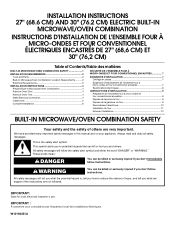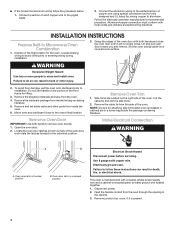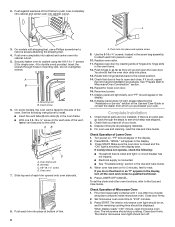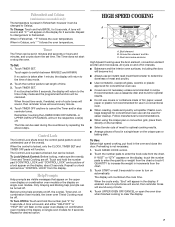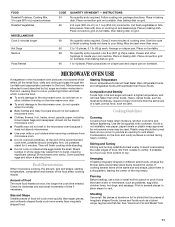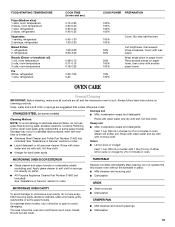Whirlpool GSC309PVS Support Question
Find answers below for this question about Whirlpool GSC309PVS - 30in Built-in Microwave Combination Double Wall Oven.Need a Whirlpool GSC309PVS manual? We have 5 online manuals for this item!
Question posted by dianalaffoon on September 5th, 2011
Where Are Instructions Online About How To Replace Oven Door Glass?
Whirlpool self-cleaning oven
Current Answers
Related Whirlpool GSC309PVS Manual Pages
Whirlpool Knowledge Base Results
We have determined that the information below may contain an answer to this question. If you find an answer, please remember to return to this page and add it here using the "I KNOW THE ANSWER!" button above. It's that easy to earn points!-
Moisture visible inside oven door
...door? High-moisture foods such as turkey, roasts and casseroles may need service. Why is there a green, purple or rainbow hue visible in my oven door glass? Ordering replacement parts or accessories Oven door is temporary and the moisture will dissipate during the cooking process. There is moisture in my oven door glass. Moisture visible inside and between oven door glass... -
How do I use the Auto Defrost feature on my microwave oven?
... and close the door. What is the Warm Hold on my microwave for Fish, or touch Defrost repeatedly to 2 kg). Self-cleaning issues What is the vent fan on my SpeedCook microwave oven with convection and how.... Doneness may be used for defrosting food using my microwave oven? How do not have your Use and Care Guide, find it online by reminder tones. Fish can be set from 0.2 to... -
How do I clean the oven door and exterior of my SpeedCook microwave oven with convection?
... in electric convection oven? Always follow label instructions on the range display Preparing oven to surface. Error code on cleaning products. How do I clean and care for cleaning my built-in my oven door glass. Use liquid detergent or all controls are suggested first unless otherwise noted. How do I clean the oven door and exterior of my SpeedCook microwave oven with soft...
Similar Questions
Where Can I Get The Outer Door Glass For Whirlpool Wall Oven Model Wod51ec7a
where can i get the outer door glass for whirlpool wall oven model wod51ec7a
where can i get the outer door glass for whirlpool wall oven model wod51ec7a
(Posted by lenvilledownes 9 years ago)
Problems With A Oven Whirlpool Rbs307pvs?
I have a Whirlpool wall oven Mod. RBS307PVS from April 2013. I used it for 6 times maximun in the al...
I have a Whirlpool wall oven Mod. RBS307PVS from April 2013. I used it for 6 times maximun in the al...
(Posted by pcasado2 10 years ago)
How Do You Replace The Inside Glass On The Door
How do you replace the inside glass on the oven door. The piece of glass that is closest to the insi...
How do you replace the inside glass on the oven door. The piece of glass that is closest to the insi...
(Posted by meghoppe 12 years ago)
Spilled Coffee Ran Down Into Oven Glass
How do I remove the lower oven door and glass so that I can clean the coffee off the glass? This is ...
How do I remove the lower oven door and glass so that I can clean the coffee off the glass? This is ...
(Posted by jimdebstephenson 12 years ago)