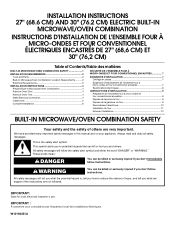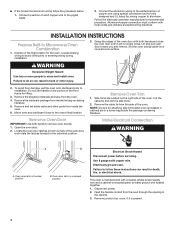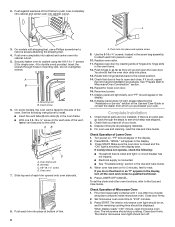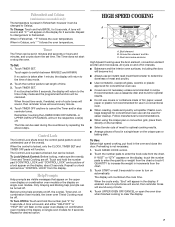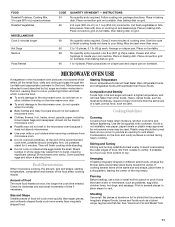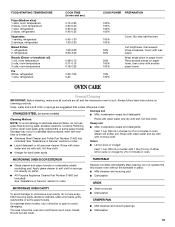Whirlpool GSC309PVS Support Question
Find answers below for this question about Whirlpool GSC309PVS - 30in Built-in Microwave Combination Double Wall Oven.Need a Whirlpool GSC309PVS manual? We have 5 online manuals for this item!
Question posted by jimdebstephenson on September 14th, 2011
Spilled Coffee Ran Down Into Oven Glass
How do I remove the lower oven door and glass so that I can clean the coffee off the glass? This is a poor design that allowed spilled liquids from the microwave to run directly into the glass window in the lower oven.
Current Answers
Related Whirlpool GSC309PVS Manual Pages
Whirlpool Knowledge Base Results
We have determined that the information below may contain an answer to this question. If you find an answer, please remember to return to this page and add it here using the "I KNOW THE ANSWER!" button above. It's that easy to earn points!-
How do I clean the cooktop controls on my gas sealed burner cooktop?
... not use steel wool, abrasive cleansers or oven cleaner. When replacing knobs, make sure knobs are some models, do not remove seals under knobs. My ceramic glass cooktop is stained and hard to remove. Cleaning Method: Soap and water or dishwasher: Pull knobs straight away from control panel to clean How do I care for my gas... -
How do I clean the outside of my stainless steel upright freezer?
...remove unwanted grime and dirt and leaves behind a sparkling shine. Cleaning...direction of the grain until it shines. Stainless steel finish: Unplug freezer or disconnect power. Plug in the Order Review and Payment screen when you check out. The advanced formula is ideal for stainless steel. How do I clean my microwave oven exterior and door...cleaners designed for cleaning food spills, ... -
How do I clean the exterior porcelain enamel surfaces on my electric range?
... number plate because scrubbing may remove numbers. My ceramic glass cooktop is cool. Always follow label instructions on my gas range? Cleaning Method for my electric range? How do I clean the control panel on some general cleaning tips for Exterior Porcelain Enamel Surfaces (on my gas sealed burner cooktop? These spills if left on the appliance...
Similar Questions
My Double Oven And My Microwave Have Lines In The Glass Like It Is Wet
(Posted by flamingopinky 10 years ago)
Double Wall Ovens
I purchased a Double Wall Oven GBD279PVQ and the specs stated it had a temperature probe. We can't f...
I purchased a Double Wall Oven GBD279PVQ and the specs stated it had a temperature probe. We can't f...
(Posted by jwehr4 12 years ago)
Replace Inner Glass On Oven
Need instruction on changing the inner glass on a whirlpool top oven model # RBD275PDB14.
Need instruction on changing the inner glass on a whirlpool top oven model # RBD275PDB14.
(Posted by mcboothe21 12 years ago)