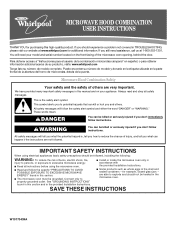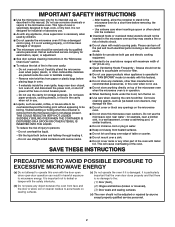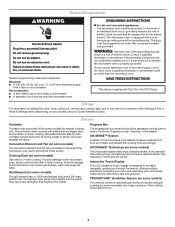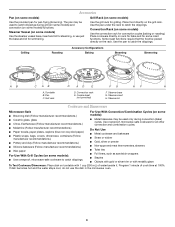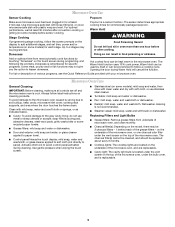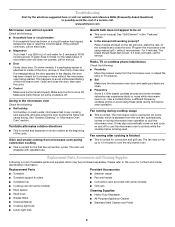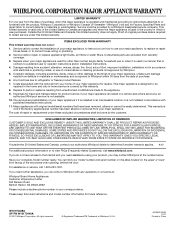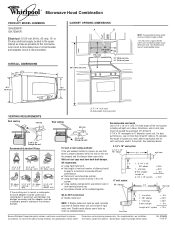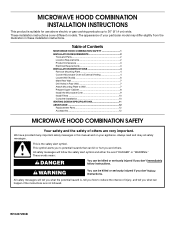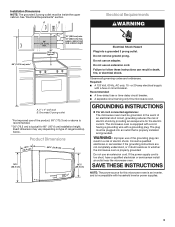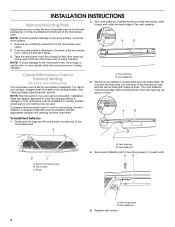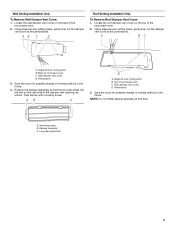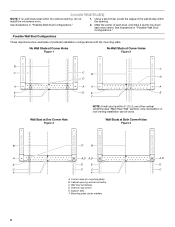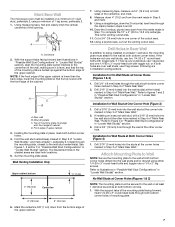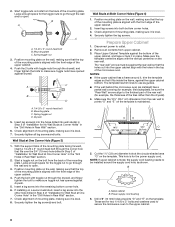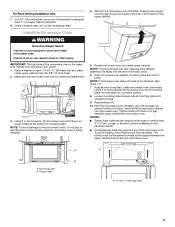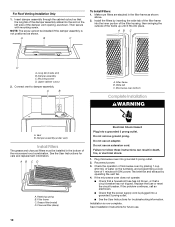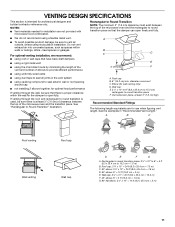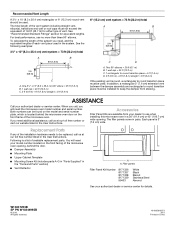Whirlpool GH7208XRQ Support Question
Find answers below for this question about Whirlpool GH7208XRQ - Microwave.Need a Whirlpool GH7208XRQ manual? We have 4 online manuals for this item!
Question posted by akerkado on March 30th, 2014
Getting On Screen Error F2.q1
Current Answers
Answer #1: Posted by BusterDoogen on March 30th, 2014 12:03 PM
I hope this is helpful to you!
Please respond to my effort to provide you with the best possible solution by using the "Acceptable Solution" and/or the "Helpful" buttons when the answer has proven to be helpful. Please feel free to submit further info for your question, if a solution was not provided. I appreciate the opportunity to serve you!
Related Whirlpool GH7208XRQ Manual Pages
Whirlpool Knowledge Base Results
We have determined that the information below may contain an answer to this question. If you find an answer, please remember to return to this page and add it here using the "I KNOW THE ANSWER!" button above. It's that easy to earn points!-
Why is steam is coming from the vent screen of my SpeedCook microwave oven with convection?
Some steam is coming from the vent screen of my oven during broiling Why is steam is normal. Smoke is coming from the back of my SpeedCook microwave oven with convection? -
How do I clean the oven cavity in my SpeedCook microwave oven with convection?
... or scrapers, soap-filled scouring pads, abrasive cleaners, steel-wool pads, gritty washcloths or some recycled paper towels. Convection screen Error code on the range display How do I clean the oven cavity in my SpeedCook microwave oven with convection? Odors Lemon juice or vinegar: Heat 1 cup (250 mL) of water with 1 tbs (15 mL... -
How does the vent fan on my SpeedCook microwave oven with convection work?
... cooktop below gets too hot. My microwave oven will not run Why is steam is pressed, a reminder will appear in the display, explaining the automatic fan activation. To protect the oven, the vent...fan on my SpeedCook microwave oven with convection work ? It may stay on at high speed if the temperature from the vent screen of my SpeedCook microwave oven with convection? The status ...
Similar Questions
What Would Be The Newest Version With Same Size As This Microwave Oven (wmc50522as)
I want to purchse this exact microwave. Where can I shop ? Lighting strike and destroyed tube an...
I have a white microwave and want to make it look stainless, without replacing the microwave. do the...
Nothing works when appliance displays this error message. I have unplugged it but it still reverts b...