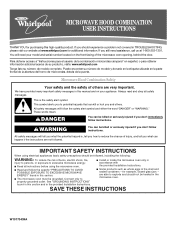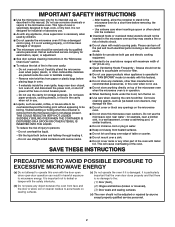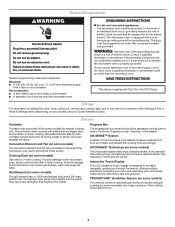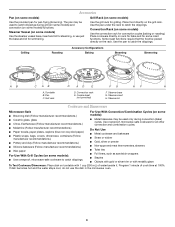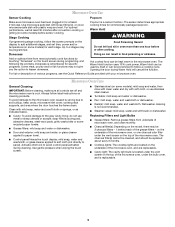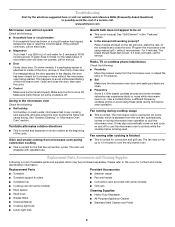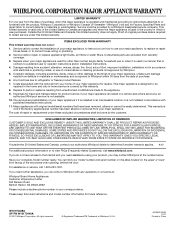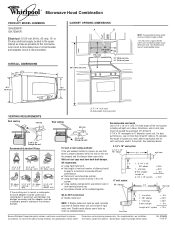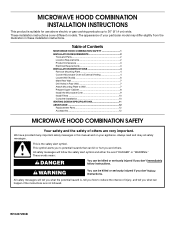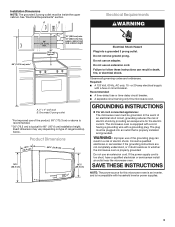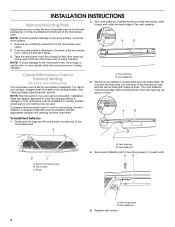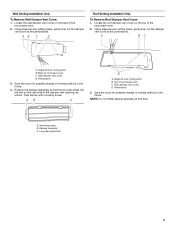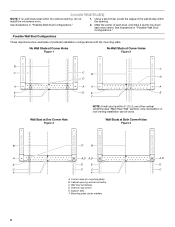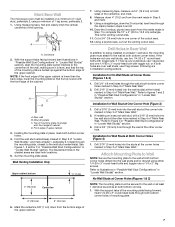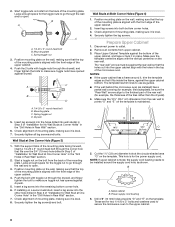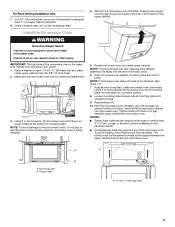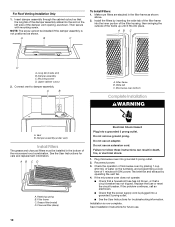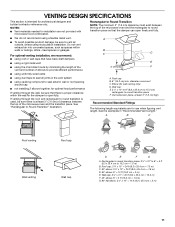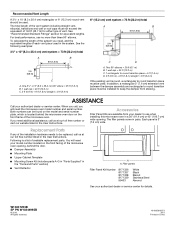Whirlpool GH7208XRS Support Question
Find answers below for this question about Whirlpool GH7208XRS - 2.0 cu. ft. Velos Speedcook Microwave Oven.Need a Whirlpool GH7208XRS manual? We have 4 online manuals for this item!
Question posted by gordongwong on July 24th, 2011
F2.q1 Touch Fmea Error
Nothing works when appliance displays this error message. I have unplugged it but it still reverts back to this error
Current Answers
Related Whirlpool GH7208XRS Manual Pages
Whirlpool Knowledge Base Results
We have determined that the information below may contain an answer to this question. If you find an answer, please remember to return to this page and add it here using the "I KNOW THE ANSWER!" button above. It's that easy to earn points!-
The display on my microwave oven is showing messages
... will sound and the input prompt will blink in use (standby mode), the display shows the time of day. When the microwave oven is not operating Error code on my microwave oven is showing messages My microwave oven display shows time countdown, but is not in the display. Touch Clock. For service from your local authorized service provide, enter your entry... -
Why won't my SpeedCook microwave oven with convection operate?
... hold Cancel control for 5 seconds. The indicator is visible while the oven is visible in the search tool below. Info screen, touch "More Choices." Touch "OK." Why won 't my SpeedCook microwave oven with real displays and tones, without actually turning on the microwave generator (magnetron), grill element or convection element. then firmly close the door. See... -
How do I set the clock on my SpeedCook microwave oven with convection?
... I set the clock on my electric range? The display on my microwave oven is showing messages How does the Style 1 freestanding electronic oven control display operate on my microwave oven? On Clock screen, touch "Adjust Time," and follow the instructions to the Clock screen. How do I set the clock on my SpeedCook microwave oven with convection? How do I set the time of...
Similar Questions
Every 5-10 Minutes My Microwave Shows The Following Error Message;error F2q1 To
Microwave does not work. Error message F2Q1 touch FMEAThere is no keyboard. Last year, the computer ...
Microwave does not work. Error message F2Q1 touch FMEAThere is no keyboard. Last year, the computer ...
(Posted by pamwalraven 8 years ago)
Unit Starts Beeping To Try To Change The Date. You Can't Use The Touch Screen
Intermittently the unit tries to change the date by itself and beeps from the date screen to the mai...
Intermittently the unit tries to change the date by itself and beeps from the date screen to the mai...
(Posted by Anonymous-58942 11 years ago)
F7 Error Came Across Microwave And Will Not Work Properly
(Posted by CRiha89407 12 years ago)