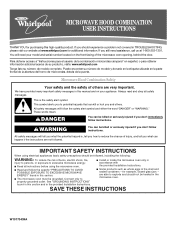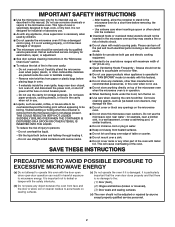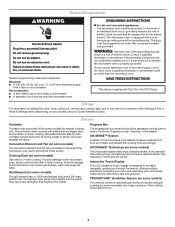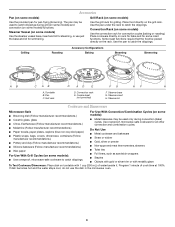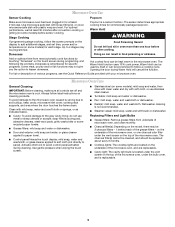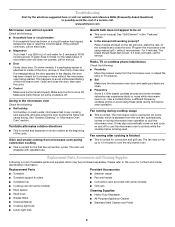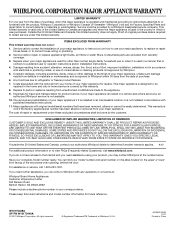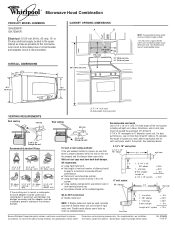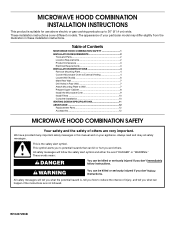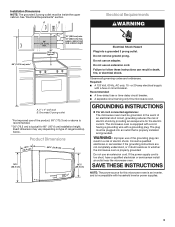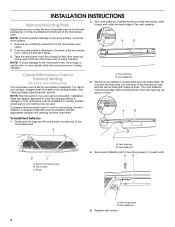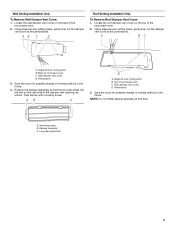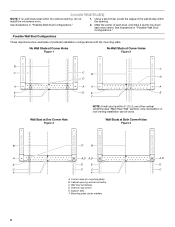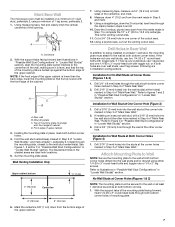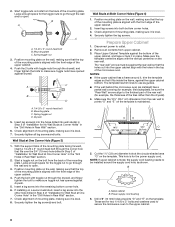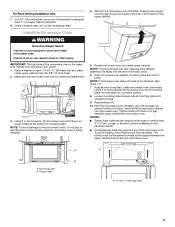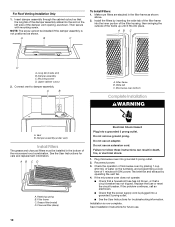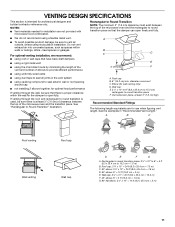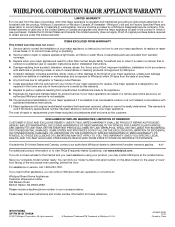Whirlpool GH7208XRS Support Question
Find answers below for this question about Whirlpool GH7208XRS - 2.0 cu. ft. Velos Speedcook Microwave Oven.Need a Whirlpool GH7208XRS manual? We have 4 online manuals for this item!
Question posted by Anonymous-58942 on May 10th, 2012
Unit Starts Beeping To Try To Change The Date. You Can't Use The Touch Screen
Intermittently the unit tries to change the date by itself and beeps from the date screen to the main screen, back and forth. This can go on for awhile and then stop. Usually you can't use the touch screen during this episode.
Current Answers
Related Whirlpool GH7208XRS Manual Pages
Whirlpool Knowledge Base Results
We have determined that the information below may contain an answer to this question. If you find an answer, please remember to return to this page and add it here using the "I KNOW THE ANSWER!" button above. It's that easy to earn points!-
How do I use the Boil and Simmer menu on my SpeedCook microwave oven with convection?
... Melt Boil & The water will start the cycle. How do I use the Steam Cook menu on my SpeedCook microwave oven with the type of water in the oven and begin the cycle. Use the provided steamer vessel base and lid, or a microwavable dish with convection? Follow screen prompts to simmer your food for manual cooking by... -
What is the Time/Temp/Power Cooking control on my Speedcook microwave oven with convection?
... Cooking control on my Speedcook microwave oven with convection, and how do I use : Touch "Time/Temp/Power" on the touch screen, or Start control.The display will count down the cook time. Select a method from which to stop reminder tones. When the cycle ends, the end-of the methods have set power levels that cannot be changed . How do I do... -
What is the Microwave Time/Power Cooking control on my SpeedCook microwave oven with convection, and how do I use it?
... cooking power may be changed by reminder tones. Touch the Cancel control or open the door to the Main Menu after the Cancel control is for SpeedCook microwave oven with convection, and how do I use it ? What is the Convect Time/Temp Cooking control on my Speedcook microwave oven with convection, and how do I use it ? Touch "Start" on the touch screen and following the...
Similar Questions
Purchade
where can I purchase this in Ontario ? Or can I purchase online (out of stock
where can I purchase this in Ontario ? Or can I purchase online (out of stock
(Posted by swaines 3 years ago)
Whirlpool Oven Door Outer Glass, Part Number: 8303301.
my whirlpool oven door outer glass was broken, and you discontined this replacement. What can I do w...
my whirlpool oven door outer glass was broken, and you discontined this replacement. What can I do w...
(Posted by linggeng 9 years ago)