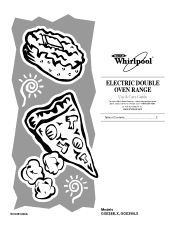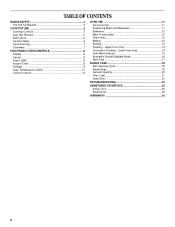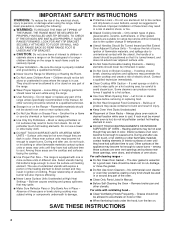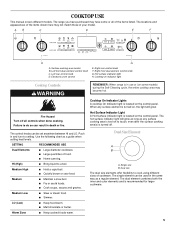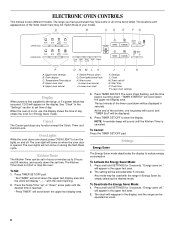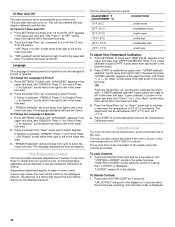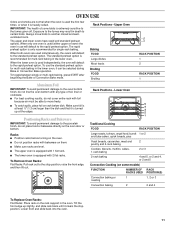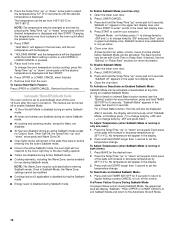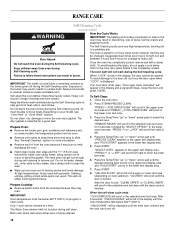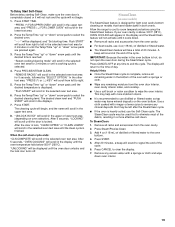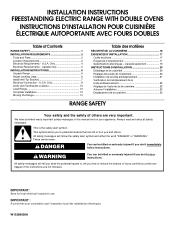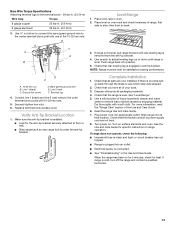Whirlpool GGE388LXQ Support Question
Find answers below for this question about Whirlpool GGE388LXQ.Need a Whirlpool GGE388LXQ manual? We have 4 online manuals for this item!
Question posted by Anonymous-145003 on October 13th, 2014
Feature Unavailable
Bottom Oven when selected we get "Feature Unavailable".
Current Answers
Answer #1: Posted by TommyKervz on October 13th, 2014 10:44 PM
Follow the instructions below( read fromsteam clean)
Related Whirlpool GGE388LXQ Manual Pages
Whirlpool Knowledge Base Results
We have determined that the information below may contain an answer to this question. If you find an answer, please remember to return to this page and add it here using the "I KNOW THE ANSWER!" button above. It's that easy to earn points!-
My gas cooktop doesn't work on my range
... , you experience a power failure or was the range recently unplugged? If you do not have a cooktop lockout feature. Are the cooktop burners clicking when the knobs are turned to ignite The surface burners on my gas range won't operate My gas oven won't operate My gas range cooktop burners are turned off? Your cooktop may... -
Why is the cooking fan on my gas range running when I am baking, broiling or cleaning?
It is normal for the fan to cool the electronic control. Why is the cooking fan on my gas range is either too high or too low Ordering replacement parts or accessories Fan runs during use and after oven is in use to automatically run while the oven is off Error code on the range display The oven temperature on my gas range running when I am baking, broiling or cleaning? -
Self-cleaning issues
...-cleaning issues Are you having problems activating the self-cleaning function on the range display Preparing oven to remove "End" from the display. Wipe out any other liquid enter...until the oven cools. Or Press Autoclean and the user may select a specific clean time (see your range? Press Precise Clean. IMPORTANT: The health of some birds is complete and the oven cools,...
Similar Questions
Whirlpool Range Quit Working
range and oven stopped working last night, right after it gave off an awful smell. All breakers work...
range and oven stopped working last night, right after it gave off an awful smell. All breakers work...
(Posted by youngerwendy 7 years ago)
Whirlpool Wgg555s0bs Oven: Feature Not Available
The gas stove top burners work fine, but bake and broil from either oven return "Feature not availab...
The gas stove top burners work fine, but bake and broil from either oven return "Feature not availab...
(Posted by jenmarieschaefer 7 years ago)
Knobs Wont Turn Off When Using Range Top And Oven Because It Gets Too Hot
We run into the above mentioned issue on a regular basis... When we cook spaghetti for example. On o...
We run into the above mentioned issue on a regular basis... When we cook spaghetti for example. On o...
(Posted by jjcarlson03 11 years ago)
Unlock Oven Door
I did the clean oven process now the bottom oven door won't unlock. What do I do?
I did the clean oven process now the bottom oven door won't unlock. What do I do?
(Posted by kristinawise1975 11 years ago)
I Have A 3yrold Gas Range That The Oven Ignitor Doesn't Work Half The Time, Help
I have a whirlpool gas range model wfg374lvq that the oven ignitor doesn't work properly. part of th...
I have a whirlpool gas range model wfg374lvq that the oven ignitor doesn't work properly. part of th...
(Posted by rolinghouse 12 years ago)