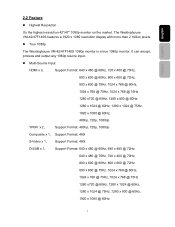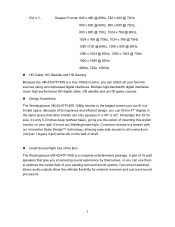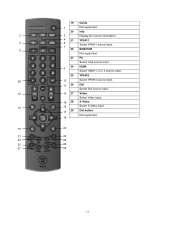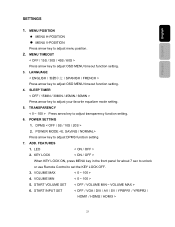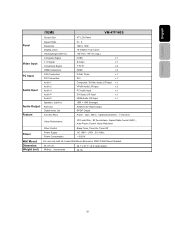Westinghouse VM-42F140S Support Question
Find answers below for this question about Westinghouse VM-42F140S - 42" LCD Flat Panel Display.Need a Westinghouse VM-42F140S manual? We have 1 online manual for this item!
Question posted by par1408 on December 22nd, 2012
Resolution
Hoe can I change the screen resolution on the
Current Answers
Related Westinghouse VM-42F140S Manual Pages
Similar Questions
I Plug My Tv In And It Dont Power On No Display Lit It Just Stop Working
I plug my tv in and it dont power on no display lit it just stop working
I plug my tv in and it dont power on no display lit it just stop working
(Posted by Dodoserser 1 year ago)
I Have A Bad Light Panel On My Ld-4655vx How To Change It?
I know its shorted because when I dissconect it the tv comes on and the other panel lights up.
I know its shorted because when I dissconect it the tv comes on and the other panel lights up.
(Posted by ssamusement 10 years ago)
I Have A 32' Flat Screen With A Rmv-01 Remote. Remote Stopped Working
The remote that came with the tv stopped working so I bought a new one (same model). It does not wor...
The remote that came with the tv stopped working so I bought a new one (same model). It does not wor...
(Posted by Anonymous-57574 12 years ago)
Westinghouse 32' Hd Lcd Flat Screen Tv- Has Sound & Black Screen?
My TV is about three years old. Sound is normal and I can hear it change channels. The screen is tot...
My TV is about three years old. Sound is normal and I can hear it change channels. The screen is tot...
(Posted by peicavt1 12 years ago)