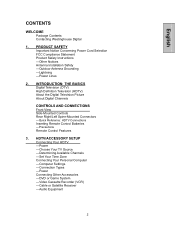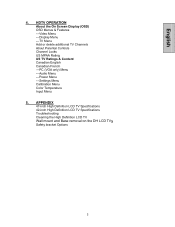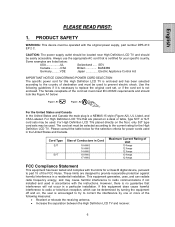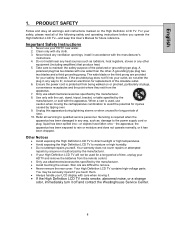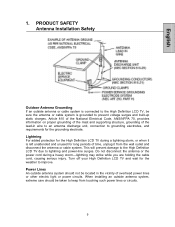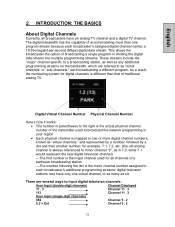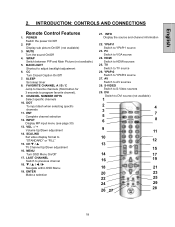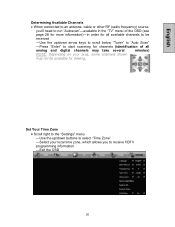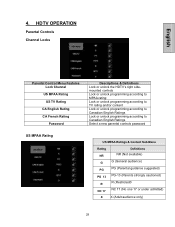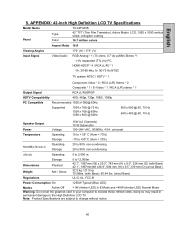Westinghouse TX47F430S Support Question
Find answers below for this question about Westinghouse TX47F430S - 47" LCD TV.Need a Westinghouse TX47F430S manual? We have 1 online manual for this item!
Question posted by janibabe59 on September 25th, 2013
Tv Won't Reset Channels After Brownout
We recently had a brownout, the tv flickered. When we try to watch tv it has no channels so we attempted to reset the channels, but it continues to go back to the wizard page and adds no channels. How can I reset the tv so that it will locate channels?
Current Answers
Related Westinghouse TX47F430S Manual Pages
Similar Questions
I Plug My Tv In And It Dont Power On No Display Lit It Just Stop Working
I plug my tv in and it dont power on no display lit it just stop working
I plug my tv in and it dont power on no display lit it just stop working
(Posted by Dodoserser 1 year ago)
Solo Aparece El Logotipo Al Encender El Televisor
Mi televisor de marca Westinghouse y modelo tx- 47f430s Al encenderlo solo aparece El logotipo de la...
Mi televisor de marca Westinghouse y modelo tx- 47f430s Al encenderlo solo aparece El logotipo de la...
(Posted by Cervalen 5 years ago)
Westinghouse Tv Model Sk-26h57od
My Westinghouse model SK-26H57OD has no sound or picture. This happened when I was switching channel...
My Westinghouse model SK-26H57OD has no sound or picture. This happened when I was switching channel...
(Posted by crozetcountrygal54 8 years ago)
Why Can't I Add Any Channels But 73 And 118 To My Ld-2480 Tv From Dishnetwork?
(Posted by dr7squirt 9 years ago)
Where Is The Reset Button On A Sk-19h210s Tv?
My 19 inch Westinghouse tv, sk-19H210S, west blank, no sound and no picture...what in the world happ...
My 19 inch Westinghouse tv, sk-19H210S, west blank, no sound and no picture...what in the world happ...
(Posted by Alpo 11 years ago)