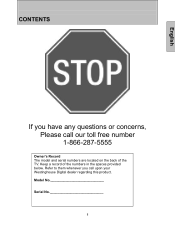Westinghouse SK-42H240S Support Question
Find answers below for this question about Westinghouse SK-42H240S - 42" LCD TV.Need a Westinghouse SK-42H240S manual? We have 1 online manual for this item!
Question posted by mauriciocastro on November 30th, 2018
Tv Westinghouse Sk-42h240s Firmware
Where can I get TV Westinghouse SK-42H240S Firmware?
Current Answers
Answer #1: Posted by Troubleshooter101 on December 3rd, 2018 12:57 PM
Hello follow instructions here: http://www.specsserver.com/CACHE/FRQPCTRXPLIF.PDF
Please try to find the firmware from the link below
http://westinghouseelectronics.com/support/downloads/#mobile_dl_list
Thanks
Please respond to my effort to provide you with the best possible solution by using the "Acceptable Solution" and/or the "Helpful" buttons when the answer has proven to be helpful. Please feel free to submit further info for your question, if a solution was not provided. I appreciate the opportunity to serve you!
Troublshooter101
Related Westinghouse SK-42H240S Manual Pages
Similar Questions
Price For Westinghouse Tv Sk-26h240s Power Supply
How Much is POwer Supply for Westinghouse SK-26h240s?
How Much is POwer Supply for Westinghouse SK-26h240s?
(Posted by Anonymous-156130 8 years ago)
Sk-26h520s Firmware Update
I currently own a 32" Westinghouse SWK-26H520S LCD HDMI 1080/720 television. Some time ago it began ...
I currently own a 32" Westinghouse SWK-26H520S LCD HDMI 1080/720 television. Some time ago it began ...
(Posted by mcredd 10 years ago)
Problems With Westinghouse Tv Sk-26h730s
Input Source And Menu Keep Coming On The Tv Screen The Tv Goes On And Off By Itself, Sometime The So...
Input Source And Menu Keep Coming On The Tv Screen The Tv Goes On And Off By Itself, Sometime The So...
(Posted by ldspindler 10 years ago)
Problems With Westinghouse Tv Sk-26h730s
Menu And Input Source Keep Coming On
menu and input source keep comming on. the tv itsef keeps going on and off all by itself continueous...
menu and input source keep comming on. the tv itsef keeps going on and off all by itself continueous...
(Posted by ldspindler 10 years ago)
Westinghouse Model: Sk42h240s Tv
My television's picture fades to dark grey after being on for 45 minutes to an hour. Is that an over...
My television's picture fades to dark grey after being on for 45 minutes to an hour. Is that an over...
(Posted by stevebollander 10 years ago)