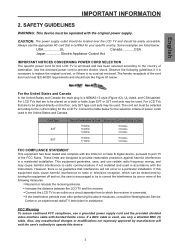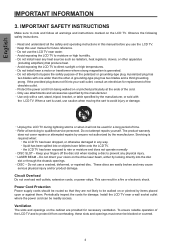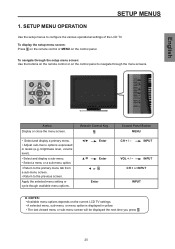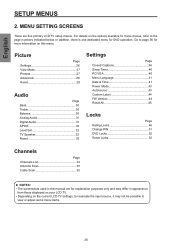Westinghouse SK-26H570D Support Question
Find answers below for this question about Westinghouse SK-26H570D - 26" LCD TV.Need a Westinghouse SK-26H570D manual? We have 1 online manual for this item!
Question posted by johng495 on May 17th, 2015
Can't Change Pin
Can not remember my pin number and when I try and reset all it even wants a pin number there before reset? Westinghouse skin 26h570d
Current Answers
Related Westinghouse SK-26H570D Manual Pages
Similar Questions
My W2613 26' Lcd Tv-blue Power Light Turns On But Tv Won't Turn On. Any Suggesti
My W2613 26" LCD TV has just stoped working. When trying to power up, the blue power light turns on ...
My W2613 26" LCD TV has just stoped working. When trying to power up, the blue power light turns on ...
(Posted by DJjuliocg 9 years ago)
Westinghouse Digital 2004 Lcd-tv Trouble Shooting Contact
have connected my westinghouse digital 2004 27" lcd tv to an hdtv antenna...receiving no input...blu...
have connected my westinghouse digital 2004 27" lcd tv to an hdtv antenna...receiving no input...blu...
(Posted by Anonymous-131905 10 years ago)
Lcd Tv Picture Froze Now Only Have 'w' Logo
my tv was left on overnight and this morning was frozen on 1 image. i unplugged it because the pow...
my tv was left on overnight and this morning was frozen on 1 image. i unplugged it because the pow...
(Posted by patriciahabig 11 years ago)
Westinghouse Model#sk-32h520s Lcd Tv - Screen Is Black
Ihave aWestinghouse Model#sk-32h520s LCD TV. When the unit is powered on, the screen glows black for...
Ihave aWestinghouse Model#sk-32h520s LCD TV. When the unit is powered on, the screen glows black for...
(Posted by tmcmahon 12 years ago)
Westinghouse Sk-26h730s 26 Inch Lcd-tv
Help!, Ive taken every screw out but can't get the back off. I see there are two small "clips" on th...
Help!, Ive taken every screw out but can't get the back off. I see there are two small "clips" on th...
(Posted by neilka 12 years ago)