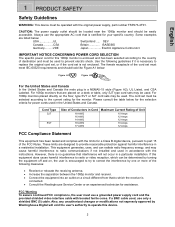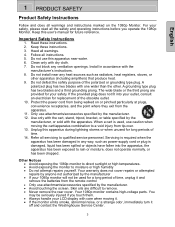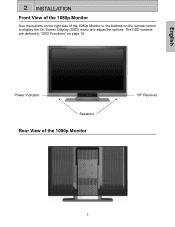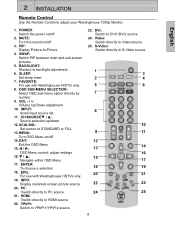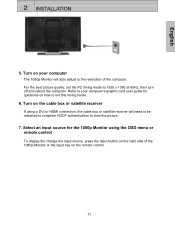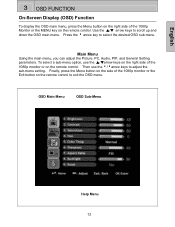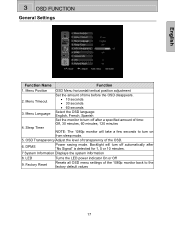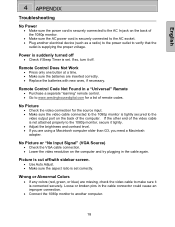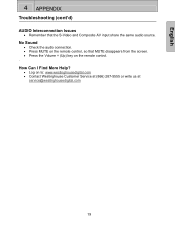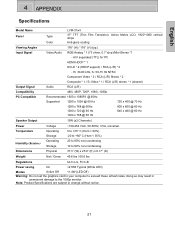Westinghouse LVM-37W3 Support Question
Find answers below for this question about Westinghouse LVM-37W3 - 37" LCD Flat Panel Display.Need a Westinghouse LVM-37W3 manual? We have 1 online manual for this item!
Question posted by Benadeen on April 23rd, 2017
How Do I Change The Mts On My Tv From Mono To Stereo? It Skips This Option.
In the audio setting it won't let me change the MTS sound from mono to stereo. It's not highlighted as an option I can choose Its gray and skip over the section.. the sound foesnt sound good...how do I change it?
Current Answers
Related Westinghouse LVM-37W3 Manual Pages
Similar Questions
How Do I Change The Tv Settings From Air Tuner Activation To Qam Tuner?
When setting up the tv, I entered the wrong code to activate the QAM tuner, so now it won't let me r...
When setting up the tv, I entered the wrong code to activate the QAM tuner, so now it won't let me r...
(Posted by aibyunis 10 years ago)
Sound Lvm-37w3se?
(Posted by Anonymous-112768 10 years ago)
I Am Not Getting Power To Mt Tv But Getting A Green Flashing Light Without A Pic
My Tv Is New In All Regards As A Person Never At Home To Use It>>> While A Home This Werk The Power ...
My Tv Is New In All Regards As A Person Never At Home To Use It>>> While A Home This Werk The Power ...
(Posted by dpearson 11 years ago)
I Have A Westinghouse Tv 120 Hz But I Cannt Get It To Display On My Tv Screen
(Posted by bronxkmase 11 years ago)
Westinghouse 32' Hd Lcd Flat Screen Tv- Has Sound & Black Screen?
My TV is about three years old. Sound is normal and I can hear it change channels. The screen is tot...
My TV is about three years old. Sound is normal and I can hear it change channels. The screen is tot...
(Posted by peicavt1 12 years ago)