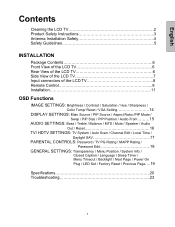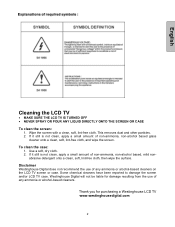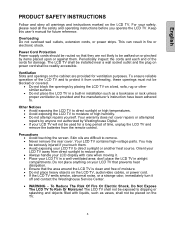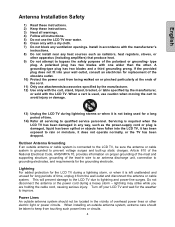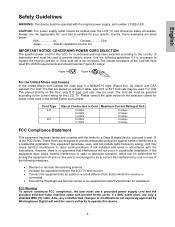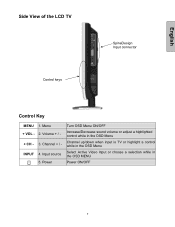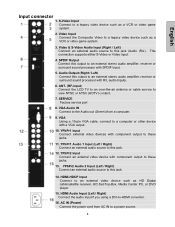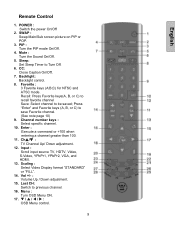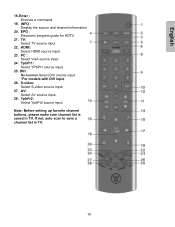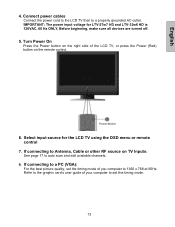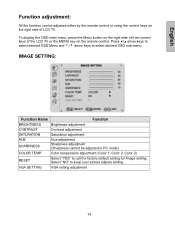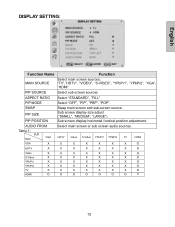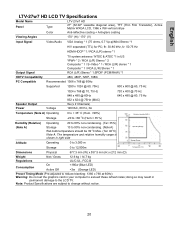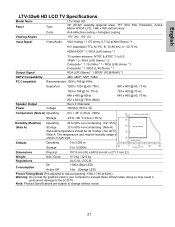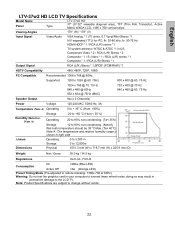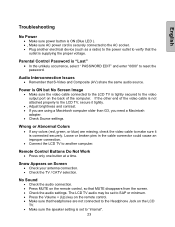Westinghouse LTV-32w6 Support Question
Find answers below for this question about Westinghouse LTV-32w6 - HD - 32" LCD TV.Need a Westinghouse LTV-32w6 manual? We have 2 online manuals for this item!
Question posted by joanlambert711 on December 15th, 2013
My Hd Port On My 32' Lcd Westinghouse Tv Went Bad
The person who posted this question about this Westinghouse product did not include a detailed explanation. Please use the "Request More Information" button to the right if more details would help you to answer this question.
Current Answers
Related Westinghouse LTV-32w6 Manual Pages
Similar Questions
32 Inch Tv Picture But No Sound
I tried contacting customer service no luck
I tried contacting customer service no luck
(Posted by shuntayp2002 8 years ago)
How Do I Update The Firmware For This Tv? It's An Ltv - 32w4 Hdc.
(Posted by izonrock 8 years ago)
Using Apple Tv With My Westinghouse Ltv-37w2 Hd Tv
can I use Apple TV with my Westinghouse LTV-37w2 HD TV? I have connected the HDMI cable to both and ...
can I use Apple TV with my Westinghouse LTV-37w2 HD TV? I have connected the HDMI cable to both and ...
(Posted by libbyclawson 9 years ago)
Lcd Tv Picture Froze Now Only Have 'w' Logo
my tv was left on overnight and this morning was frozen on 1 image. i unplugged it because the pow...
my tv was left on overnight and this morning was frozen on 1 image. i unplugged it because the pow...
(Posted by patriciahabig 11 years ago)
Foot Stand For 32' Tv With Build In Dvd Player.
We lost the foot stand to our 32" TV AJduring moving. Where can we buy a new one?
We lost the foot stand to our 32" TV AJduring moving. Where can we buy a new one?
(Posted by lauritzenevy 11 years ago)